
Application Description
Unlock the power of seamless media streaming and screen mirroring with AirPin PRO ad - AirPlay & DLNA. This versatile app enables you to effortlessly stream and mirror content from your Apple, Windows, and Android devices to your Android Phone/Pad, TV, set-top box, or projector. With the PRO version, enjoy the ability to display up to four device screens at once, free from any ads, while the standard version offers single-screen display. Since its pioneering launch in 2012 as the first Android app to support both AirPlay and DLNA, AirPin PRO ad - AirPlay & DLNA has revolutionized multimedia sharing. Share your favorite videos, music, and screens with ease, making this app a must-have for all your multimedia needs.
Features of AirPin PRO ad - AirPlay & DLNA:
> Multiple Device Screens Display: Enhance your multitasking and collaboration efforts by displaying up to 4 device screens simultaneously, streamlining your workflow.
> AirPlay and DLNA Support: As the FIRST Android app to offer both AirPlay and DLNA compatibility, experience seamless media and screen sharing across various platforms.
> Ad-Free Experience: Upgrade to the PRO version for an uninterrupted streaming experience, free from ads, and unlock all available features for a smoother media journey.
> Easy Setup: Enjoy hassle-free setup across different devices, making screen, video, and music sharing simpler than ever.
Tips for Users:
> Ensure all your devices are connected to the same Wi-Fi network to guarantee a seamless streaming experience.
> Optimize display quality and resolution by adjusting settings on each device for the best viewing experience.
> Leverage the multiple device screen display feature to boost your multitasking and monitoring efficiency.
> Experiment with the various sharing options tailored for different devices to fully utilize the app's capabilities.
Conclusion:
AirPin PRO ad - AirPlay & DLNA stands out as a user-friendly and versatile app that streamlines screen mirroring and media streaming. Its advanced features, including multiple device screen display and comprehensive support for both AirPlay and DLNA, ensure a seamless and convenient sharing experience across different platforms. Elevate your streaming to the next level by upgrading to the PRO version, which offers an ad-free environment and unlocks all features for an enhanced experience. Download AirPin PRO ad - AirPlay & DLNA today and transform the way you share media and screens across your devices.
Lifestyle





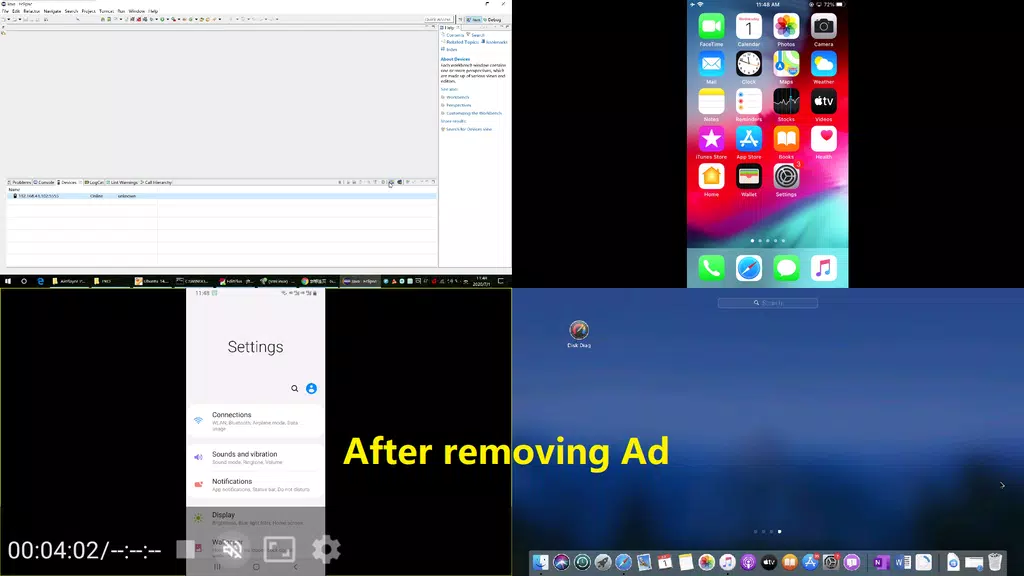
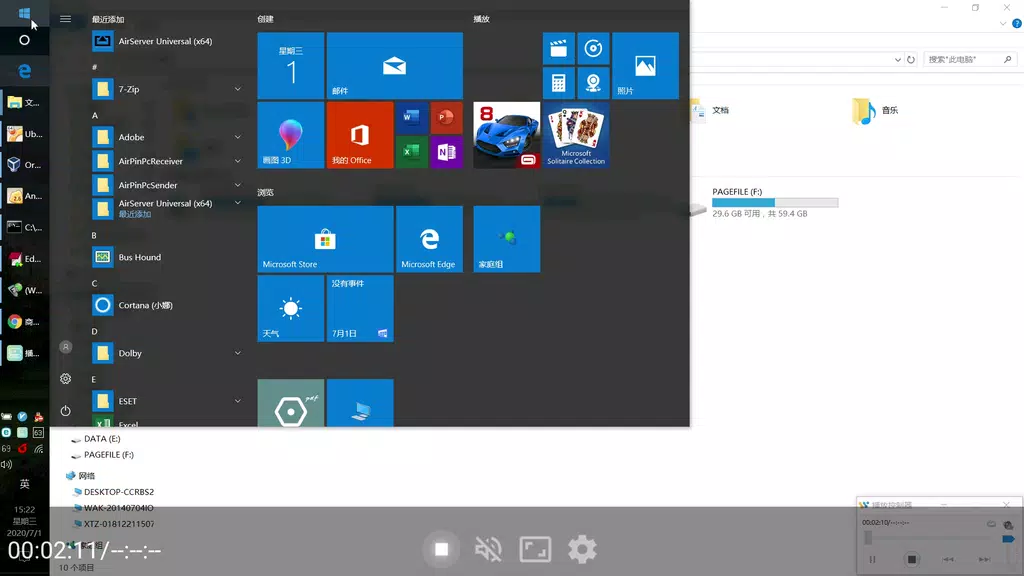
 Application Description
Application Description  Apps like AirPin PRO ad - AirPlay & DLNA
Apps like AirPin PRO ad - AirPlay & DLNA 
















