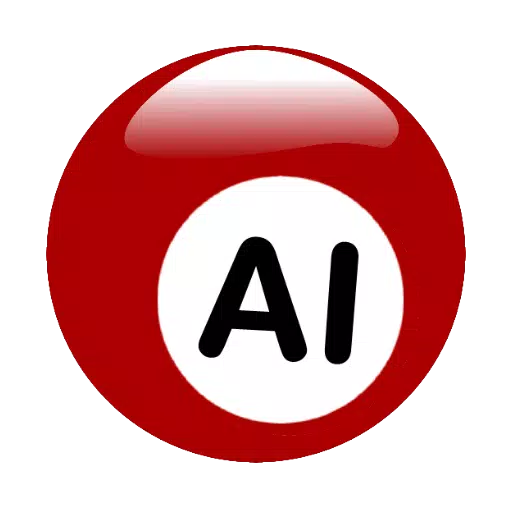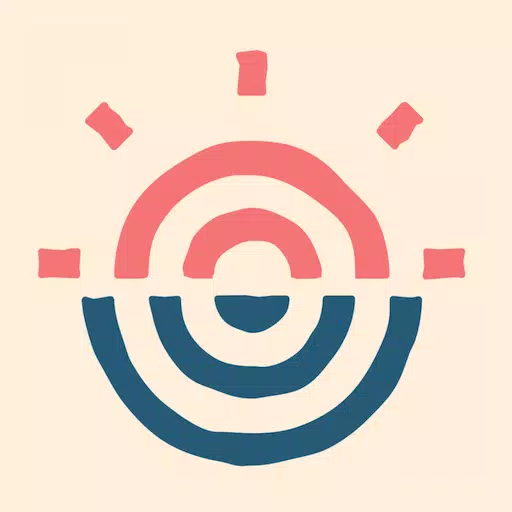Application Description
Experience the thrill of sharing and streaming your favorite media content on a larger screen with AirScreen, the premier wireless streaming receiver compatible with AirPlay, Cast, Miracast*, and DLNA.
Why Choose AirScreen:
• Comprehensive Protocol Support: AirScreen seamlessly integrates with AirPlay, Cast, Miracast*, and DLNA, allowing you to stream content from your devices effortlessly and wirelessly.
• Broad Platform Compatibility: Enjoy seamless media sharing across a wide range of devices, including iOS 8-16, macOS 10.5-13, Android 5-12, ChromeOS 6-11, and Windows 7-11, ensuring a versatile streaming experience.
• Extensive App Compatibility: Dive into your favorite media with support for thousands of apps. Stream music from iTunes, watch videos on YouTube, browse the web on Safari and Chrome, and more, all through AirScreen.
• Effortless Setup: Installation is a breeze; simply set up AirScreen on the receiving devices, with no need to install anything on the sender devices.
• Screen Recording Feature: Capture and save memorable moments from your streams with AirScreen's built-in recording capability.
• Robust Privacy Protection: Your data stays secure with encrypted transfers, ensuring your streams are protected from unauthorized access.
• Enhanced Features: Benefit from Video Hardware Acceleration for smoother video playback, enjoy stunning 4K Ultra High-Definition resolution, utilize Background Service Mode for multitasking, customize device names, and more.
Elevate your media sharing experience with AirScreen, the ultimate user-friendly wireless streaming receiver designed for quality time with family and friends.
AirScreen Video Tutorials:
For step-by-step guidance, check out our tutorials on YouTube: https://www.youtube.com/c/AirScreenApp
We Value Your Feedback!
Share your comments, questions, or concerns with us at [email protected]. Your input helps us improve!
*Please Note: The Miracast feature has been disabled since Android Oreo (8.0).
Important Information Before Downloading:
Some Android phones/tablets and Android TV models may not be fully supported by the current version. If you encounter any glitches, please report the issues, including your device model and AirScreen app ID, to [email protected]. We are committed to expanding AirScreen's compatibility to all devices as quickly as possible.
Entertainment



 Application Description
Application Description  Apps like AirScreen - AirPlay & Cast
Apps like AirScreen - AirPlay & Cast