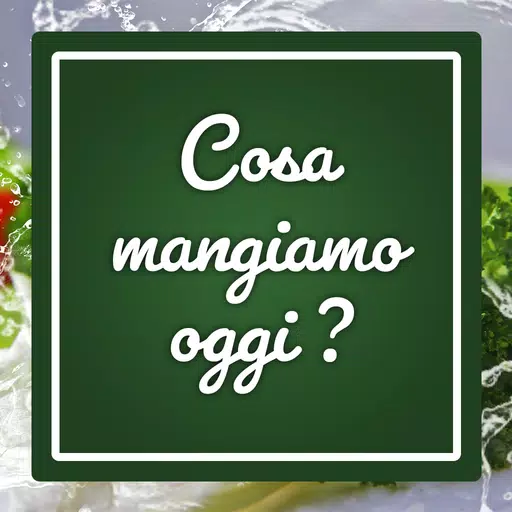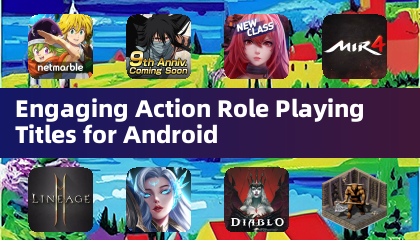Application Description
Alli360 is an essential screen time management tool designed to assist parents in regulating the time their children spend on games and mobile applications. As a complement to the "Kids360 for parents" app, Alli360 must be installed on the device used by the teen.
This powerful app offers several key features:
Time Limit - Easily set time limits for specific applications and games your teen uses, ensuring they don't overindulge in entertainment.
Schedule - Create schedules for school time and evening rest, during which games, social networks, and other entertainment apps will be unavailable, promoting a healthy balance between study and leisure.
List of Applications - Select which applications you want to limit or block completely, giving you control over what your teen can access.
Time Spent - Gain insights into how much time your teen spends on their smartphone and identify their most used applications, helping you make informed decisions about their digital habits.
Always Keep in Touch - Rest assured that applications for calls, messages, taxis, and other non-entertainment purposes will always be available, ensuring you can reach your child whenever necessary.
The "Kids360" app is a comprehensive solution for family safety and parental control. With its application tracker, you'll always know how much time your teen is spending on their smartphone. Importantly, the app cannot be installed on your child's cell phone without their knowledge and explicit consent. Personal data is handled with the utmost care, adhering strictly to legislation and GDPR policies.
Getting Started with the "Kids360" App:
- Install the "Kids360 for parents" app on your mobile device.
- Install the "Kids360" app on your teen's phone and enter the link code from the parental device.
- Allow monitoring of your teenager's smartphone within the app.
If you encounter any technical issues, our 24-hour support service is readily available within the app or via email at [email protected].
You can monitor your teen's smartphone usage for free after connecting a second device. Time management functions within applications are available during the trial period and with a subscription.
To ensure seamless operation, the app requires the following permissions:
- Display over other apps - This allows the app to block applications when time limit rules are in effect.
- Accessibility services - Essential for limiting time spent on the smartphone screen.
- Usage access - Needed to collect statistics about application uptime.
- Autostart - Ensures the constant operation of the application tracker on the device.
- Device admin apps - Protects against unauthorized deletion of the app.
What's New in the Latest Version 2.27.0
Last updated on Oct 18, 2024
We're committed to continuous improvement at Kids360, striving to offer you the fastest and most reliable app experience possible!
Parenting



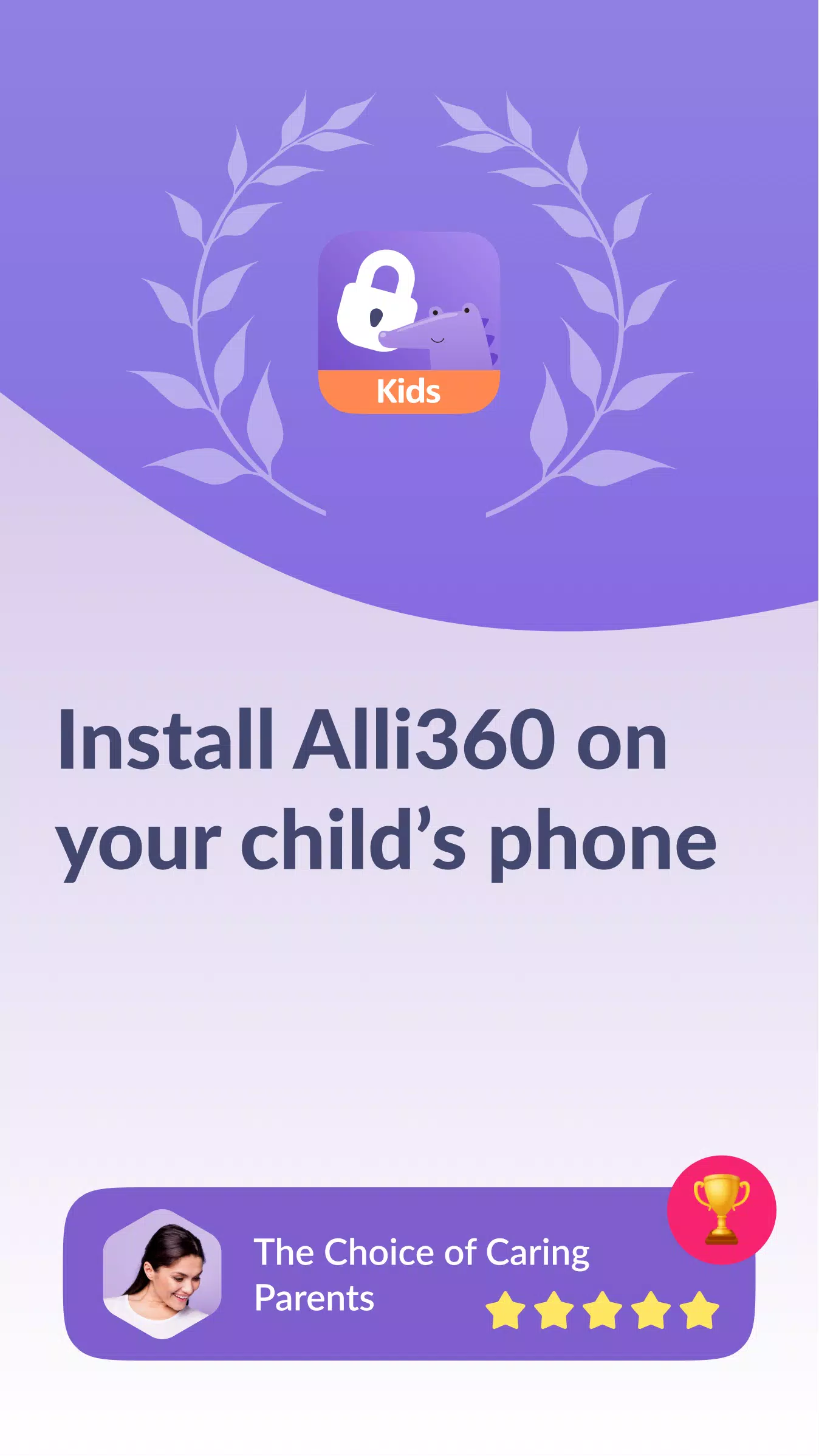

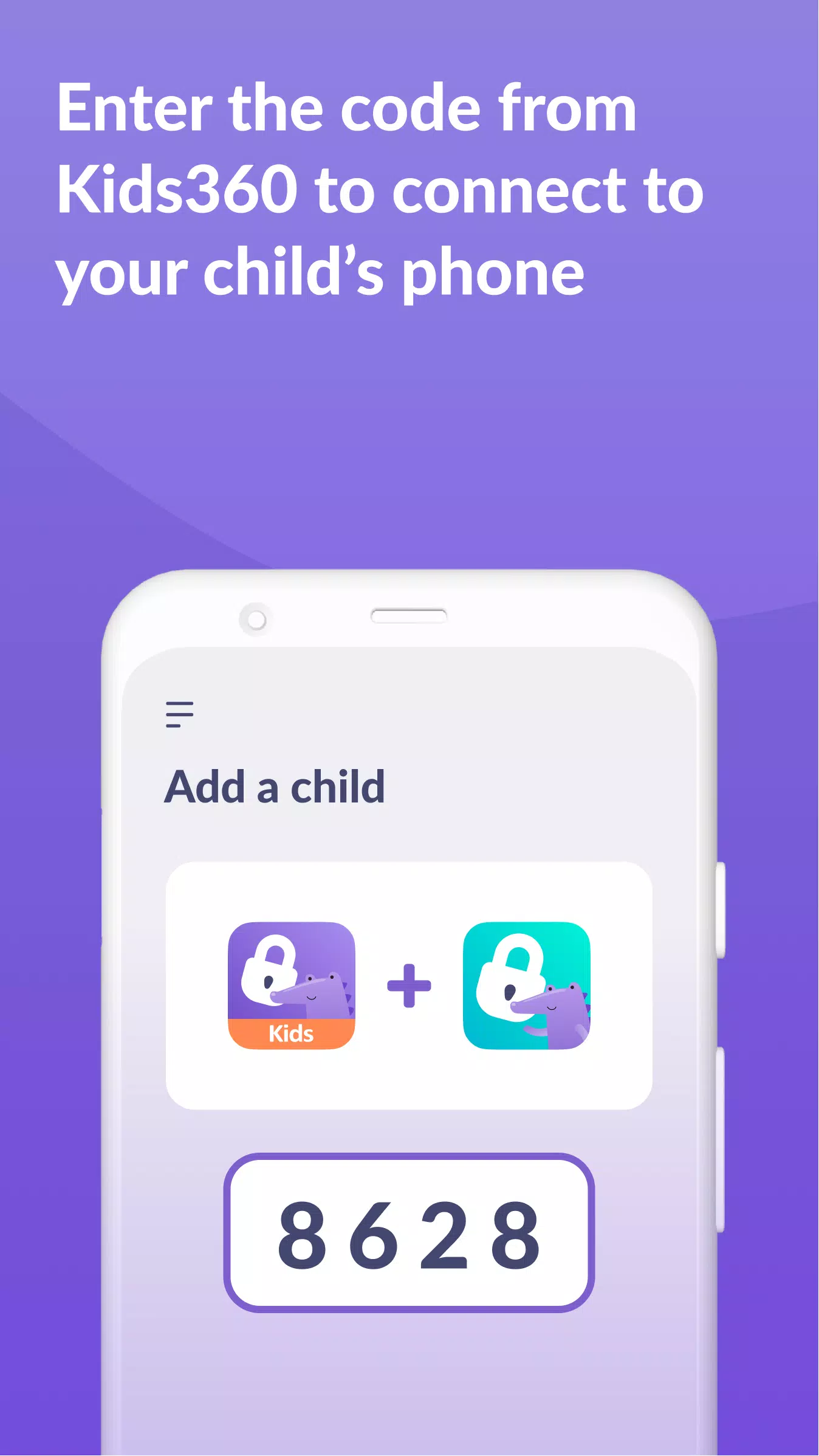
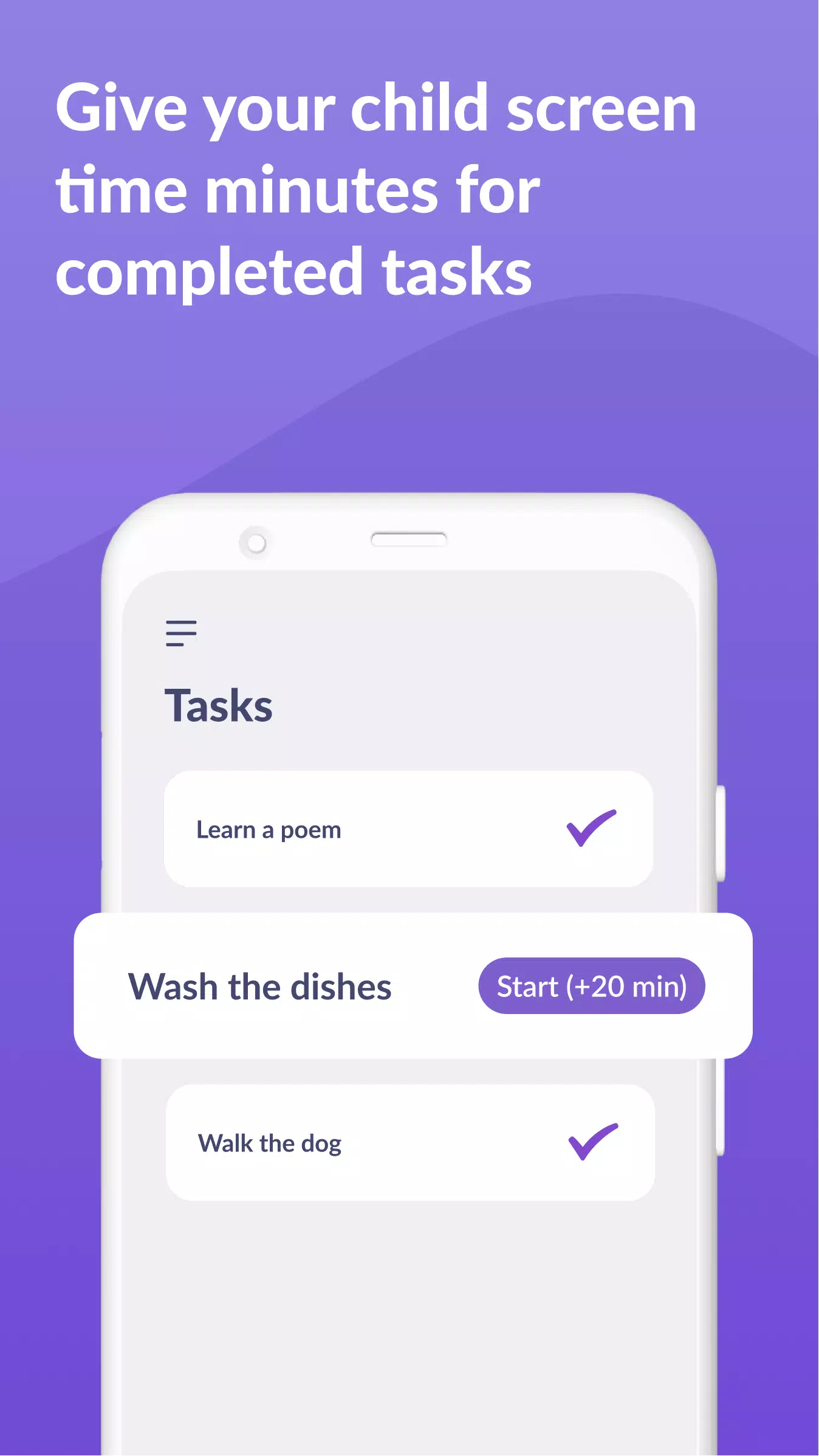
 Application Description
Application Description  Apps like Alli360
Apps like Alli360