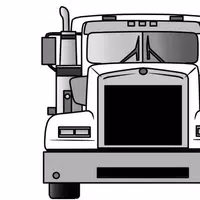Always On AMOLED
by Tomer Rosenfeld Jun 28,2025
Always On AMOLED is a standout personalization app designed to revolutionize your device's screen functionality. By enabling users to display customizable information even when the screen is off, this app enhances convenience and accessibility. Its support for interactive gestures, such as double-ta



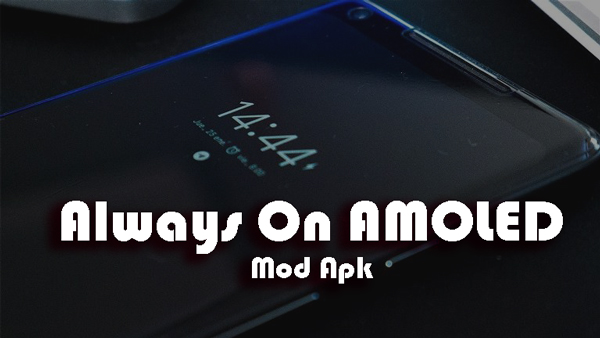


 Application Description
Application Description  Apps like Always On AMOLED
Apps like Always On AMOLED