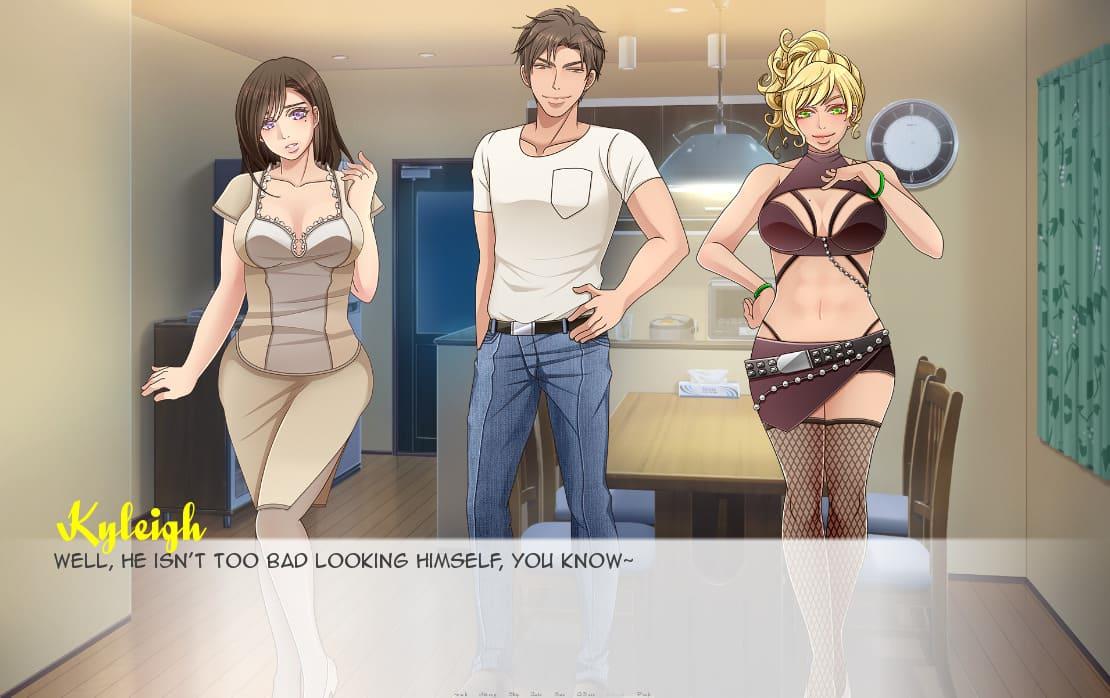AR Draw Anime Trace Sketch AI
by Hoboland Jun 14,2025
AR Draw Anime Trace Sketch AI is a cutting-edge application that seamlessly integrates augmented reality with advanced drawing tools, offering users the ability to trace and create stunning anime-style sketches. This app revolutionizes the creative process, providing real-time overlays and customiza






 Application Description
Application Description  Games like AR Draw Anime Trace Sketch AI
Games like AR Draw Anime Trace Sketch AI 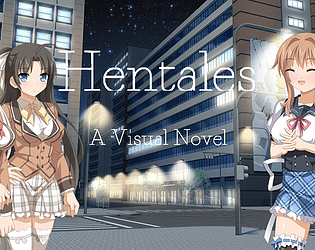
![Rivers of Astrum – New Version 0.0.1 [Paper Tiger]](https://images.97xz.com/uploads/38/1719585500667ecadc482bb.jpg)