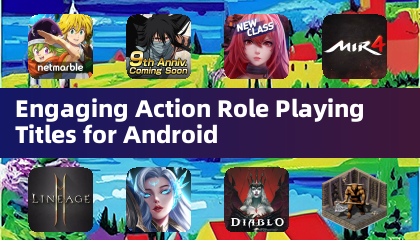Application Description
Unlock the full potential of your vehicle with the Car Scanner, an advanced trip computer and car diagnostic tool designed to offer the widest variety of features and a customizable dashboard. With Car Scanner, you can monitor your car's performance in real-time, access OBD fault codes, and delve into detailed sensor data, providing a comprehensive view of your vehicle's health and performance.
Car Scanner connects to your car's OBD2 engine management system/ECU using a Wi-Fi or Bluetooth OBD II adapter, turning your smartphone into a powerful diagnostic tool. Here's what makes Car Scanner stand out:
- Create your own personalized dashboard with the gauges and charts of your choice, allowing you to see the information that matters most to you at a glance.
- Access custom (extended PIDs) to uncover hidden information from your car manufacturer, giving you deeper insights into your vehicle's operations.
- Identify and reset DTC fault codes with ease, thanks to Car Scanner's extensive database of code descriptions, acting as a comprehensive scantool.
- Read freeze frames to understand the state of sensors at the time a DTC is saved, aiding in pinpointing issues more effectively.
- Utilize Mode 06 to access ECU self-monitoring test results, which can help in diagnosing problems and potentially reduce repair costs.
- Ensure your car is ready for emission tests with a quick check, saving you time and hassle.
- View all sensor data on a single screen for a holistic overview of your car's health.
- Compatible with any vehicle that uses the OBD2 standard, typically those manufactured after 2000, and some as early as 1996 (check carscanner.info for specific details).
- Enjoy enhanced features through various connection profiles tailored for brands like Toyota, Mitsubishi, GM, Opel, Vauxhall, Chevrolet, Nissan, Infinity, Renault, Hyundai, Kia, Mazda, Ford, Subaru, Dacia, Volkswagen, Skoda, Seat, Audi, and more.
- Experience the innovative HUD mode on the Car Scanner dashboard, enabling you to project data onto your windshield for a futuristic driving experience.
- Conduct precise acceleration measurements (0-60, 0-100, etc.) to gauge your car's performance accurately.
- Use Car Scanner as a trip computer to track and analyze your fuel consumption statistics, helping you drive more efficiently.
- Explore coding options to modify hidden settings in your vehicle, with support for VAG group cars (Volkswagen, Audi, Skoda, Seat) on MQB, PQ26, and MLB-EVO platforms, Toyota/Lexus cars with CAN bus, and some Renault/Dacia models, along with various service functions for other vehicles.
- Benefit from the widest range of free features available on the Play Market, making Car Scanner an unbeatable choice for car enthusiasts.
To use Car Scanner, you'll need a Wi-Fi, Bluetooth, or Bluetooth 4.0 (Bluetooth LE) compatible OBD2 ELM327 adapter. These adapters plug into your car's diagnostic socket, connecting your smartphone to the vehicle's diagnostics system. We recommend reputable brands such as OBDLink, Kiwi 3, V-Gate, Carista, LELink, and Veepeak for reliable performance. Be cautious with cheaper, unbranded adapters, especially those marked as v.2.1, as they may contain bugs or cause connectivity issues.
Please note that the capabilities of Car Scanner depend on the sensors supported by your vehicle's ECU. It cannot display data that your car does not provide. Additionally, be wary of "bad" adapters, particularly cheap Chinese clones, which may fail to connect properly or even affect your car's engine stability.
For the best experience, opt for genuine ELM327 or recommended adapter brands to ensure smooth, reliable operation with Car Scanner.
Auto & Vehicles



 Application Description
Application Description  Apps like Car Scanner
Apps like Car Scanner