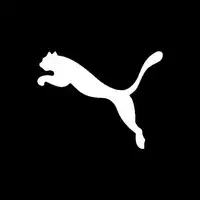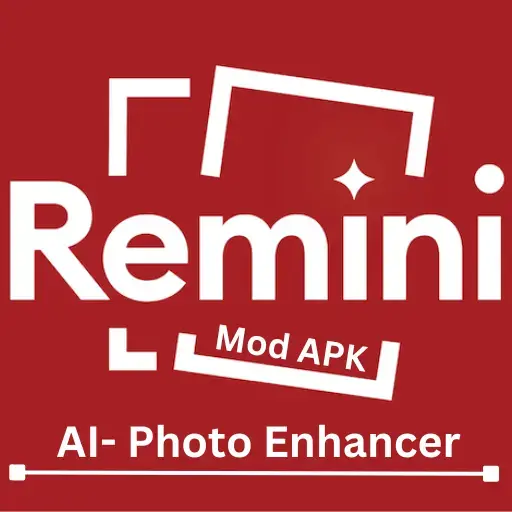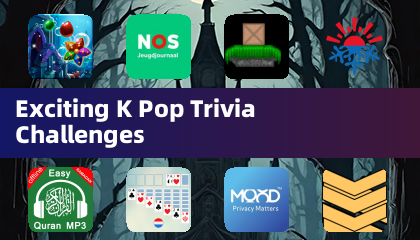City photo editor buildings
by NR Vision Studio May 14,2025
Our app is packed with exciting features like backgrounds, frames, stickers, neon effects, drip effects, and wings, designed to transform your photos into stunning visual masterpieces.City Photo Editor: Buildings is a user-friendly photo editing app that makes enhancing your photos quick and enjoyab







 Application Description
Application Description  Apps like City photo editor buildings
Apps like City photo editor buildings