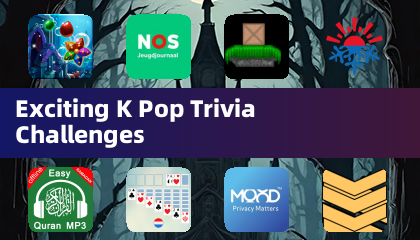DVB-T Driver
by Signalware Ltd May 15,2025
Want to enjoy your favorite DVB-T/T2 channels on your Android device? The DVB-T Driver is your perfect solution! Designed to work with a range of devices including RTL-SDR, Astrometa DVB-T2, ASUS, and TerraTec dongles, this driver integrates flawlessly with the "Aerial TV" app, transforming your dev



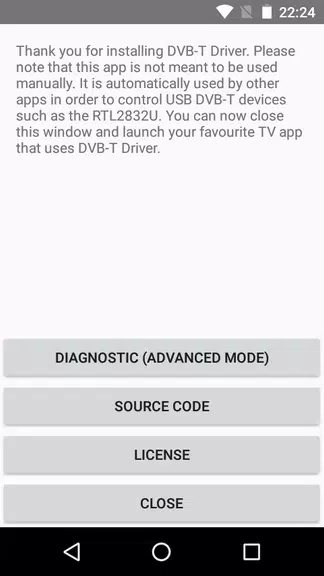
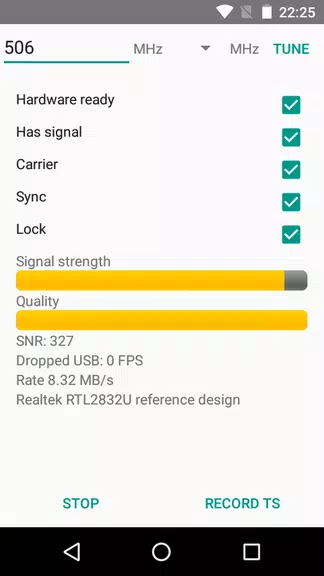

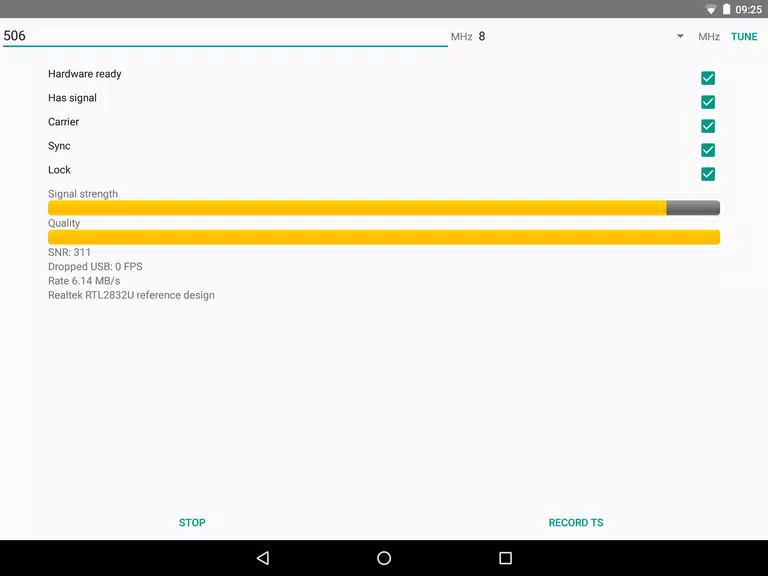
 Application Description
Application Description  Apps like DVB-T Driver
Apps like DVB-T Driver