
Application Description
Files by Google is a powerful file management tool designed specifically for Android users, aiming to streamline how you organize, store, and share your files. This app not only helps you manage your storage effectively but also enhances your overall file handling experience with features like offline access and secure sharing options to nearby devices. Let's dive into the key features that make Files by Google an essential app for optimizing your device's performance and storage.
Features of Files by Google:
Release Device Space with Cleaning Suggestions
With Files by Google, freeing up space on your device becomes a breeze. The app smartly identifies old photos, duplicate files, and cache data that you can easily clean up, ensuring you always have enough room for new content.
Find Files Faster with Search and Browse
No more endless scrolling through your device to find that one photo or document. Files by Google lets you quickly search for your photos, videos, and documents. You can also browse through your GIFs or recently downloaded videos, and even sort files by size to pinpoint what's consuming your storage.
Quick Secure File Sharing with "Quick Share"
Sharing files has never been easier or more secure. With the "Quick Share" feature, you can instantly share photos, videos, apps, and more to nearby Android devices and Chromebooks. Enjoy high-speed transfers up to 480 Mbps without needing an internet connection, all while maintaining privacy with end-to-end encryption.
Protect Your Files with Non-Device Lock
For those sensitive files you want to keep extra secure, Files by Google offers a separate PIN or pattern lock different from your device's main lock. This added layer of security ensures your private files stay private.
FAQs:
Is the app free to download?
Absolutely, Files by Google is free to download and use, and it comes with the added benefit of being ad-free.
Can I back up files to Google Drive or SD card?
Yes, you can back up your files to Google Drive or SD cards, which not only helps save space on your device but also makes sharing with other cloud storage apps a snap.
Are there any advanced controls for media playback?
Indeed, Files by Google offers advanced controls like playback speed and shuffle, making it perfect for enjoying your music or videos offline.
How do I receive smart recommendations?
The more you use Files by Google, the smarter it gets. The app provides personalized suggestions to help you save space and protect your device, tailoring its recommendations based on your usage patterns.
Conclusion:
With its minimal footprint of less than 20 MB, Files by Google stands out as an efficient, user-friendly, and ad-free solution for managing your files. Whether you're looking to free up space, quickly find and share files, or ensure your data's security, this app has you covered. Download Files by Google today to start optimizing your Android device's storage and performance.
Latest version 1.4955.677425801.0-release update log
Last updated on September 25, 2024
Minor bug fixes and improvements. Install or update to the newest version to check it out!
Tools



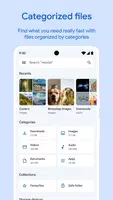



 Application Description
Application Description  Apps like Files by Google
Apps like Files by Google 
















