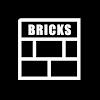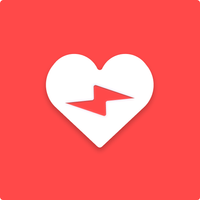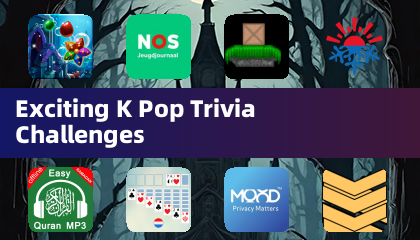Application Description
Frameskip - Video Timing Tool is an essential video utility designed for professionals and enthusiasts who want to analyze videos with precision. Offering powerful features such as variable playback speeds, timestamp tracking, and smooth frame-by-frame navigation, Frameskip makes it simple to examine every detail of your video content. You can save timestamps into a table, view the exact seconds elapsed between them, and even export individual frames as image files. Plus, you'll have instant access to comprehensive video properties and metadata—all within a clean, intuitive interface.
What sets Frameskip apart is its commitment to simplicity and usability. The app is completely free, with no intrusive ads or In-App Purchases. We believe tools like this should be accessible to everyone, whether you're editing content, conducting research, or simply exploring video details for fun. Elevate your workflow—download Frameskip today and experience the ultimate in video timing control!
Features of Frameskip - Video Timing Tool:
Variable playback speeds
Customize your playback speed to review footage at your own pace. Whether you need ultra-slow motion or faster previews, Frameskip gives you full control over each frame's display duration.
Save times into a table
Easily bookmark key moments by saving timestamps into an organized table. This feature is ideal for tracking important scenes, analyzing sequences, or referencing specific video segments later.
See seconds elapsed between saved timestamps
Quickly calculate and compare the time differences between any two saved timestamps. This helps streamline analysis and improves accuracy when measuring frame intervals or event durations.
Save a frame as an image
Capture and export any individual frame as a high-quality image file. Perfect for sharing highlights, documenting visual details, or archiving key moments from your videos.
Smooth frame-by-frame playback
Navigate through your video one frame at a time with buttery-smooth performance. This ensures precise control and eliminates lag during detailed inspections or slow-motion reviews.
Video properties and information
Access critical video metadata including resolution, codec, frame rate, duration, and more—all directly within the app. This data helps you better understand your media and optimize your editing or analysis process.
About the App
Frameskip - Video Timing Tool is a streamlined yet powerful solution for anyone needing accurate frame-level control. Its intuitive design, combined with advanced functionality like timestamp comparison, image capture, and playback customization, makes it the perfect companion for content creators, educators, researchers, and hobbyists alike. With zero advertisements and no hidden costs, Frameskip delivers a distraction-free experience that focuses entirely on what matters—your video analysis. [ttpp]Download the app now[yyxx] and unlock a new level of precision in your video workflow!
Tools



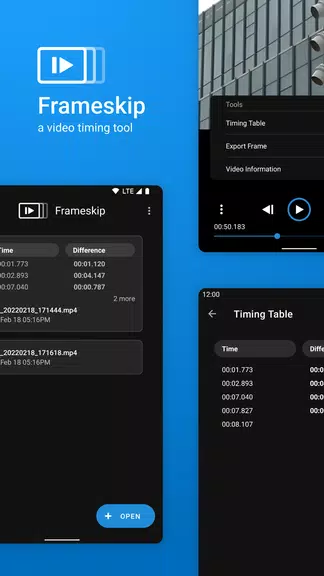
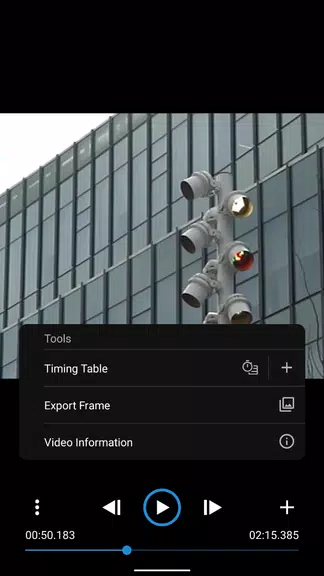
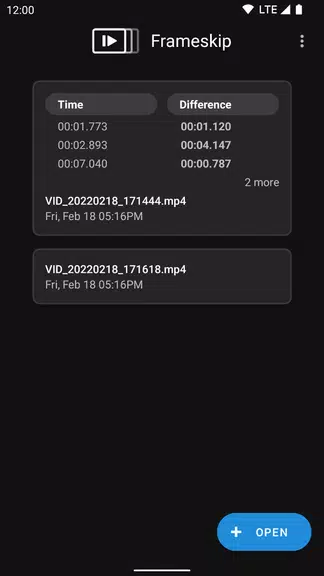
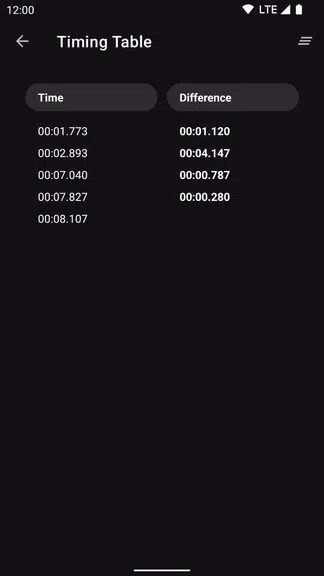
 Application Description
Application Description  Apps like Frameskip - Video Timing Tool
Apps like Frameskip - Video Timing Tool