
Application Description
Introducing Graphionica: Insta Story Maker, a trendy and user-friendly free photo editor that's perfect for crafting stunning Instagram stories and social media designs with ease. With Graphionica, you can create beautiful collages, seamlessly combine photos and videos, add eye-catching stickers, text, and unique backgrounds. Thanks to features like background erasing and customizable templates, your Instagram feed is sure to stand out!
Features of Graphionica: Insta Story Maker
Variety of Fonts and Text Options:
Graphionica boasts an extensive collection of fonts and text options, including free ready-made letterings and the ability to input your own text with a variety of fonts, some of which support Cyrillic characters.
Ready Templates and Custom Templates:
Dive into a world of creativity with Graphionica's ready templates, which you can fully customize by adding stickers, photos, videos, and making other adjustments. You can also create your own templates to save time and maintain a unique style across your content.
High Resolution Export:
Ensure your creations look their best with Graphionica's support for all popular resolutions for Instagram stories and feeds, delivering high-quality exports without compromising on detail.
Video Support and History Feature:
Not just limited to photos, Graphionica extends its prowess to video editing, allowing you to create dynamic collages, erase backgrounds, and enhance your videos with stickers, text, and inscriptions. The app also features a history function that lets you undo up to 50 previous actions, giving you the flexibility to perfect your creations.
Tips for Users
Explore Fonts and Text Options:
Get creative with Graphionica's diverse range of fonts and text styles to produce engaging and visually striking designs for your Instagram stories and social media posts.
Utilize Templates for Quick Start:
Leverage ready templates to swiftly kickstart your projects and save valuable time. Customize these templates to reflect your personal style and brand aesthetic.
Take Advantage of Video Editing:
Expand beyond photos and tap into Graphionica's video editing features to craft dynamic and captivating content for your social media platforms.
What Does It Do?
Graphionica offers mobile users a versatile photo editing app designed for creating quick, easy, and visually appealing story posts. You can use existing photos and videos from your gallery, combined with Graphionica's provided templates, to instantly craft cool stories. Alternatively, the built-in camera feature allows you to capture new footage and edit it on the spot to create fresh stories within Graphionica.
Explore a variety of beautiful and unique editing templates within the app, which make editing your story posts a breeze. Unlock a plethora of cool stickers and engaging visual effects to transform the aesthetics of your stories. Dive into different template collections, edit your stories using numerous photo and video editing features, and even customize the app's professional settings to suit your needs.
Requirements
To start using Graphionica, Android users can download the free version from 40407.com, available to everyone. The app offers a range of convenient editing features, although the freemium model includes ads that may interrupt your experience. For access to all features, certain in-app purchases are required.
Like other Android apps, Graphionica will request certain access permissions from your device to ensure full functionality. Be sure to grant these permissions when prompted upon first entering the home menu.
Ensure your Android device is updated to the latest firmware, preferably Android 7.0 and up, to maintain the app's stability and overall performance.
What's New
Graphionica has undergone minor improvements to its user interface and user experience, enhancing your overall interaction with the app.
Wallpaper



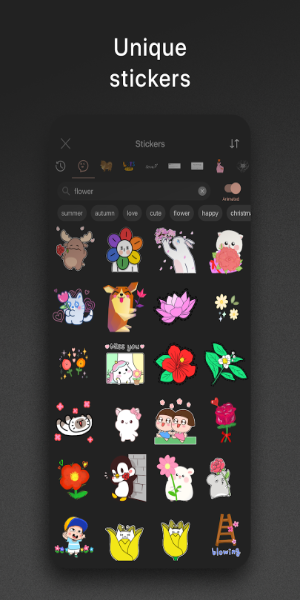


 Application Description
Application Description  Apps like Graphionica: insta story maker
Apps like Graphionica: insta story maker 
















