Image to PDF: PDF Converter
by TrustedOffice Jul 16,2025
Simplify your digital workflow with the **Image to PDF: PDF Converter** app — your all-in-one solution for converting, editing, and managing PDF files effortlessly. Whether you're dealing with documents, photos, spreadsheets, or text files, this powerful app transforms them into high-quality PDFs wi





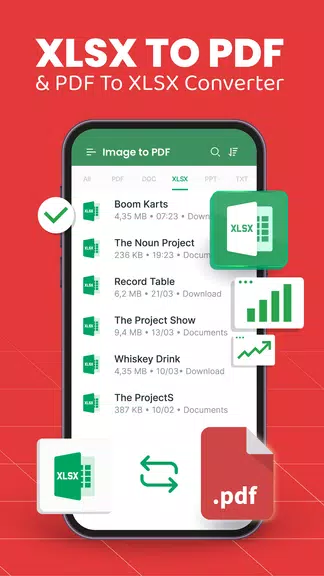
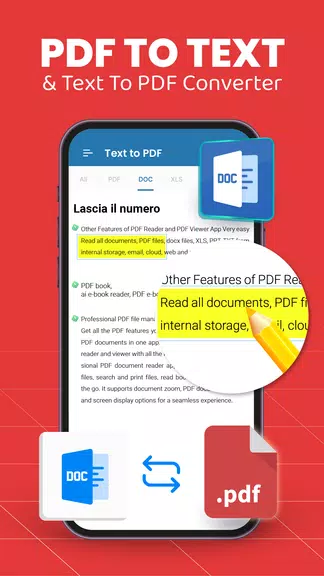
 Application Description
Application Description  Apps like Image to PDF: PDF Converter
Apps like Image to PDF: PDF Converter 
















