
Application Description
Microsoft Planner is a powerful tool designed to simplify and enhance teamwork for organizations using Office 365. With its intuitive interface, teams can effortlessly create plans, assign tasks, share files, and track progress—all within a centralized platform. By organizing tasks into customizable buckets and offering a clear visual layout, Planner provides an easy yet efficient way to manage team projects. Team members can collaborate in real-time, attach relevant files, and engage in discussions directly within the app. Since Planner is accessible across all devices, it ensures that everyone stays connected and up to date, no matter where they are.
Features of Microsoft Planner:
Visual task management:
Microsoft Planner offers a clean and visual approach to managing teamwork. Each plan has its own board, where tasks can be grouped into buckets and dragged between columns to reflect changes in status or ownership.
Enhanced visibility:
The "My Tasks" view gives each user a comprehensive snapshot of all their assigned tasks and their current status across multiple plans. This helps ensure accountability and clarity within the team.
Seamless collaboration:
Planner allows team members to work together on tasks, upload images or documents, and participate in discussions without leaving the app. This integration keeps all project-related communication and files tied directly to the plan.
Tips for Getting the Most Out of Microsoft Planner:
Use buckets strategically:
Sort tasks into buckets based on priority, project phase, or team member to maintain a clear and organized workflow.
Monitor your tasks regularly:
Make it a habit to check the "My Tasks" view daily or weekly to stay informed about deadlines, task updates, and new assignments.
Maximize collaboration features:
Take full advantage of Planner’s built-in collaboration tools by attaching important files, commenting on tasks, and keeping all team conversations in one place.
Conclusion:
Microsoft Planner is an essential tool for teams looking to improve organization, increase transparency, and foster better collaboration. Its visual structure, robust task tracking, and integrated communication features make it ideal for managing workflows efficiently. Whether you're coordinating a small group or a large department, [ttpp]Microsoft Planner[yyxx] helps keep your team aligned and productive. Start using Microsoft Planner today to transform how your team organizes, communicates, and executes projects.
Productivity



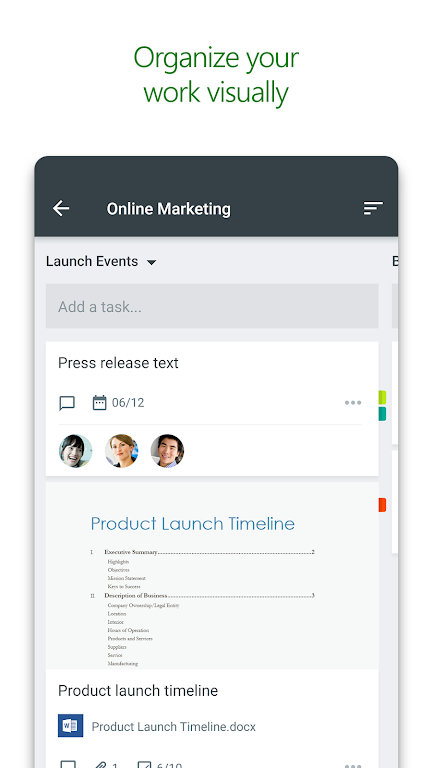
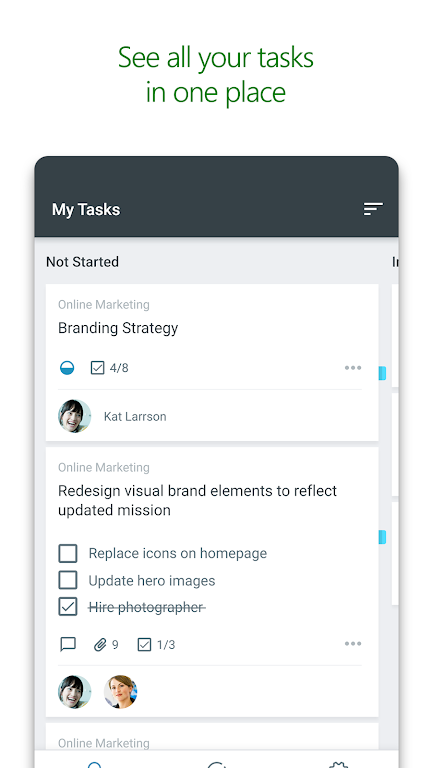
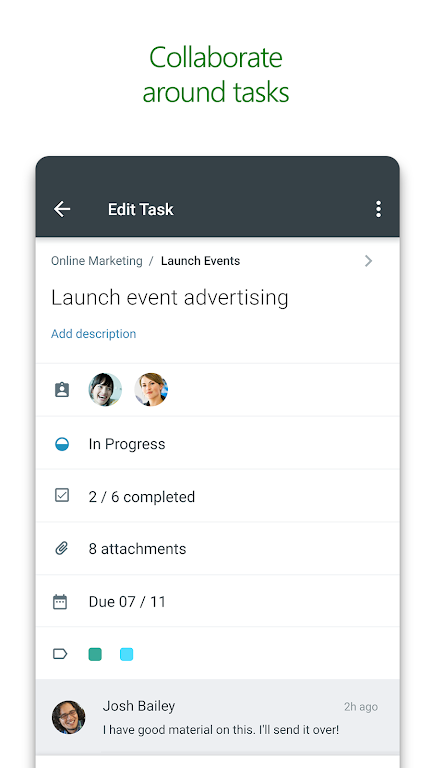
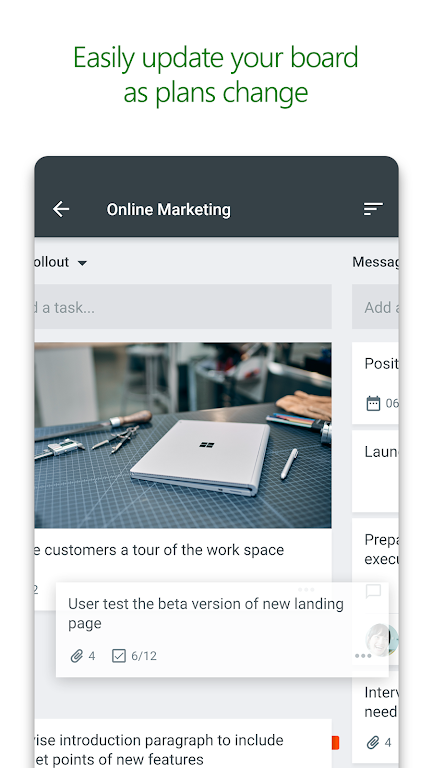
 Application Description
Application Description  Apps like Microsoft Planner
Apps like Microsoft Planner 
















