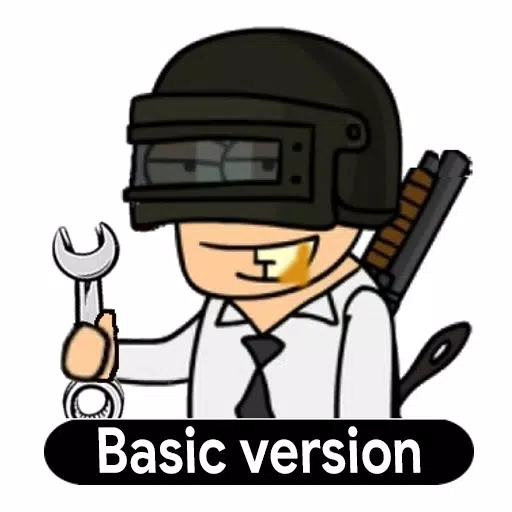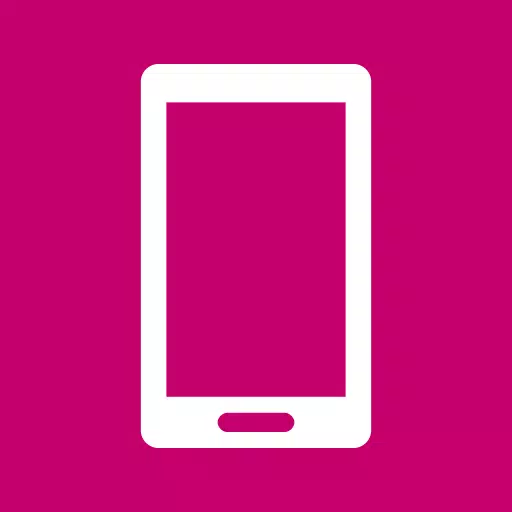Application Description
The Mobile Connect To TV app revolutionizes your entertainment experience by enabling seamless screen mirroring from your Android phone or tablet to your TV. This powerful software acts as an essential connector, allowing you to enjoy movies, games, and more on a larger screen with ease.
To get started, simply connect your TV to your phone using an HDMI cable. Once connected, open the Mobile Connect To TV app on your Android device, and you're all set to immerse yourself in a cinematic viewing experience or enjoy gaming on your TV. If you're using a tablet, you can also display its screen on your TV using an HDMI cable, provided your tablet has an HDMI output.
For tablets without HDMI output, don't worry—there's still a solution. You can utilize an MHL adapter connected to an HDMI splitter to achieve the same screen mirroring effect. This versatility ensures that no matter your device, you can enjoy the benefits of a larger screen.
What's New in the Latest Version 1.7
Last updated on Dec 18, 2023
Our latest update, version 1.7, includes minor bug fixes and several improvements to enhance your user experience. To take advantage of these enhancements, make sure to install or update to the newest version of the Mobile Connect To TV app today!
Libraries & Demo




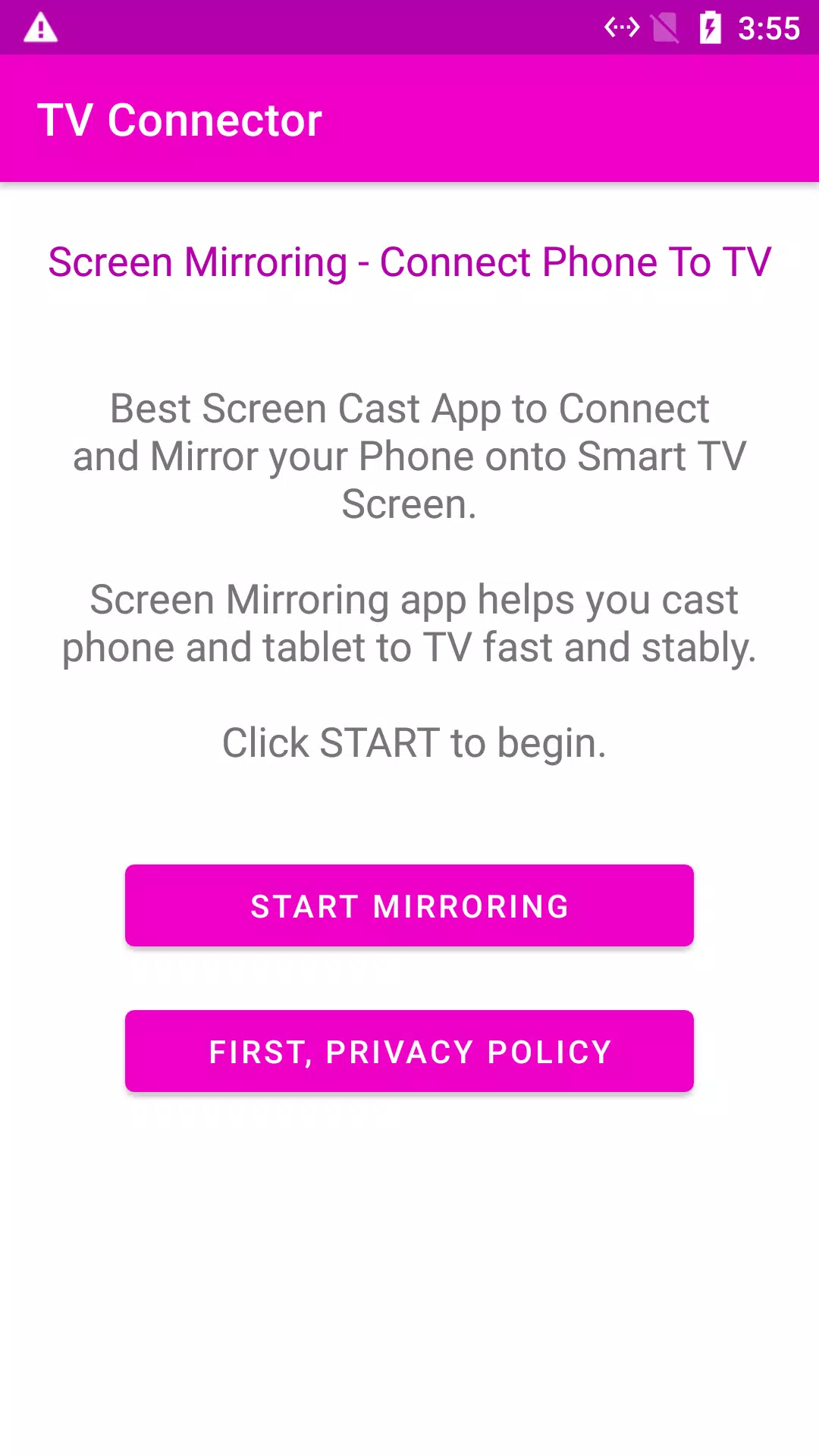
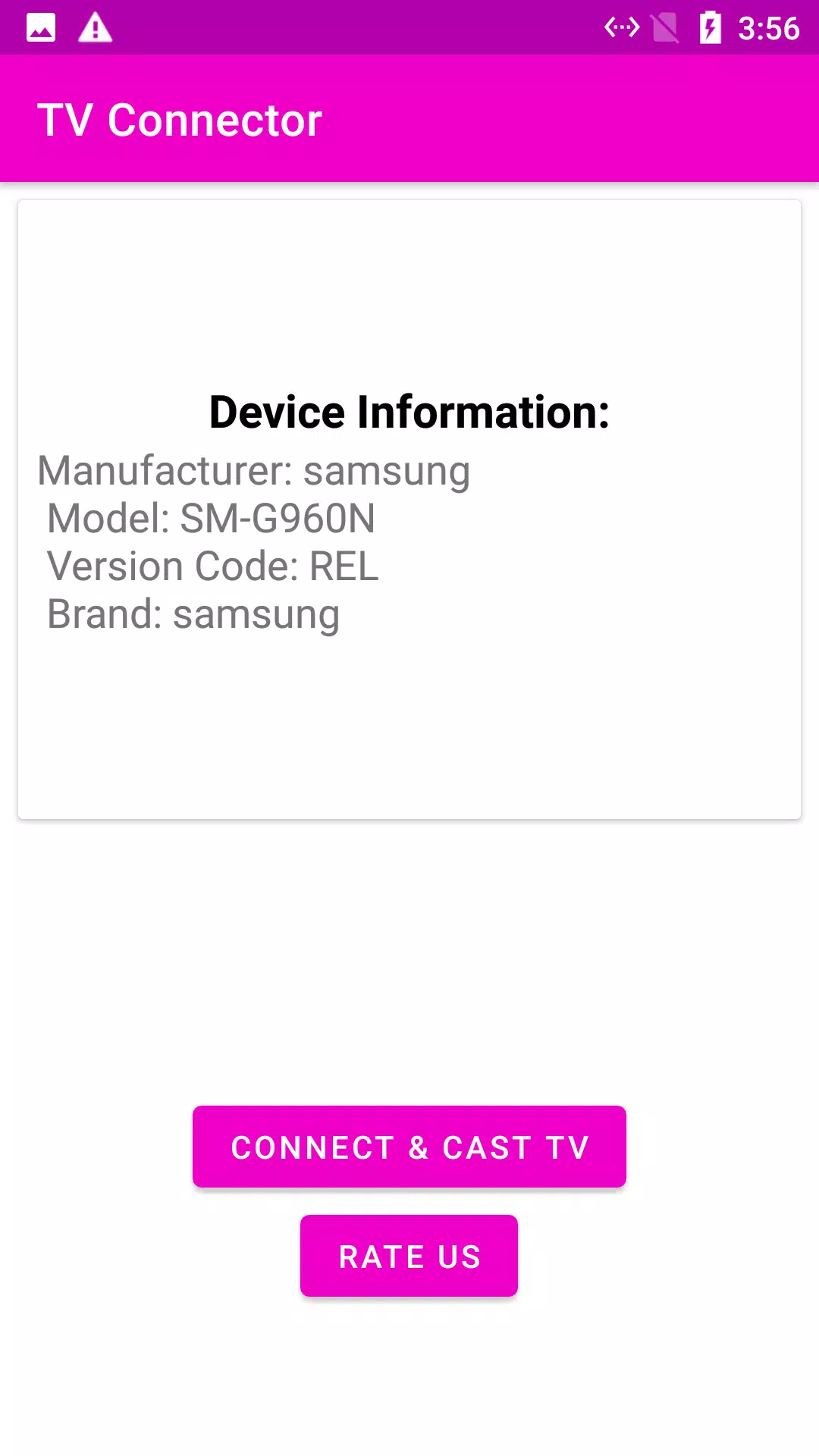
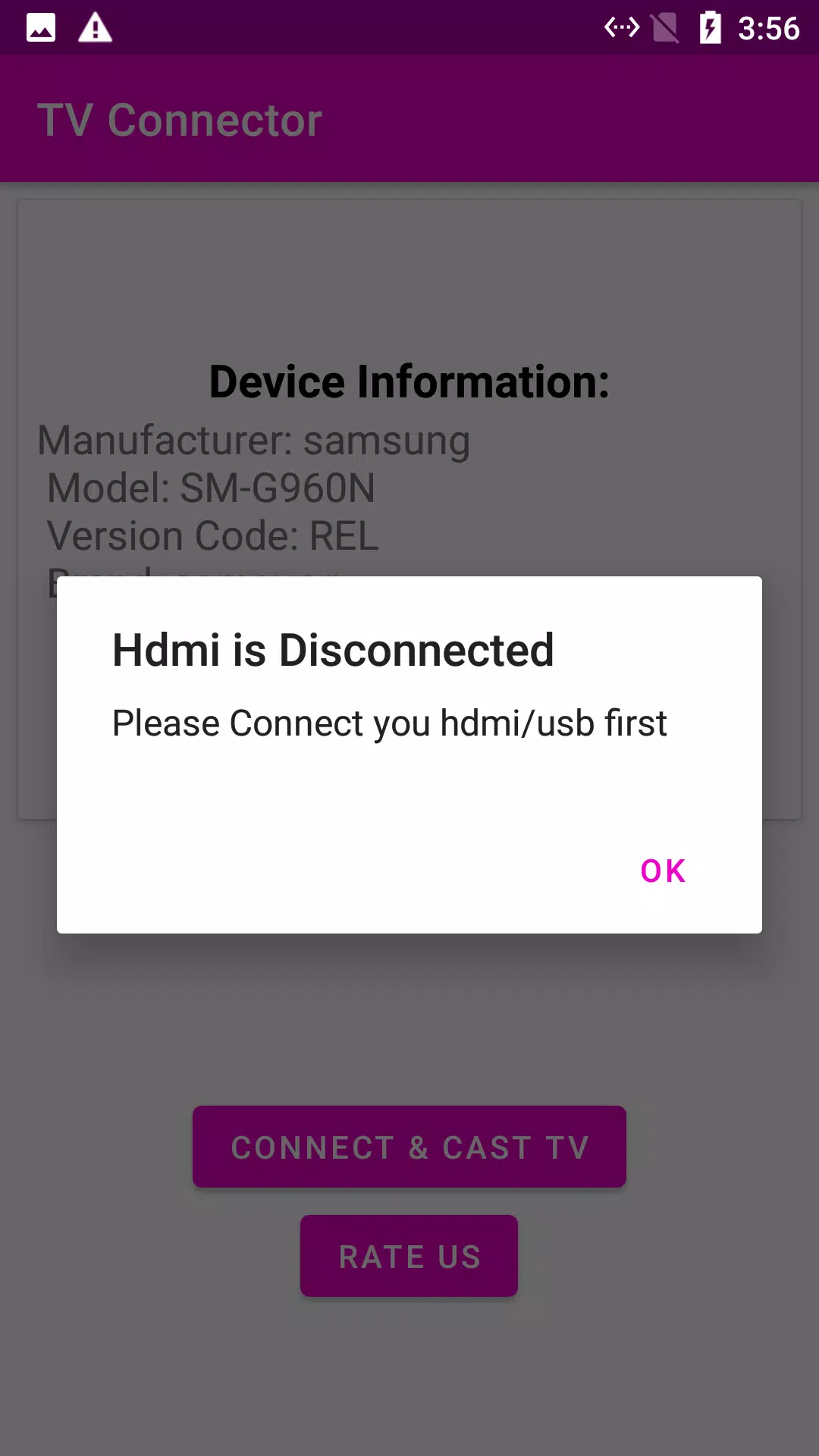
 Application Description
Application Description  Apps like Mobile Connect to TV USB HDMI
Apps like Mobile Connect to TV USB HDMI