my portal. by Dignity Health
by Dignity Health May 29,2025
My Portal by Dignity Health is a comprehensive online platform designed to streamline your healthcare management. This intuitive tool offers a range of features that empower patients to take control of their health with ease. By providing access to medical records, facilitating appointment schedulin



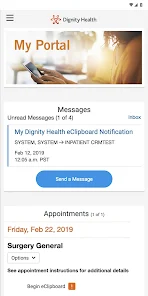
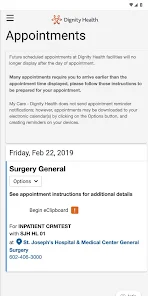
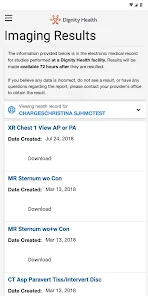
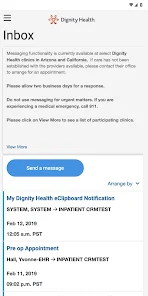
 Application Description
Application Description  Apps like my portal. by Dignity Health
Apps like my portal. by Dignity Health 
















