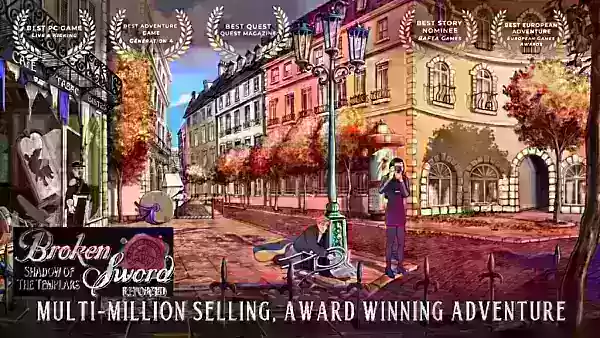Maple Tale: A Mobile RPG Adventure Enhanced by Redeem Codes
Maple Tale, a captivating mobile role-playing game, has quickly amassed a loyal following. One of its most attractive features is the ability to redeem codes for in-game rewards, including valuable Crystals, Shards, and Material Chests. This guide explains how to redeem these codes and maximize your Maple Tale experience.
Active Maple Tale Redeem Codes:
The following codes may provide in-game rewards. Please note that codes can expire, so redeem them promptly.
MX666MX888MX999maple897luck123Myrtle2024Myrtle6666daragrj666SGM2024SSVIP2024LUCKY2024TGPM2024START457VIP2024
How to Redeem Codes in Maple Tale:
Redeeming codes is simple:
- Launch Maple Tale on your device.
- Tap the "Bonus" button (top-left corner).
- Select the "Gift Code" button (bottom of the screen).
- Enter a valid code into the text box.
- Tap "Confirm" to claim your rewards.
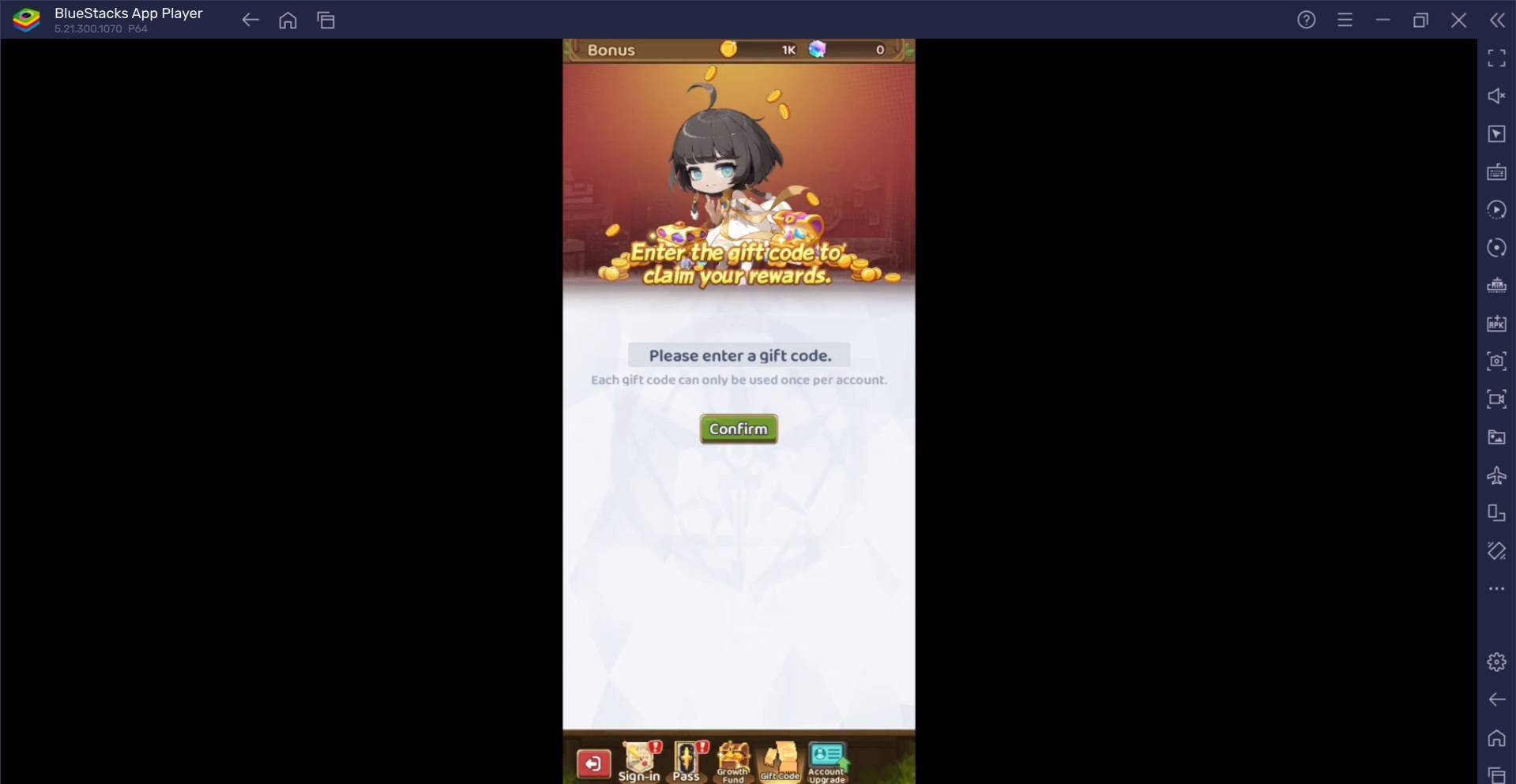
Troubleshooting Redeem Code Issues:
If a code doesn't work:
- Verify the Code: Check for typos or extra spaces. Copying directly from a reliable source is recommended.
- Check Expiration: Codes have limited validity. Ensure the code is still active.
- Restart the Game: A simple restart can often resolve temporary problems.
- Update the Game: Make sure you have the latest game version installed to benefit from bug fixes and performance improvements.
- Contact Support: If problems persist, contact Maple Tale's customer support for assistance.
For an enhanced gaming experience, consider playing Maple Tale on your PC or laptop using BlueStacks.

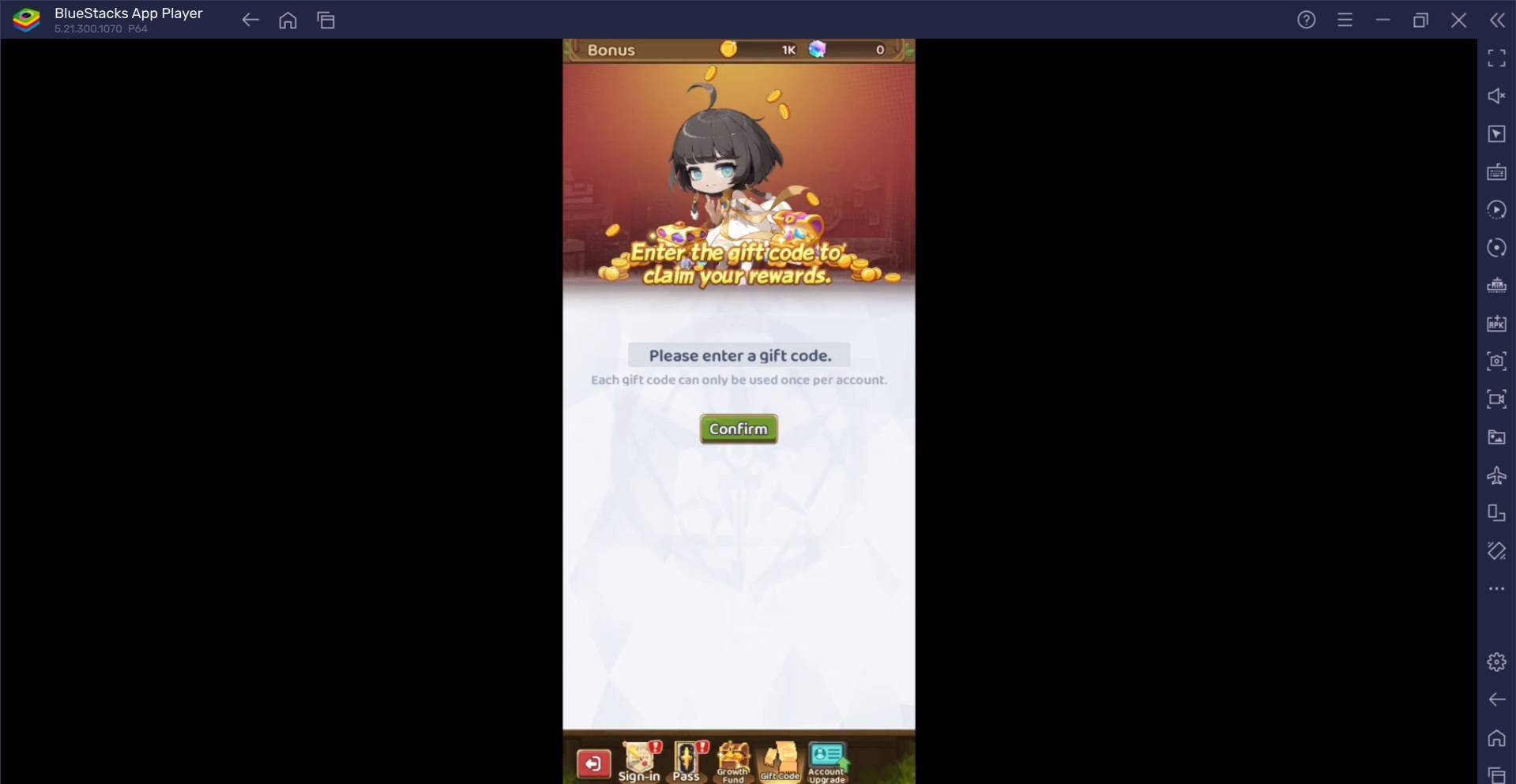
 LATEST ARTICLES
LATEST ARTICLES