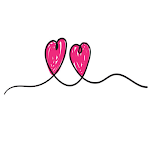Application Description
Npv Tunnel V2ray/Psiphon/SSH is a robust VPN application tailored for users seeking secure and encrypted internet access. It supports a variety of VPN protocols, including V2Ray, Psiphon, and SSH, catering to different levels of security and privacy needs. This app excels at bypassing geo-restrictions, safeguarding user data with strong encryption, and offering a fast and stable connection. It's the perfect tool for individuals looking to secure their online activities and access content that's restricted by region.
Features of Npv Tunnel V2ray/Psiphon/SSH:
⭐ Safeguard your privacy and enjoy a secure browsing experience.
⭐ Effortlessly circumvent internet censorship.
⭐ Supports multiple protocols such as V2Ray, SSH, Shadowsocks, Trojan, and more.
⭐ Access a variety of subprotocols for enhanced functionality.
⭐ Stay connected and informed through our dedicated Telegram group and channel.
⭐ Transparency with an easy-to-understand privacy policy.
How to Use This App:
Download and Install: Begin by downloading and installing the Npv Tunnel V2ray/Psiphon/SSH app from your device's app store or the official website.
Choose a Protocol: Select the VPN protocol that aligns with your specific needs, whether it's V2Ray, Psiphon, or SSH.
Connect to a Server: Pick a server location that suits your requirements and tap 'Connect' to initiate a secure VPN connection.
Verify Connection: Monitor the app's connection status to confirm that you are securely connected to the VPN.
Adjust Settings: Tailor the settings to your preference, such as enabling auto-connect or selecting specific servers.
Stay Updated: Keep the app up to date to benefit from the latest security enhancements and improvements.
Contact Support: Should you encounter any issues, reach out to our support team using the provided contact details.
Use Responsibly: Always use the VPN responsibly and ensure compliance with local laws and regulations when utilizing the service.
Tools



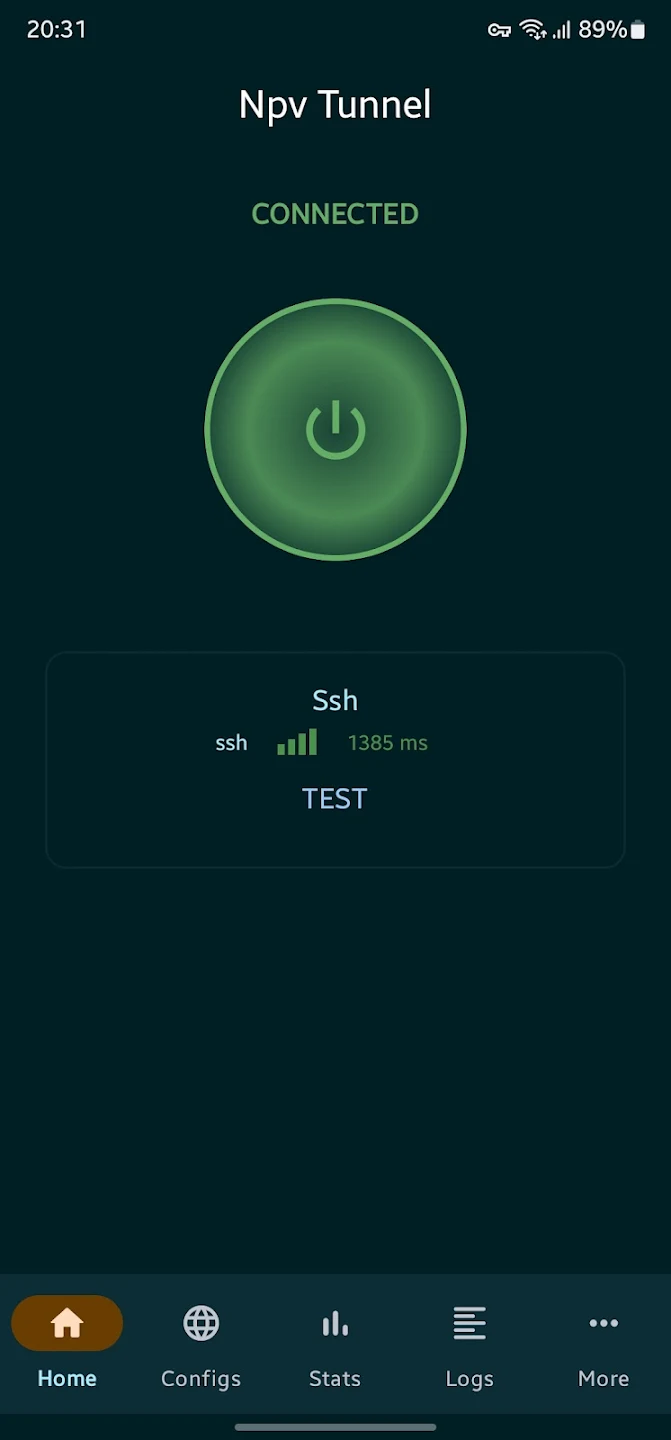


 Application Description
Application Description  Apps like Npv Tunnel V2ray/Psiphon/SSH
Apps like Npv Tunnel V2ray/Psiphon/SSH