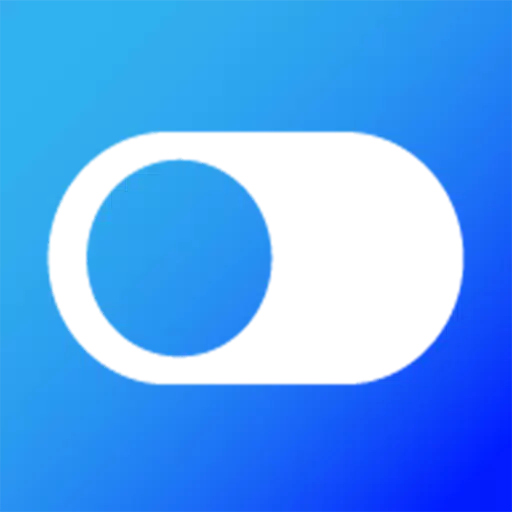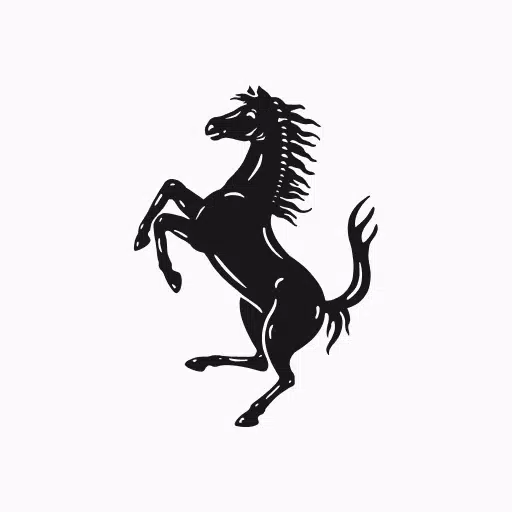Application Description
The Obd Arny application is a straightforward car scanner that operates according to the OBD2 standard, providing users with an efficient tool to diagnose and manage their vehicle's performance. To get started, you'll need an ELM327 Bluetooth or Wi-Fi adapter to connect to your car, ensuring your vehicle is OBD2 compatible. When choosing your adapter, opt for version 1.5 if possible, as version 2.1 can sometimes be problematic.
Getting started with Obd Arny is simple:
- Download Obd Arny.
- Turn on your Bluetooth.
- Discover your ELM adapter (for Bluetooth versions).
- Select your adapter in the application settings.
- Begin scanning your car. It's that easy!
With Obd Arny, you can perform comprehensive diagnostics using your ELM327 Bluetooth or Wi-Fi adapter:
- Scan and retrieve basic information about your car according to the OBD2 standard.
- Conduct vehicle diagnostics, read, and clear trouble codes (DTC) from the electronic control unit (ECU).
- Access live data such as speed, RPM, engine coolant temperature, engine load, short/long term fuel trim, and fuel and air pressure.
If you want to explore the Obd Arny application without connecting to a vehicle, you can utilize the demo mode, which doesn't require an ELM327 Bluetooth device operating on the OBD2 protocol.
While the free version of Obd Arny has limited functionality, you can upgrade to the full version to access additional features:
- No ads.
- View diagnostic trouble codes that are obscured by asterisks in the free version.
- Select up to 10 live data parameters instead of just 3.
- Access freeze frame data.
Note that the number of supported live data parameters is determined by your vehicle, not the application version.
If you need assistance, feel free to reach out using the support button within the application menu and follow up with an email.
What's New in the Latest Version 0.157
Last updated on Aug 1, 2024
- Updated libraries
- Fixed some bugs
Auto & Vehicles

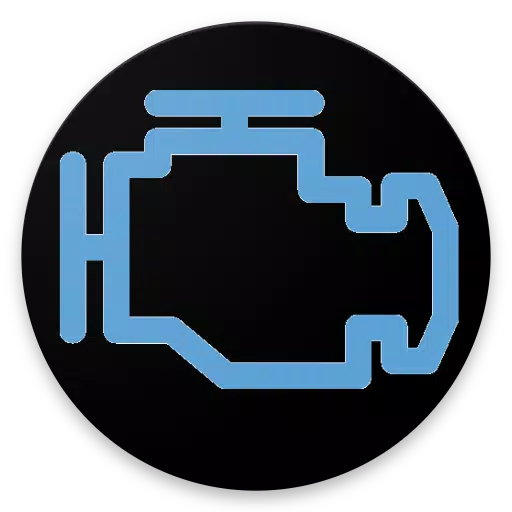

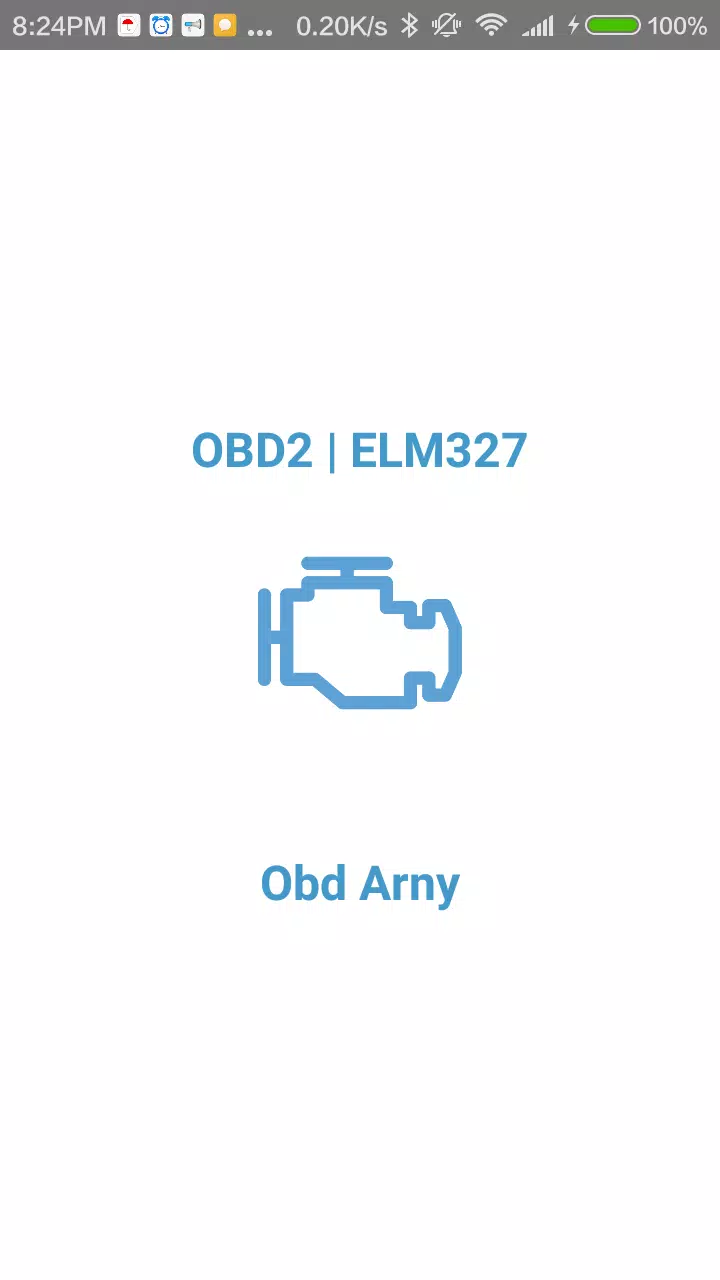
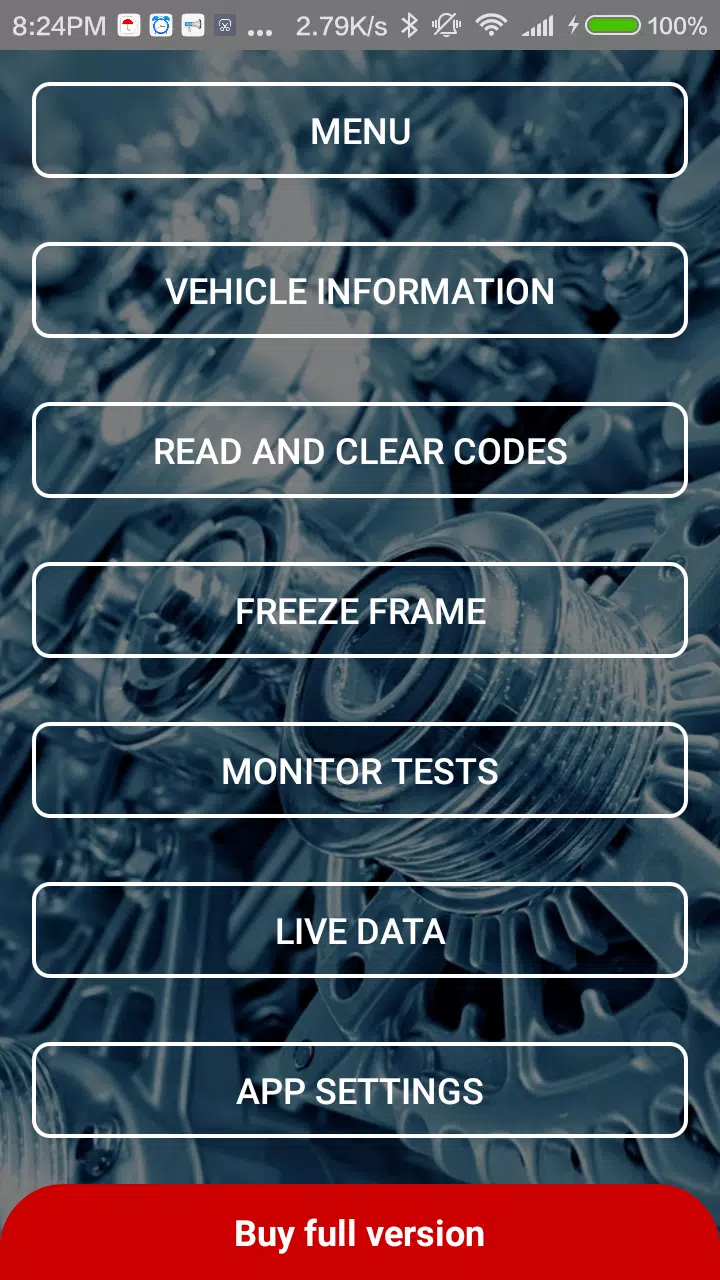
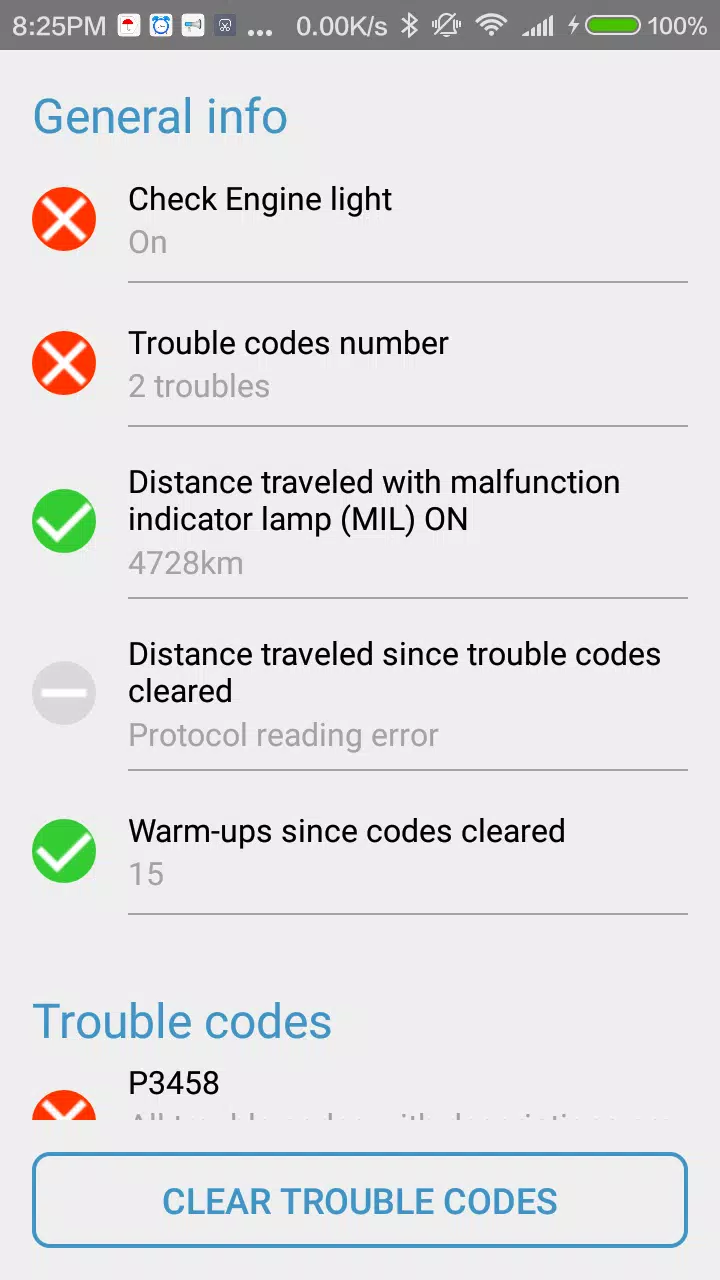
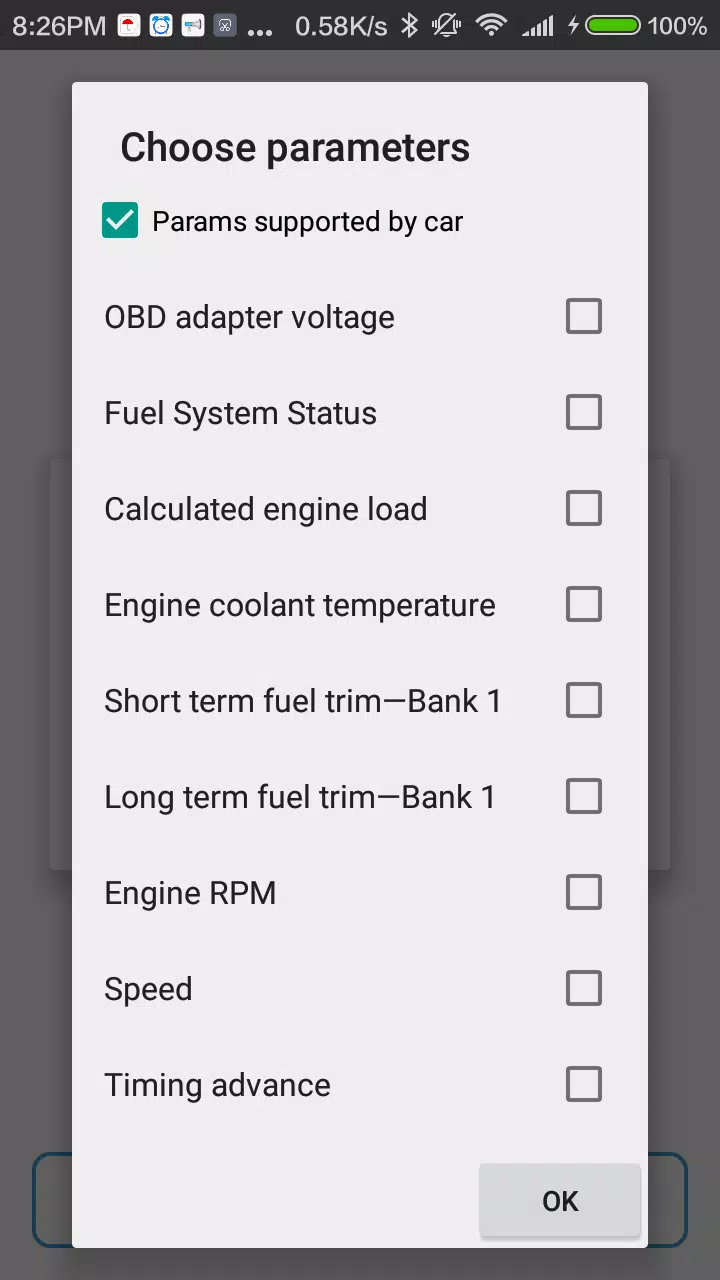
 Application Description
Application Description  Apps like Obd Arny
Apps like Obd Arny