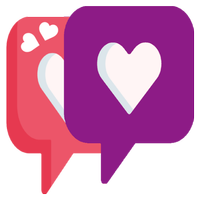Application Description
"Patepang Sono" is a revolutionary application designed to streamline the process of obtaining a transfer letter from the Population and Civil Registration Office of Sukabumi City. This app is crafted to simplify, expedite, and bring a sense of joy to the community during the transfer letter issuance process. As a one-stop solution, Patepang Sono makes interactions with the authorities seamless and efficient, catering to all your relocation document needs.
Features of Patepang Sono:
Effortless Online Submission: Easily submit your transfer letter requests online, reducing the need for in-person visits.
Rapid Processing: Enjoy accelerated processing times, ensuring you receive your transfer letter quickly.
Intuitive Interface: Navigate the app with ease thanks to its user-friendly design, enhancing your overall experience.
Streamlined Communication: Communicate effortlessly with the Population and Civil Registration Office for any inquiries or updates.
Convenient Tracking: Monitor the status of your transfer letter request in real-time, keeping you informed every step of the way.
Delightful Experience: The Patepang Sono process is designed to delight users in Sukabumi City, making the entire experience enjoyable.
Steps to Use Patepang Sono:
Download and Install: Begin by finding the Patepang Sono app in your device's app store. Ensure you download the version approved by the relevant civil authority.
User Registration: Launch the app and find the registration or sign-up section. You will need to create an account to proceed.
Login: After registration, log in to the app using your newly created credentials.
Navigate: Look for the option related to the change of address service, which could be listed under a menu or within a list of services.
Fill in the Details: Provide the necessary personal information and details about your address change within the app.
Submit: Once all details are entered correctly, submit your request through the app.
Payment: If a fee is required for the service, Patepang Sono will offer an option to pay securely online.
Confirmation: Upon submission, you will receive a confirmation either within the app or via email, ensuring you're aware of the next steps.
Check Status: Use the app's tracking feature to monitor the progress of your transfer letter request as it is processed.
Communication



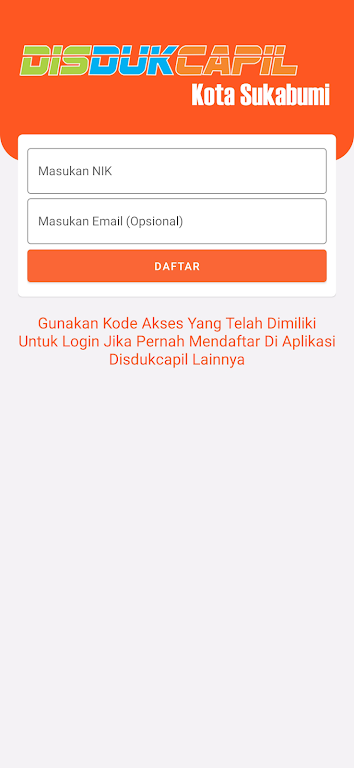
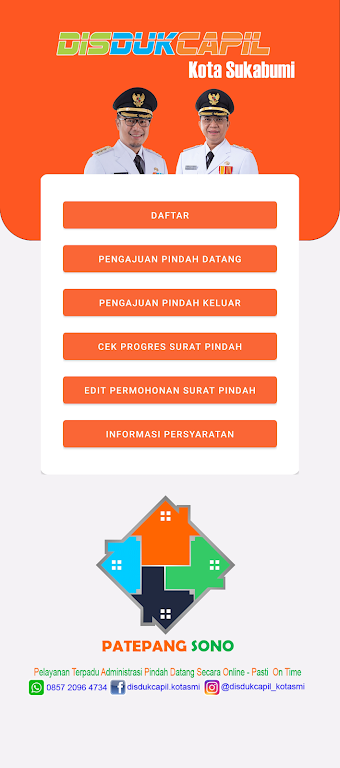
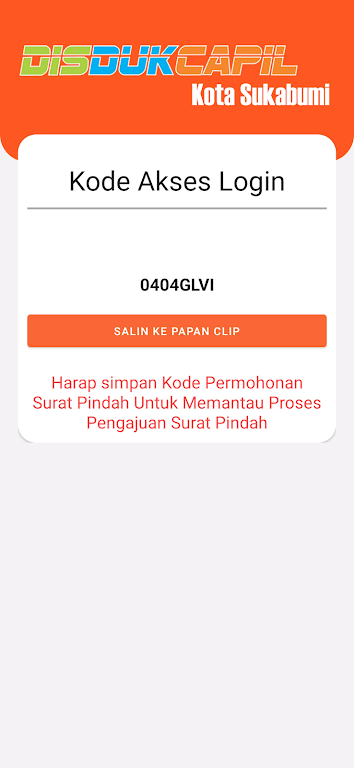
 Application Description
Application Description  Apps like Patepang Sono
Apps like Patepang Sono