
Application Description
Transforming your cherished photos into a captivating video slideshow complete with music and thematic elements has never been easier, thanks to **Photo Slideshow with Music**. This user-friendly app allows you to craft stunning **photo slideshows** or **video maker stories** directly from your gallery or album. Simply select your photos, arrange them to fit your desired **slideshow** or **video maker** sequence, and enhance your creation with music that complements your photo story or video narrative.
Designed for simplicity and effectiveness, **Photo Slideshow with Music** helps you create beautiful photo stories instantly, perfect for celebrating your special occasions.
Features:
Photo Slideshow: Unleash your creativity and produce breathtaking photo stories using our powerful **Photo Slideshow with Music** tool.
Audio or Music: Personalize your slideshow or video by adding your favorite tunes or audio clips from your music library to your **Photo Slideshow with Music** or **video maker** project.
Frames: Choose from a variety of frames to add that perfect touch to your **Photo Slideshow with Music** or **video maker**, enhancing the visual appeal of your story.
Filters: Use our filter options to enhance and beautify your photos, making them stand out in your slideshow or video.
Photo Editor: Before you create your **Photo Slideshow with Music**, utilize our powerful photo editor to add filters, backgrounds, and more, ensuring your final product is nothing short of spectacular.
Steps to Use:
Begin by adding your chosen pictures from your gallery using the Slideshow button within the app.
Customize your slideshow or video by selecting your favorite music, frames, filters, and backgrounds.
Finalize your creation by clicking 'Download' or 'OK', and your personalized video will be ready in no time!
Video players & editors



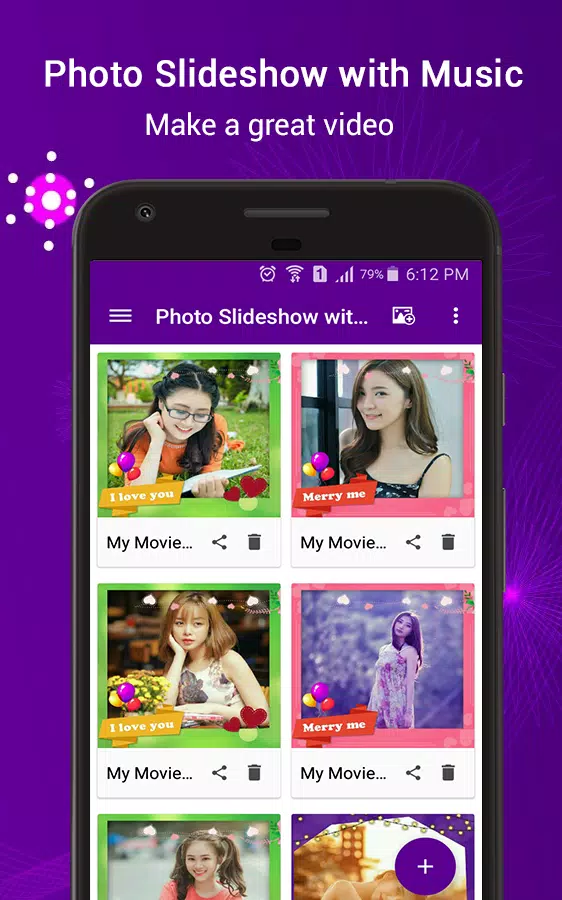
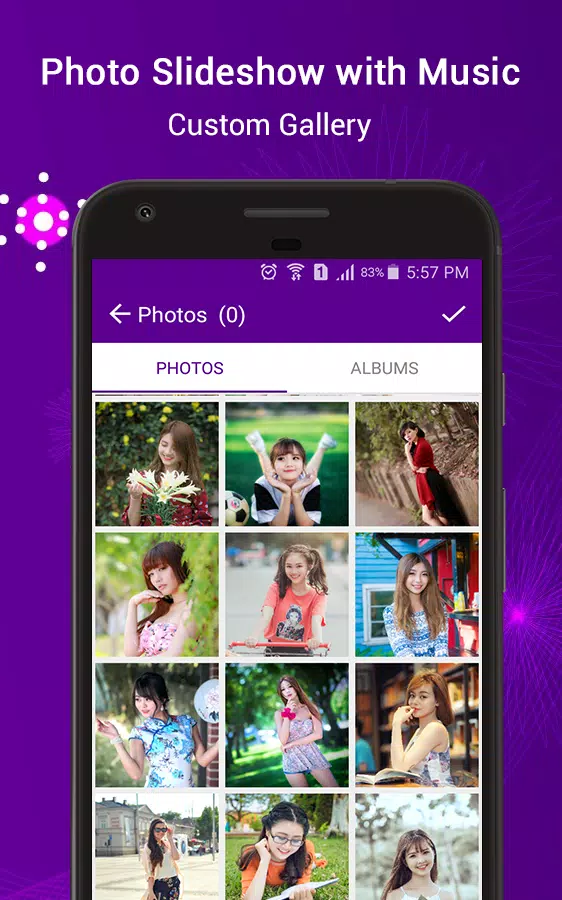
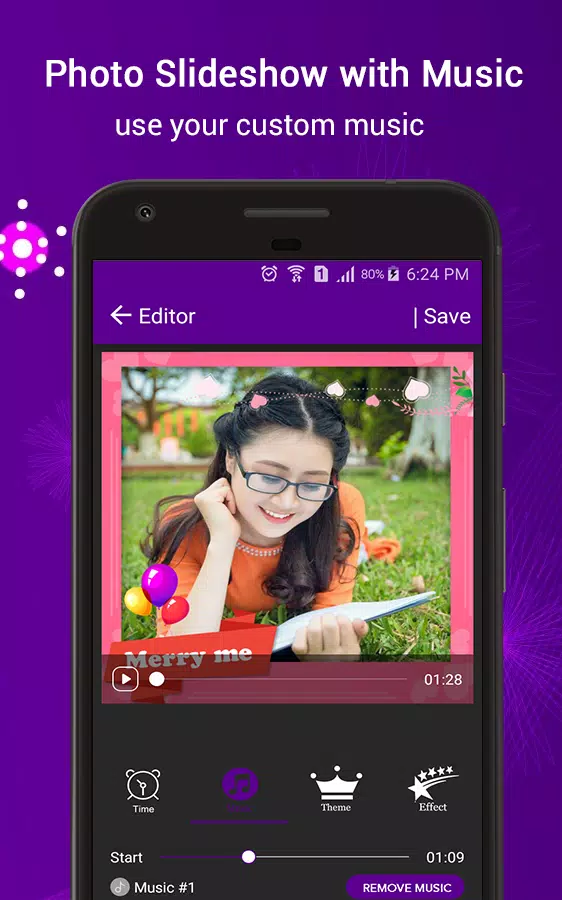
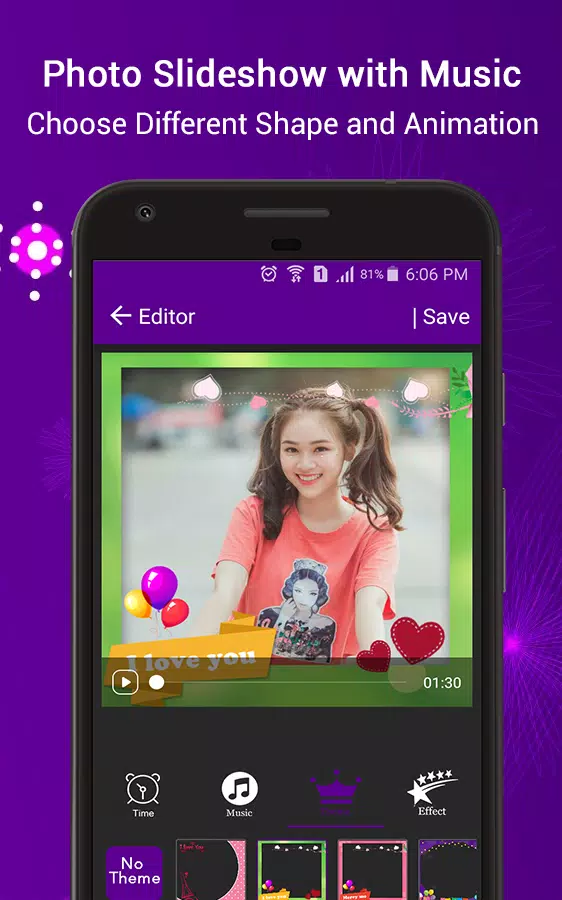
 Application Description
Application Description  Apps like Photo Slideshow with Music
Apps like Photo Slideshow with Music 
















