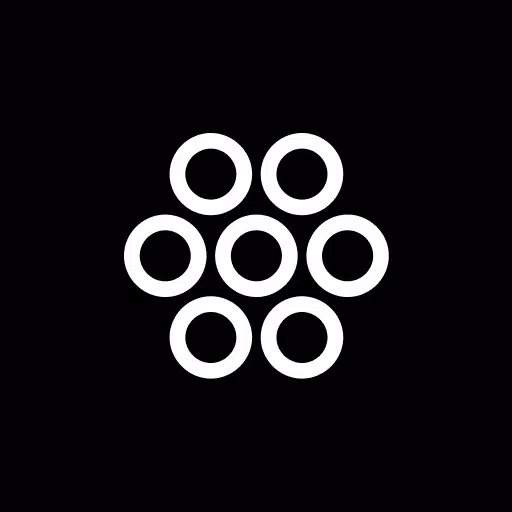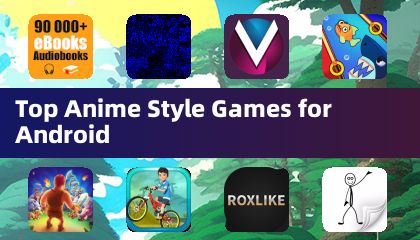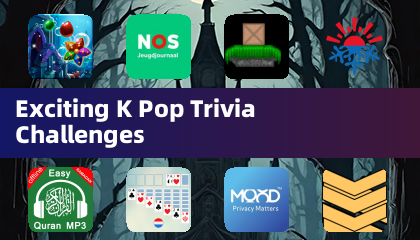Pixel Art Maker
by Nekomimimi May 12,2025
If you're passionate about pixel art and crave the nostalgic charm of 8-bit retro games, "Pixel Art Maker" is the perfect drawing tool for you. Designed with simplicity and functionality in mind, this app allows you to dive into the world of pixel art with ease. ◇ Easy to Use Launch the app and you'

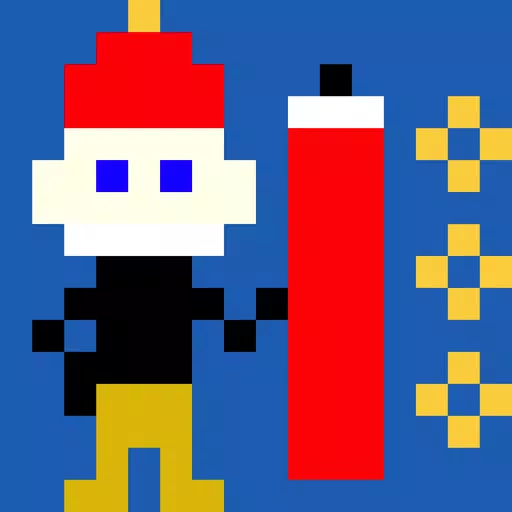

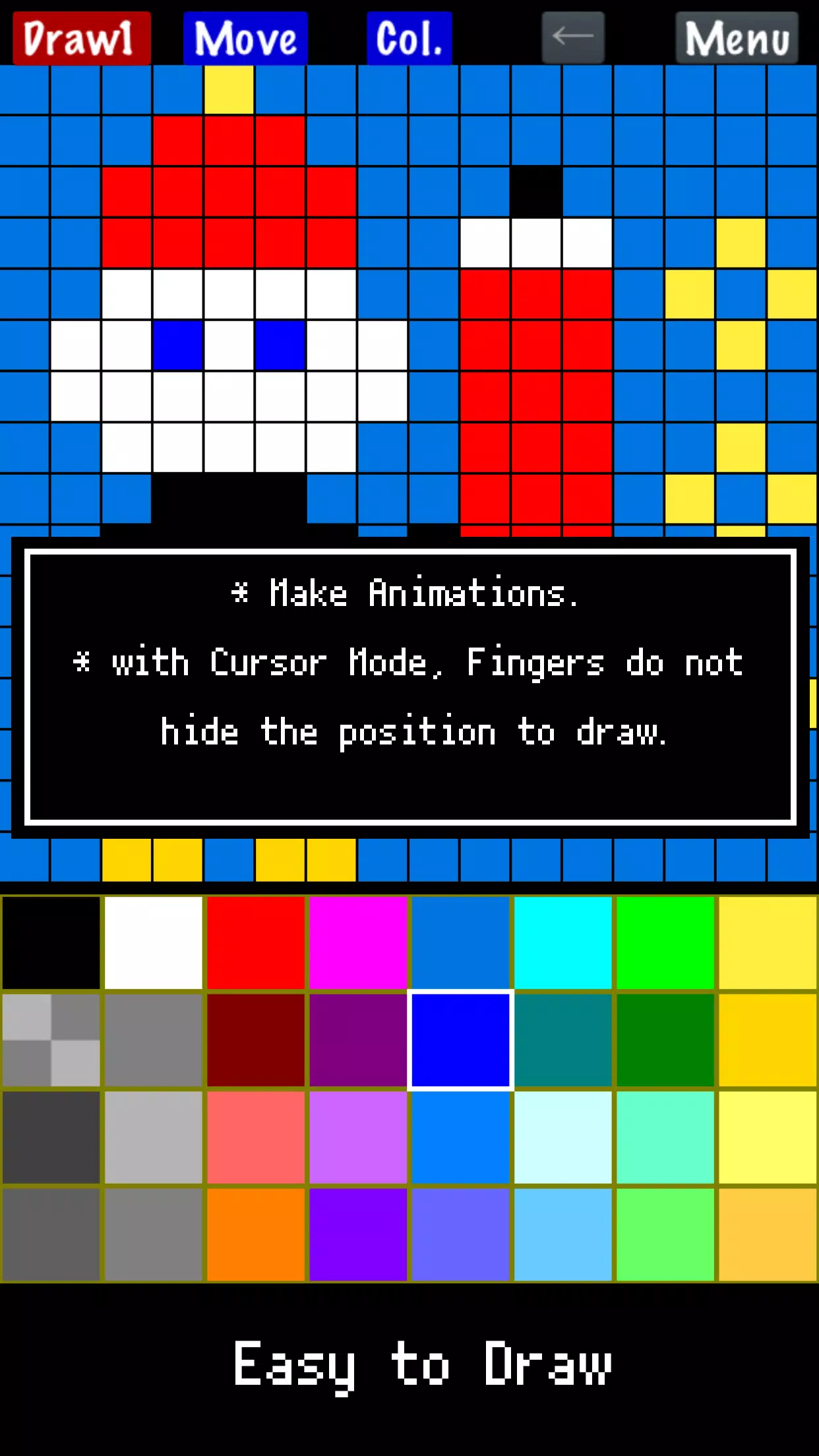

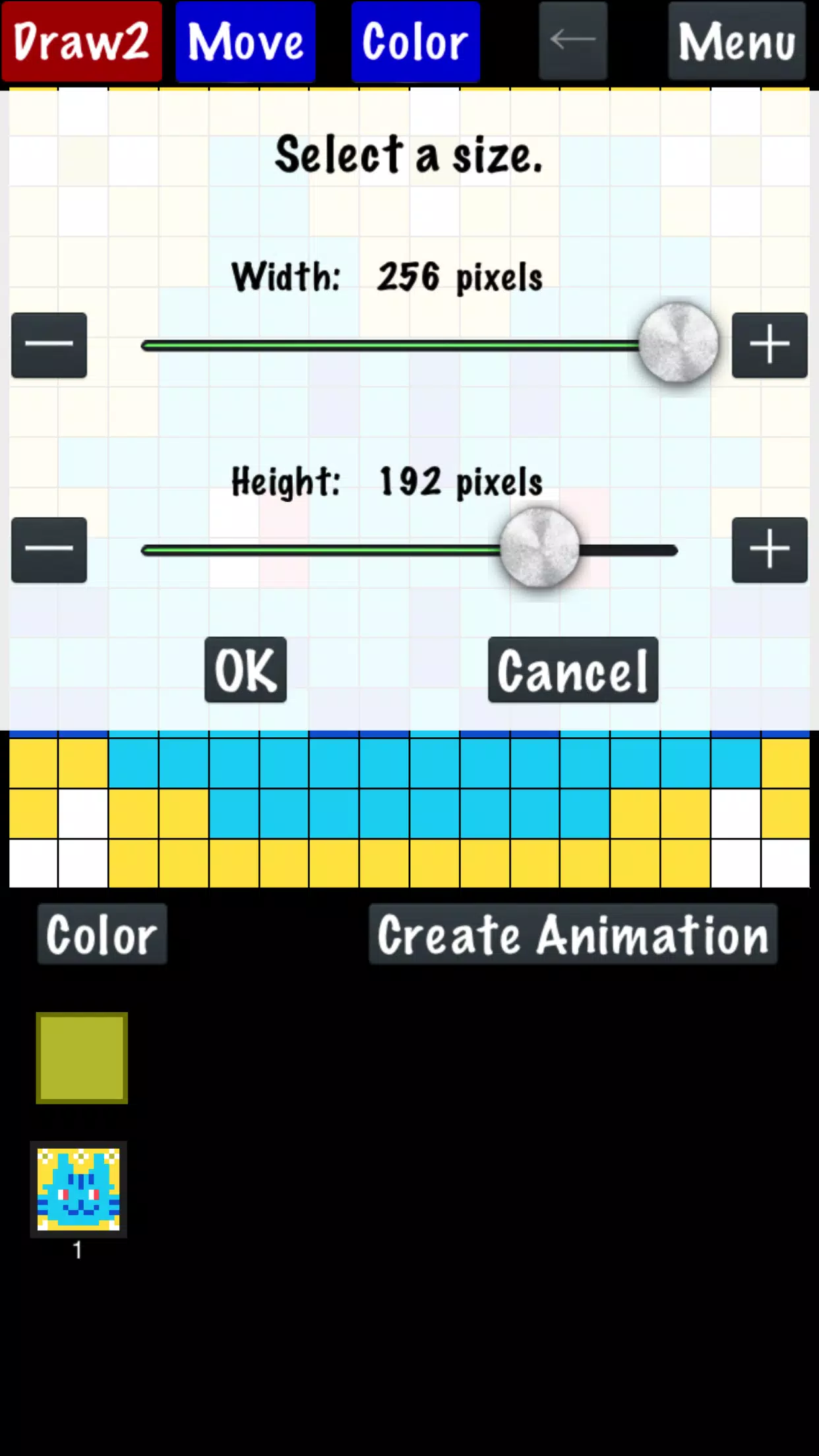
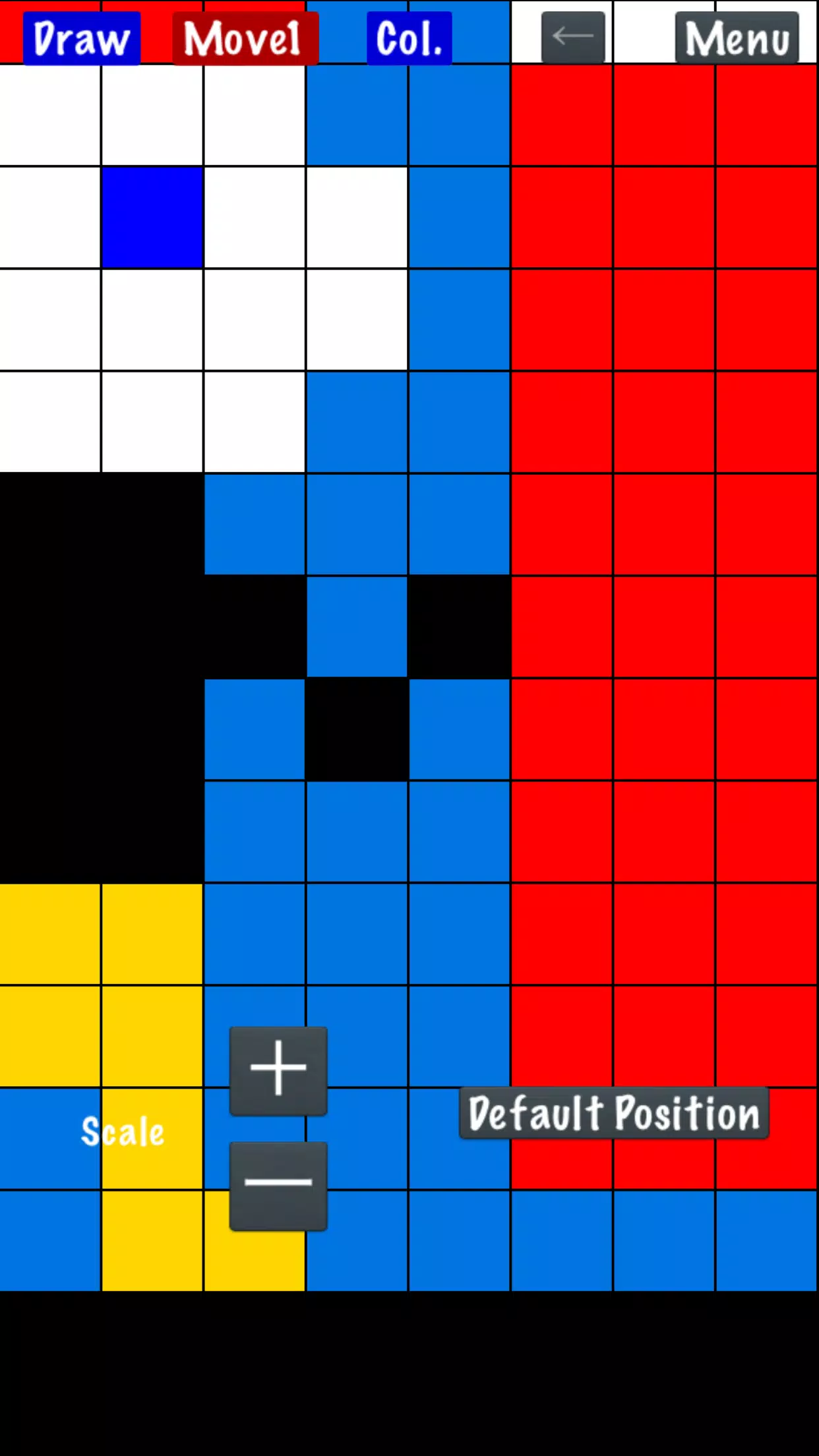
 Application Description
Application Description  Apps like Pixel Art Maker
Apps like Pixel Art Maker