
Application Description
Podcast Addict is your go-to app for a seamless audio and video experience, combining the best of podcasts, audiobooks, radio, YouTube, and RSS news into one convenient platform. With over 10 million downloads and an impressive average rating of 4.7 out of 5 from more than 500,000 reviews, it's no surprise that Podcast Addict is the top-rated podcast app on Android.
Getting started is easy with our comprehensive guide at http://bit.ly/startGuide. If you encounter any bugs or have suggestions, please share them at http://bit.ly/podcastAddict. Stay updated with the latest changes via our changelog at https://podcastaddict.com/changelog. For direct communication, navigate to Settings/Feedback within the app.
Podcast Addict requires minimal permissions, ensuring a smooth and secure user experience. If you run into any issues or have questions, feel free to reach out. The app is free to use, with a small ad banner at the bottom of the screen. To support the app and enjoy an ad-free experience, consider making an in-app purchase.
Subscription and Discovery
Discovering new content is a breeze with Podcast Addict. You can search by podcast name or keywords from a vast library of over 1 million podcasts and 35 million episodes. Browse popular podcasts categorized by genre, explore renowned podcast networks like NPR, Gimlet, BBC, Serial, Ted Talks, and more, and receive personalized recommendations based on your listening habits. Additionally, find podcasts similar to those you enjoy, and easily add them by pasting RSS/ATOM feed URLs, including those from iTunes/Apple Podcast, SoundCloud, and YouTube channels and playlists. The app also supports private and premium podcasts via RSS feeds.
Playback and Audio Effects
Enhance your listening experience with built-in audio effects such as adjustable playback speed, volume boost, skip silence, and mono playback, which work seamlessly whether you're streaming or playing downloaded files. Video podcasts also benefit from variable playback speed on Android 6.0+. Manage multiple playlists and utilize advanced playback features like shuffle mode, loop mode, and a sleep timer. Podcast Addict functions as a standalone player for MP3s, audiobooks, local files, and streaming, with full chapter support and compatibility with Chromecast and SONOS.
Automation
Automate your listening experience with features like scheduled updates, downloads, playlist management, and episode deletion. Set specific times for your favorite podcasts to download, ensuring they're ready when you are. Customize settings for each podcast and integrate with third-party apps using Intents for even more control.
Backup
Secure your content with automatic cloud backups and easily transfer your subscriptions using OPML files, which are compatible with other podcast apps. Full app backup and restore functionality is also available.
Miscellaneous Features
Podcast Addict supports SD card storage, allows podcast reviews, and offers drag-and-drop reordering of subscriptions. It integrates with Android wear notifications and controls, Android Auto, Pebble, and more. With a live stream radio search engine covering 150,000 stations, bookmarks, notes, and advanced sharing options, the app is fully customizable. Enjoy full-screen reading mode for RSS news feeds, advanced filtering options, and accessibility features.
Available Networks
Podcast Addict supports a wide range of networks, including:
- Chinese: HK Reporter
- English: 5by5, BBC, CBS Radio News, CBS Sport Radio, CNN, Crooked Media, Earwolf, ESPN, FrogPants, Gimlet, LibriVox, Loyal Books, MSNBC, NASA, Nerdist, Netflix, NPR, Parcast, PodcastOne, Podiobooks, Public Radio International (PRI), Radiotopia, Relay FM, Serial, Showtime, Slate, Smodcast, S-Town, The Guardian, This American Life (TAL), Ted Talks, The Joe Rogan Experience (JRE), TWiT, Wall Street Journal (WSJ)
- French: Jazz Radio, Radio Campus Paris, Radio Canada, Radio France, Virgin Radio
- German: Deutsche Welle, DRadio Wissen, ORF, SRF, ZDF, WDR
- Italian: Radio24, Rai Radio 1 & 2 & 3
What's New in the Latest Version 2024.11.1
Last updated on Oct 23, 2024, the latest version includes minor bug fixes and improvements. Install or update to the newest version to check it out!
Music & Audio



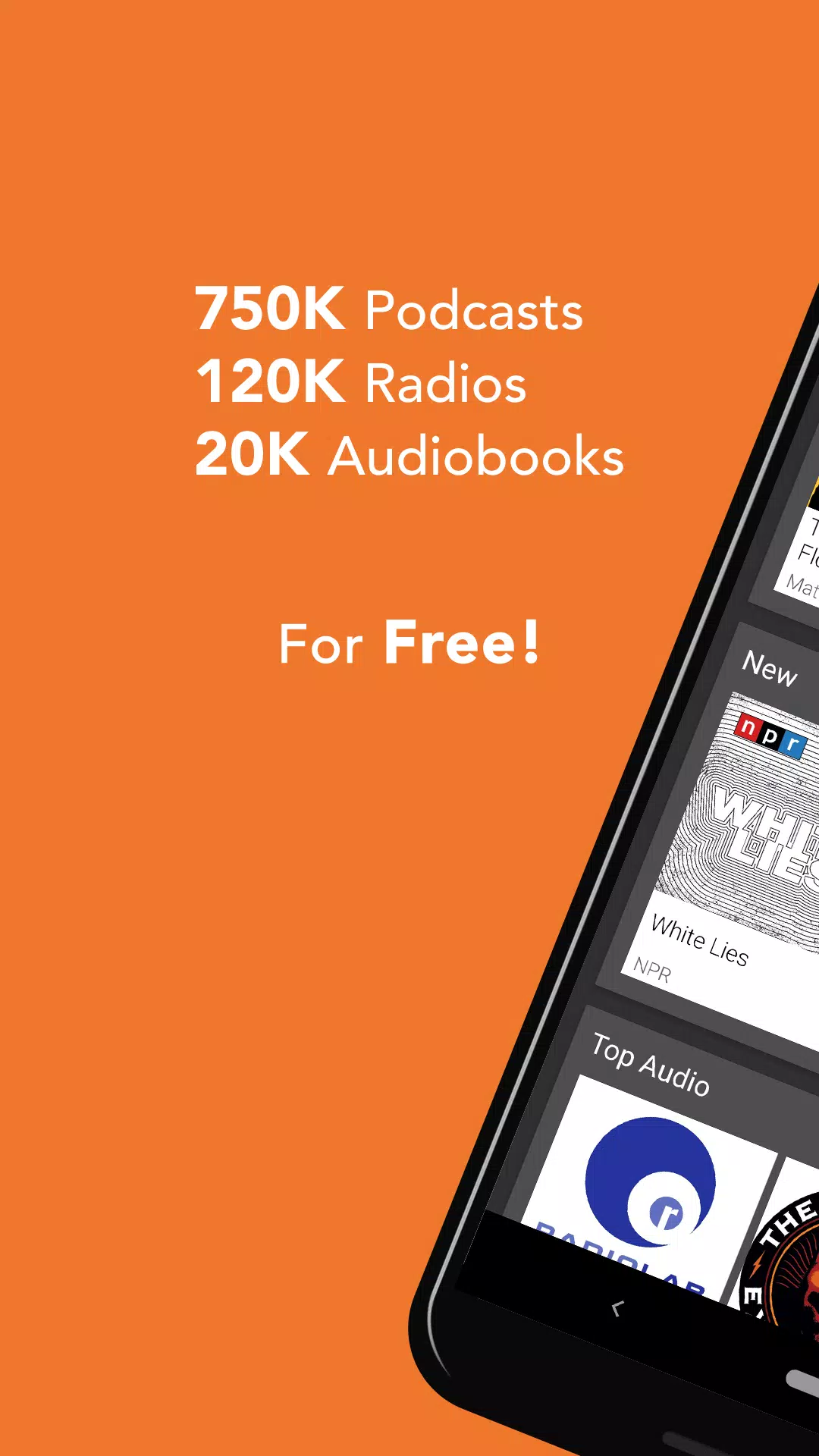


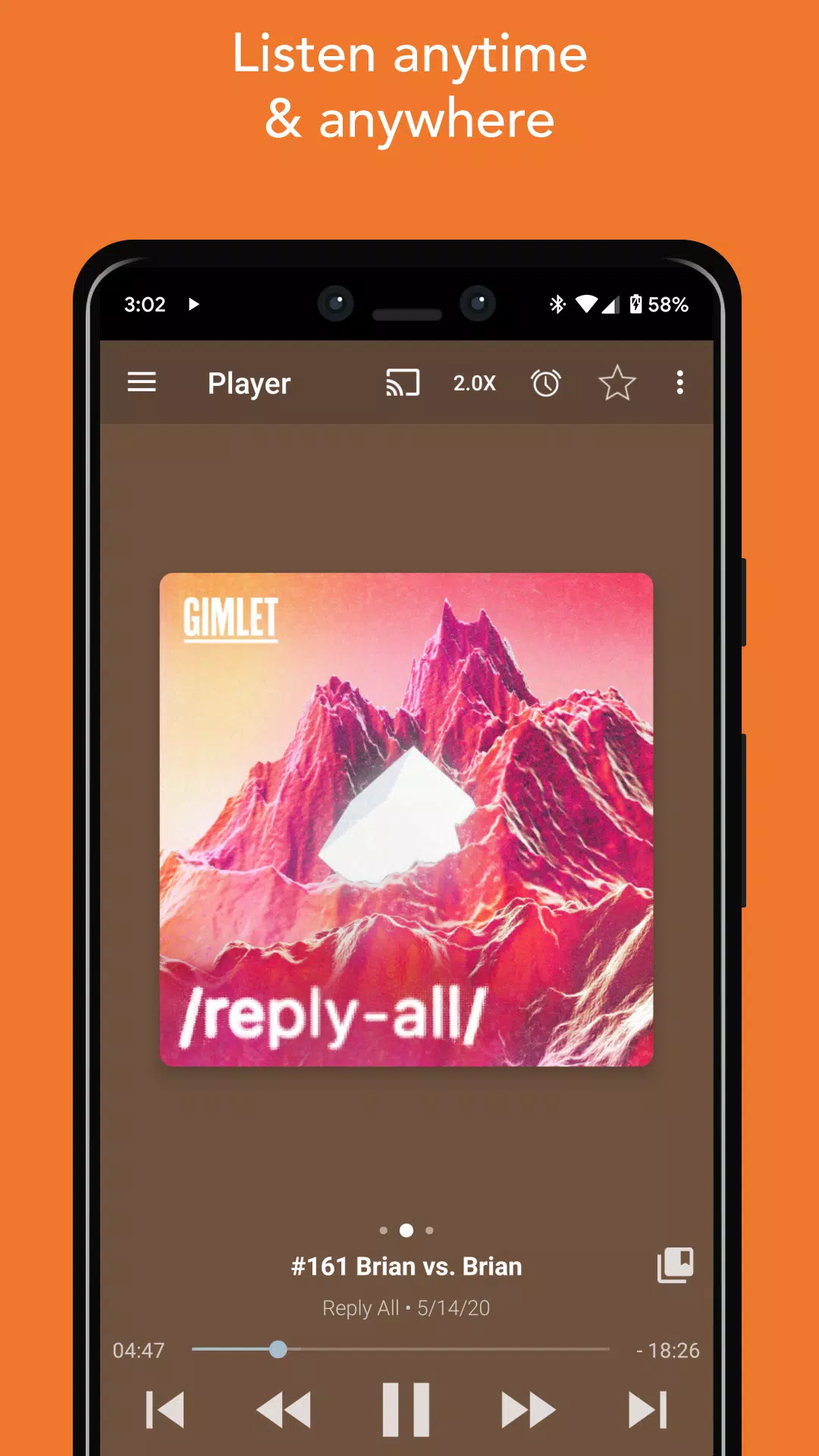
 Application Description
Application Description  Games like Podcast Addict: Podcast player
Games like Podcast Addict: Podcast player 
















