Profile Photo Downloader for Instagram™
by MehmetDemirApps Jun 24,2025
With Profile Photo Downloader for Instagram™, you can effortlessly view and save high-definition profile photos from Instagram without any login requirements. Just enter the username, await the search results, and tap to view the enlarged photo. Alternatively, you can copy the user profile link dire



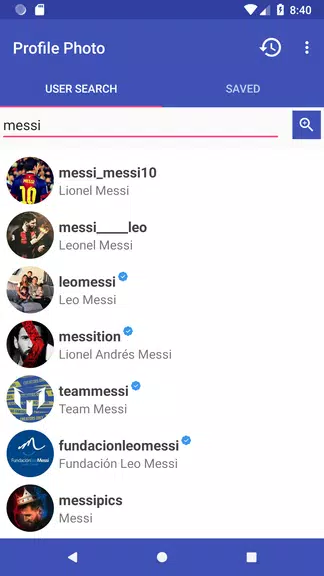

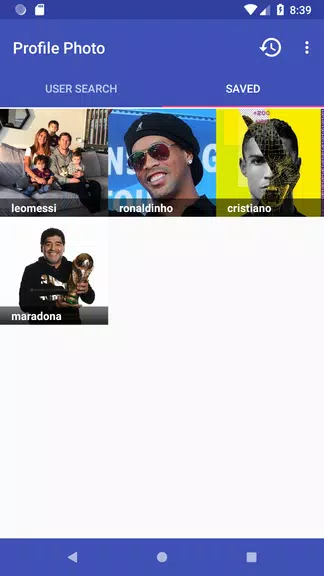
 Application Description
Application Description  Apps like Profile Photo Downloader for Instagram™
Apps like Profile Photo Downloader for Instagram™ 
















