Quick Shortcut Maker
by Adariono May 23,2025
Transform your Android smartphone experience with the innovative Quick Shortcut Maker app, designed to make navigating your device effortless. This app empowers you to create custom shortcuts to your favorite apps, system processes, and in-app activities in just a few simple steps. Not only can you




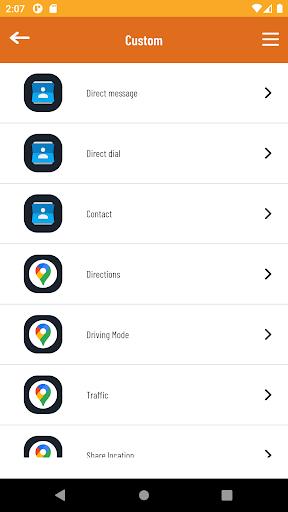
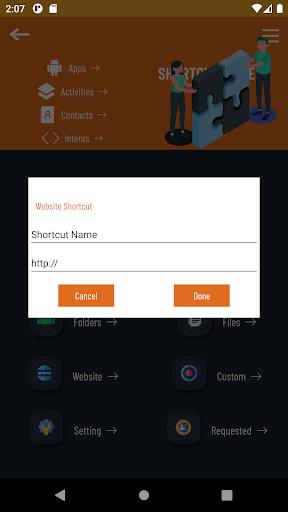
 Application Description
Application Description  Apps like Quick Shortcut Maker
Apps like Quick Shortcut Maker 
















