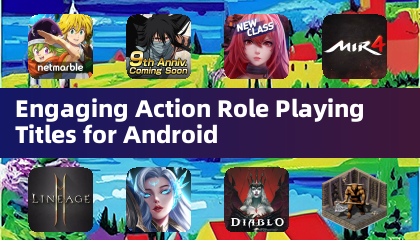Samsung Accessory Service
by Samsung Electronics Co., Ltd. May 05,2025
Samsung Accessory Service enhances your mobile experience by enabling seamless integration with a variety of accessories. This service ensures a stable and efficient connection, allowing you to utilize numerous features and functions through compatible accessories connected to your mobile device. De



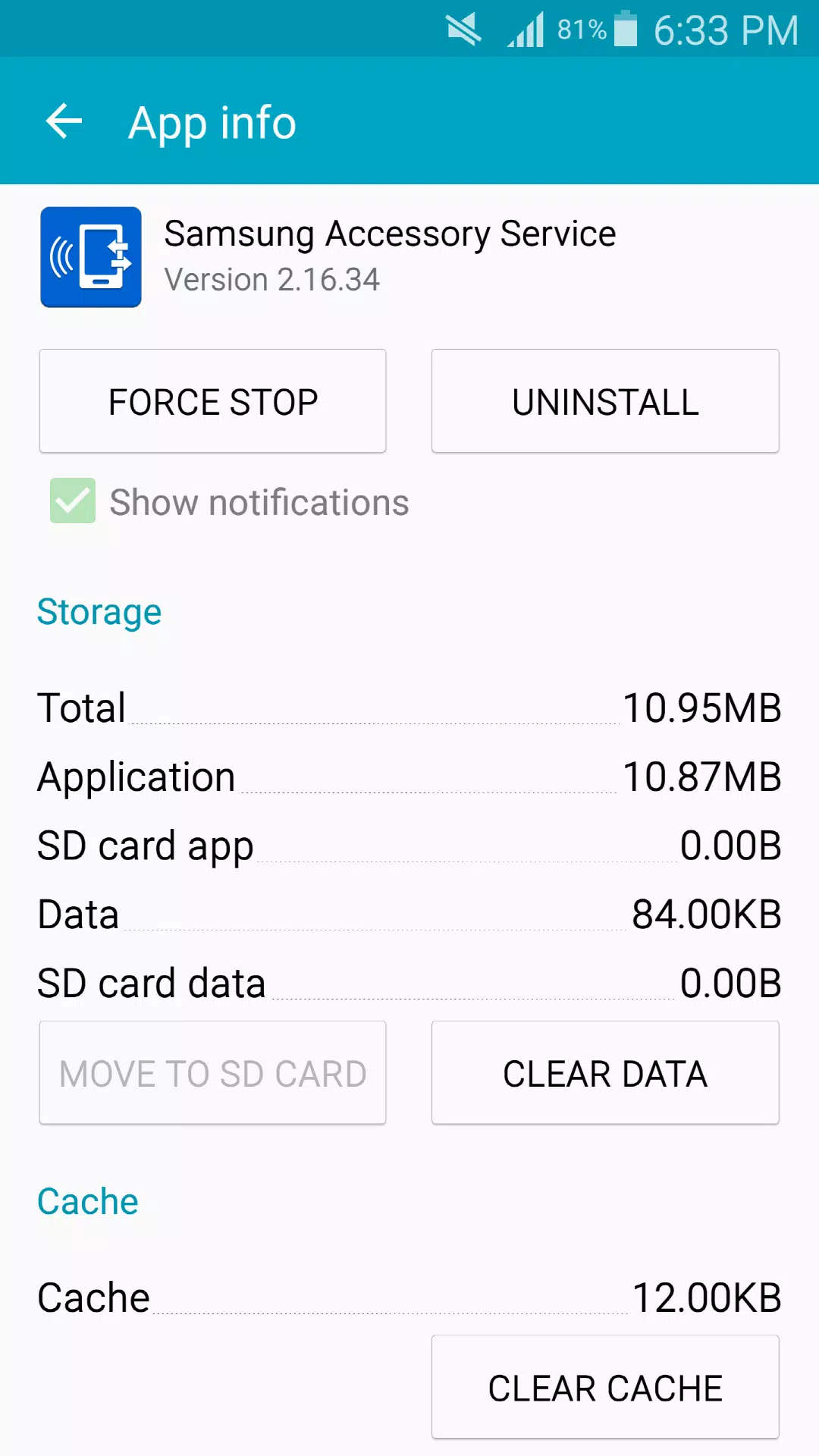
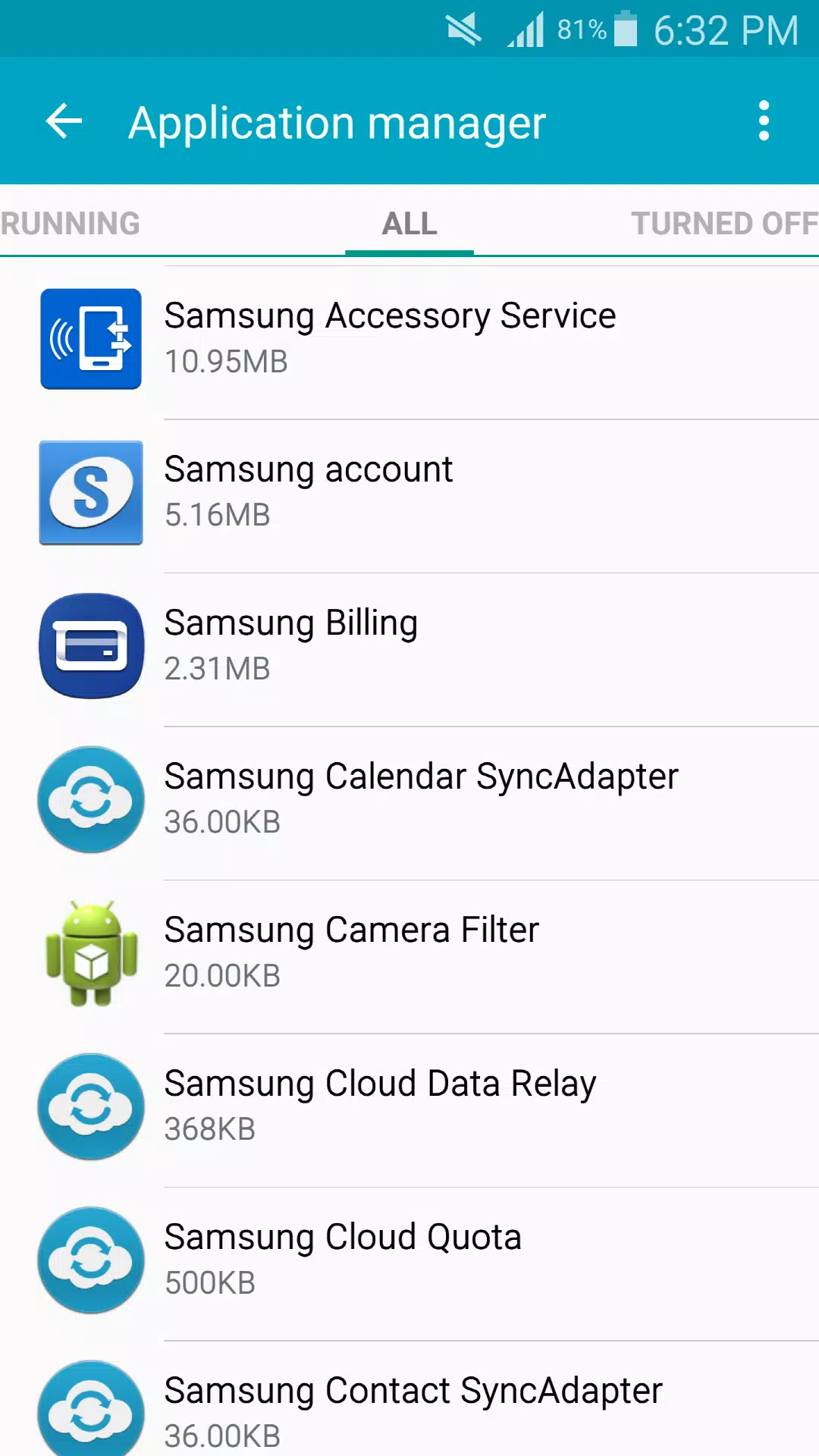
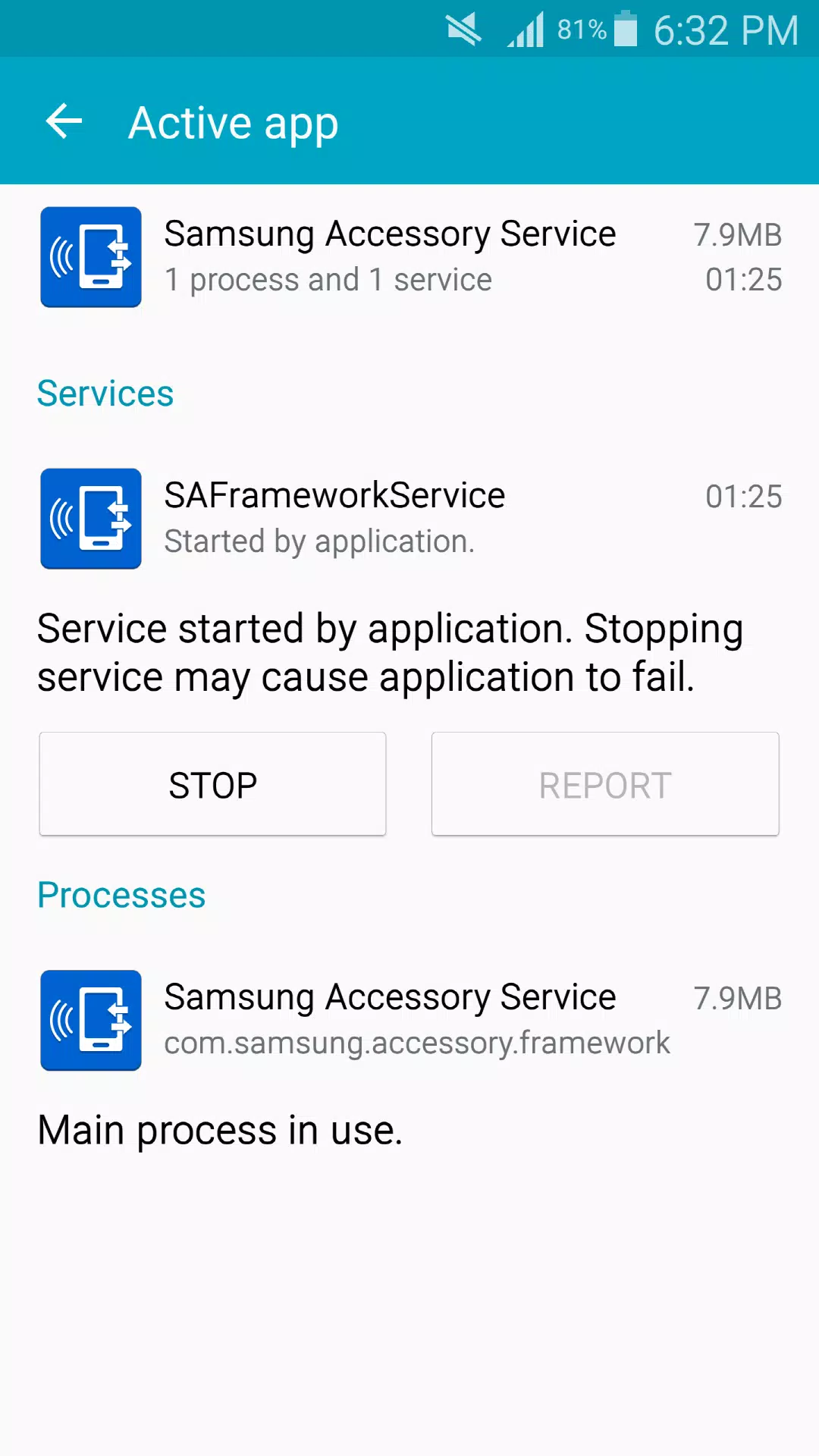
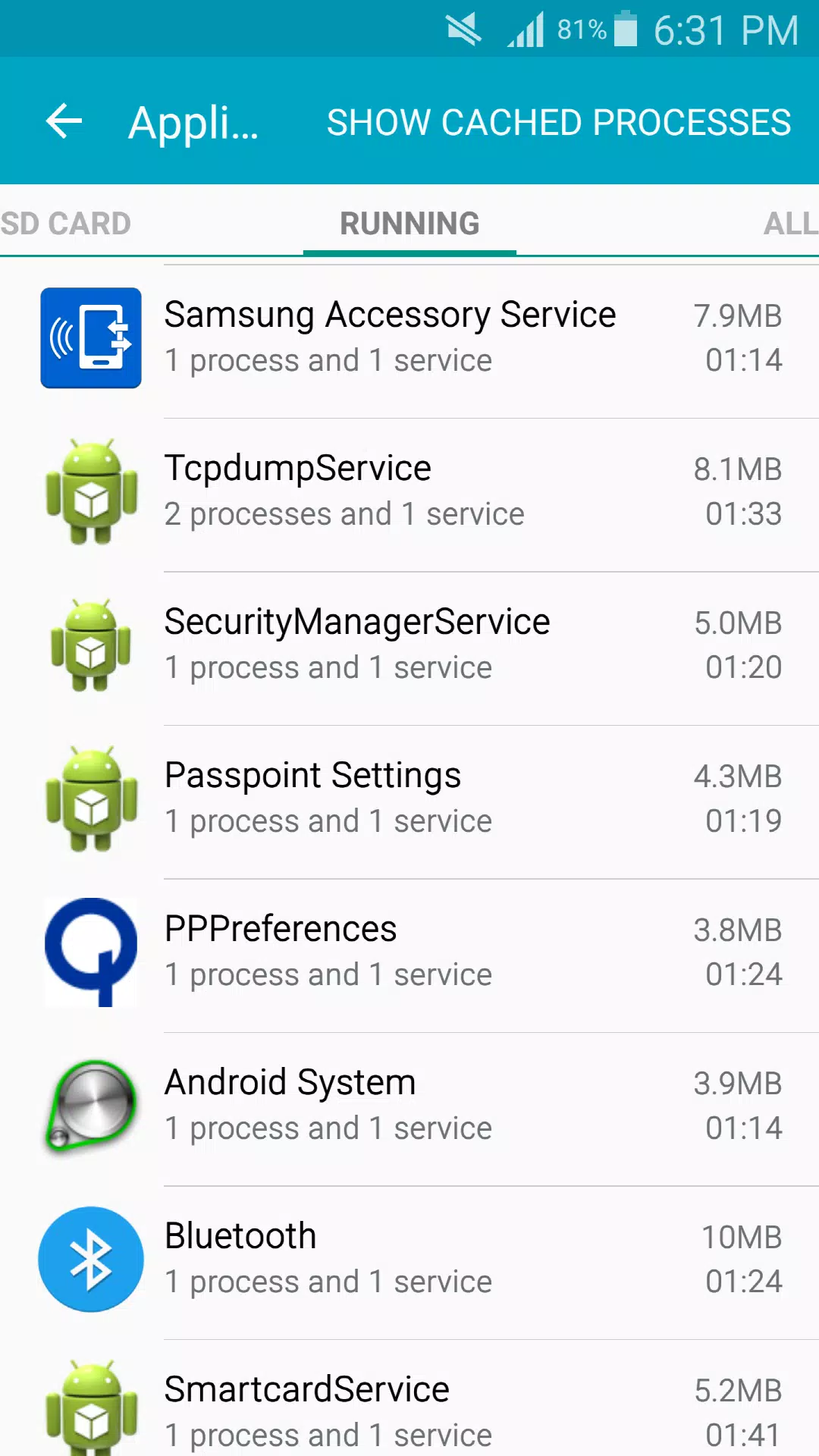
 Application Description
Application Description  Apps like Samsung Accessory Service
Apps like Samsung Accessory Service