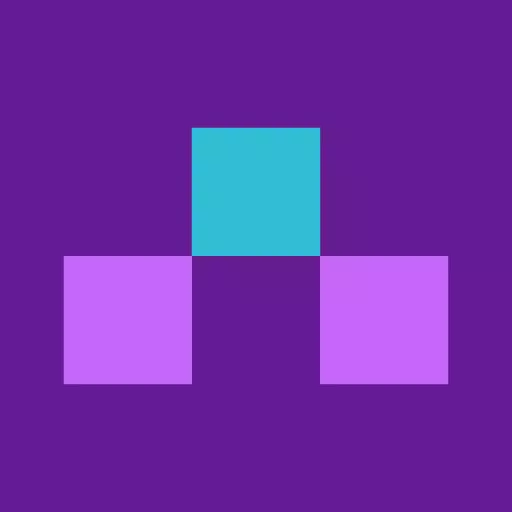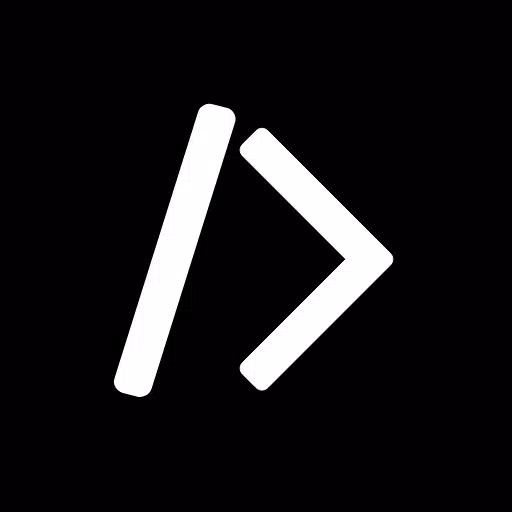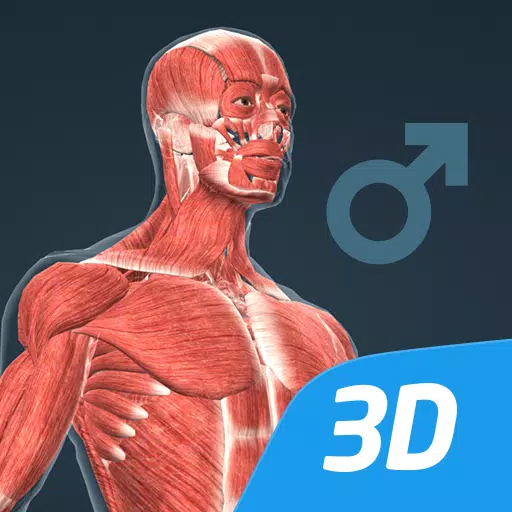Application Description
Dive into the world of coding with Scratch, where creativity meets technology! This platform, beloved by millions of kids globally, empowers you to craft your own interactive stories, games, and animations. Whether you're in school or exploring at home, Scratch offers a vibrant space to unleash your imagination and share your creations with friends, classmates, or a worldwide community of fellow creators.
With Scratch, the possibilities are endless. You can select from a diverse library of characters and backdrops or design your own unique elements. Sound is just as customizable—choose from existing sounds or record your own to bring your projects to life. But Scratch doesn't stop at the digital realm; it connects you to the physical world too. Code and interact with devices like micro:bit, Makey Makey, LEGO MINDSTORMS, and even your computer's webcam, opening up a universe of possibilities.
One of the best features of Scratch is its offline capability. You can create and save your projects without needing an internet connection, making it perfect for on-the-go creativity. When you're ready to share, Scratch makes it easy to export and showcase your work with friends, family, or the global Scratch Community by creating an account.
New to Scratch or looking to expand your skills? Check out the tutorials at http://scratch.mit.edu/ideas to get started or take your projects to the next level. Educators can also find a wealth of resources at http://scratch.mit.edu/educators to integrate Scratch into the classroom with ease.
For any questions, visit the FAQ section at https://scratch.mit.edu/download.
What's New in the Latest Version 3.0.66-minSdk26
Last updated on Dec 15, 2023
- Added a high-contrast color theme, available from the new settings menu!
- Updated SDK and libraries for compatibility with newer devices
- This is a re-release of 3.0.66 to fix a sharing-related crash
- Updated translations
- Bug fixes & performance improvements
Educational Games



 Application Description
Application Description  Apps like Scratch
Apps like Scratch