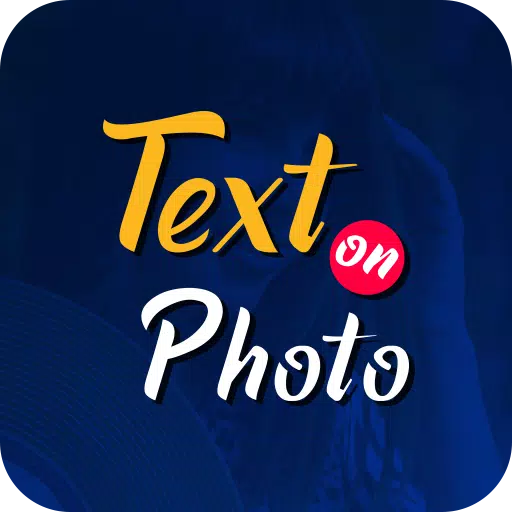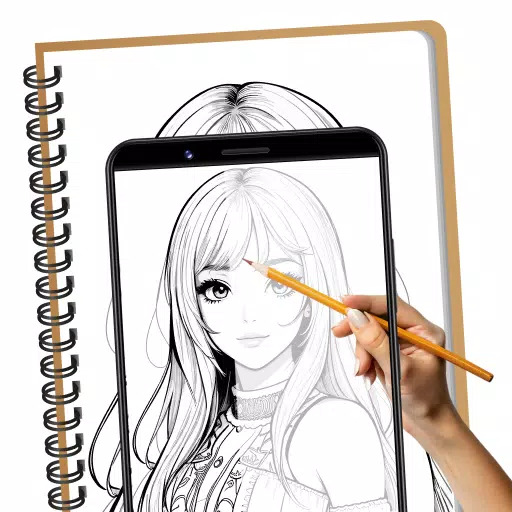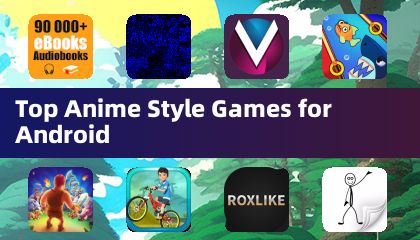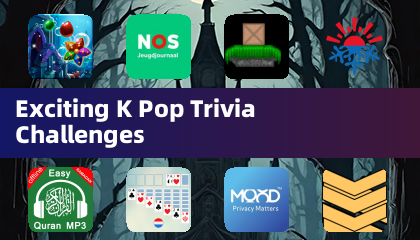Sculpt+
by Endvoid May 12,2025
Sculpt+ is a dynamic digital sculpting and painting app, designed to deliver an immersive sculpting experience right to your smartphone or tablet. Whether you're a professional artist or a hobbyist, Sculpt+ provides a comprehensive set of tools that cater to all levels of sculpting and painting. FEA





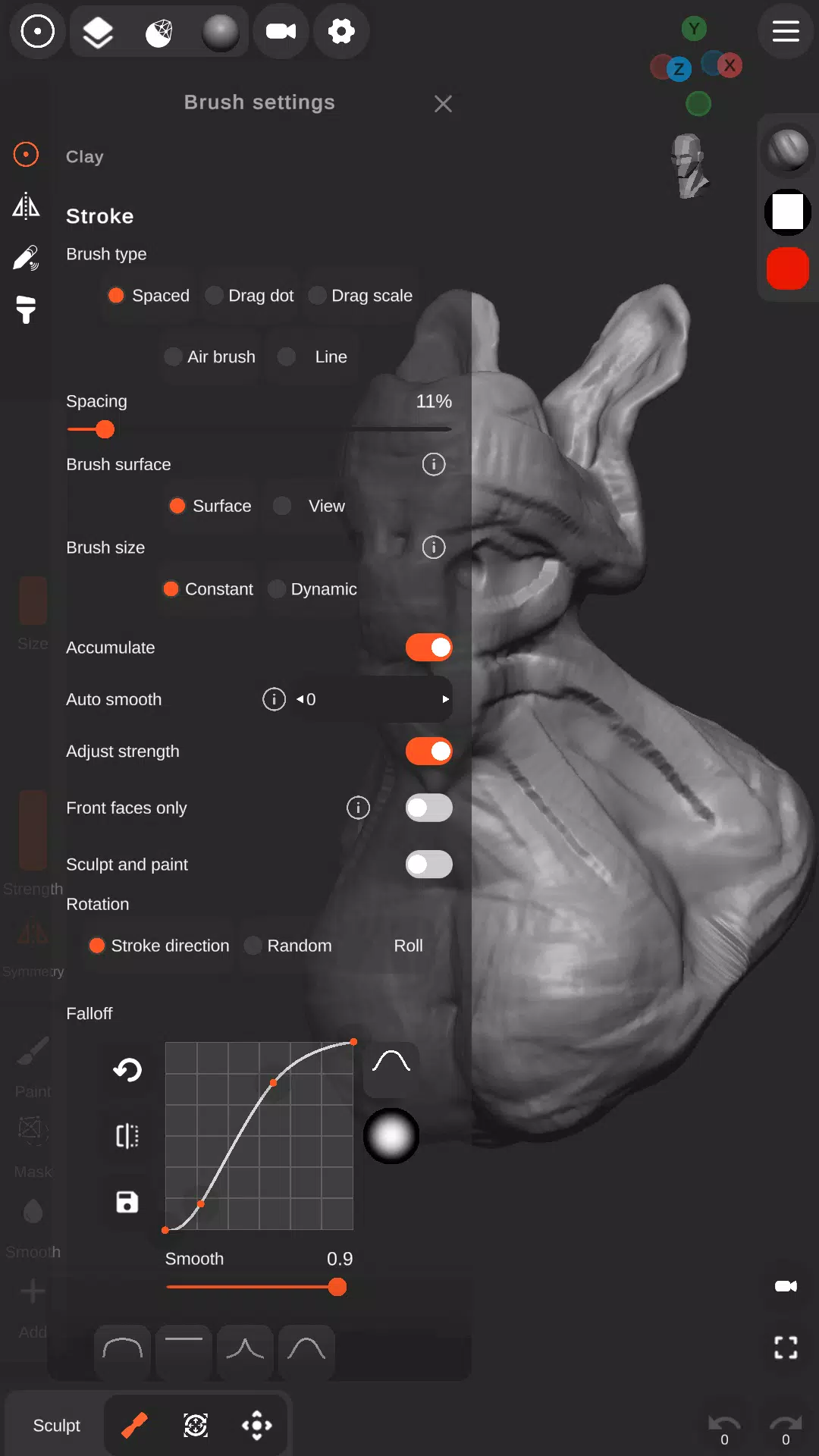
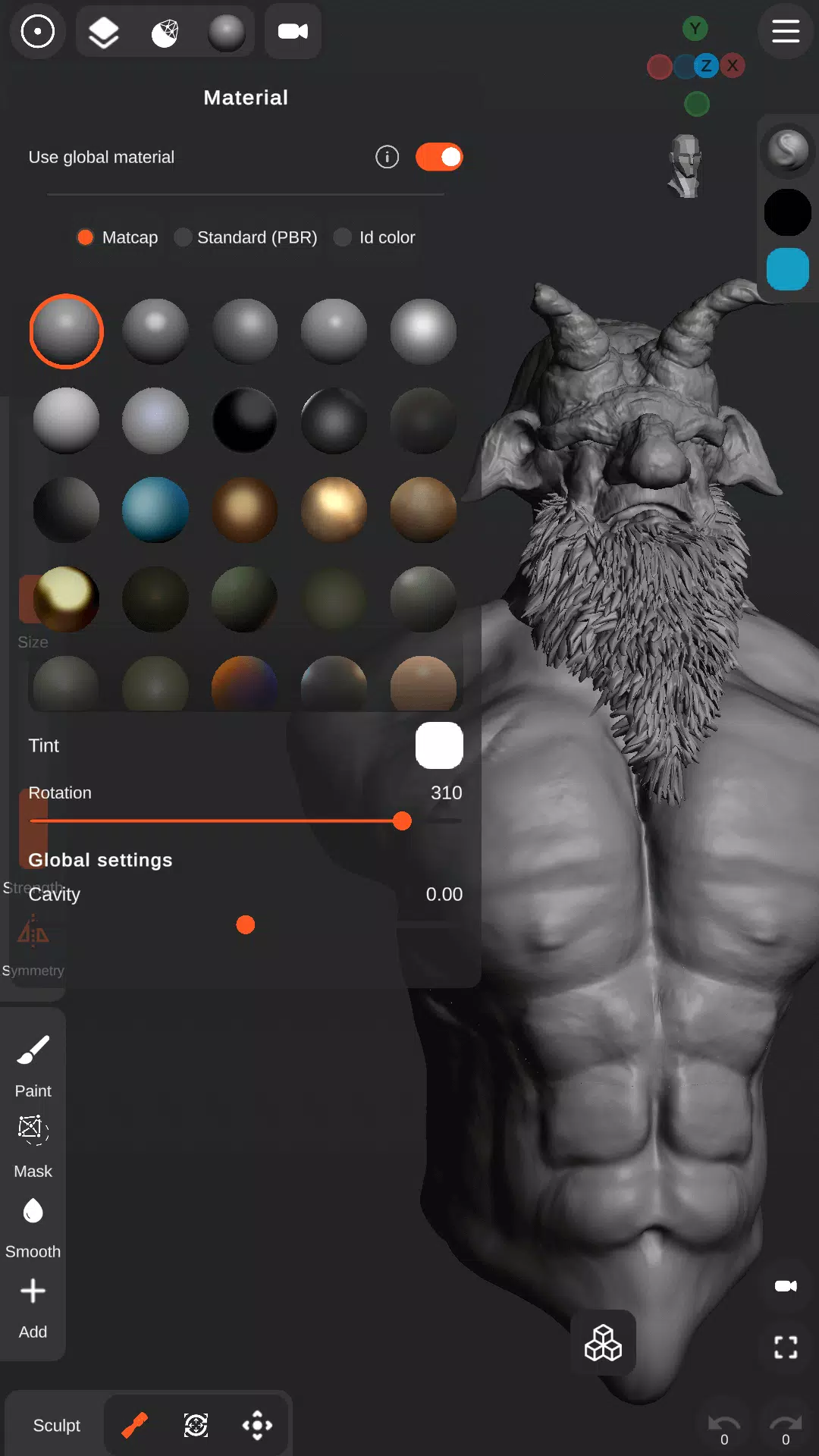
 Application Description
Application Description  Apps like Sculpt+
Apps like Sculpt+