TV Sat Info Pakistan
by Saeed A. Khokhar May 27,2025
TV Sat Info Pakistan is a user-friendly app designed to assist users in setting up their satellite receivers and aligning their satellite dishes with ease and precision. This app offers detailed step-by-step instructions that guide users through the process of correctly assigning and aligning their



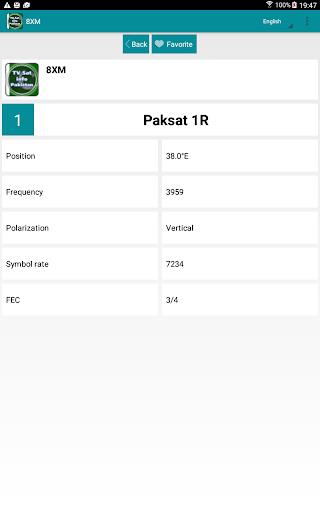

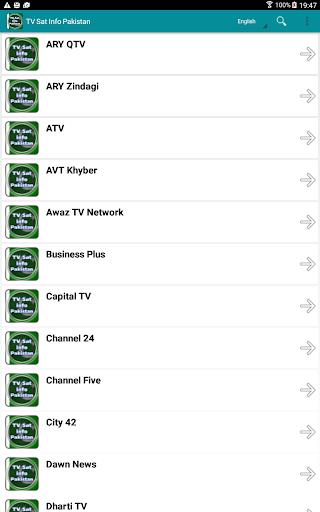
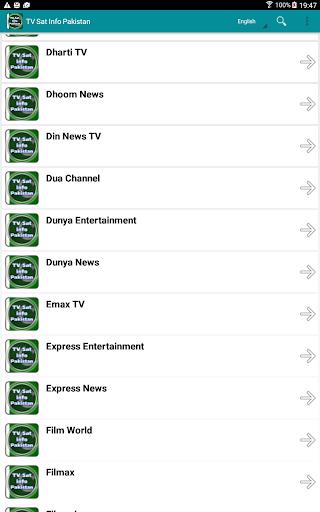
 Application Description
Application Description  Apps like TV Sat Info Pakistan
Apps like TV Sat Info Pakistan 
















