
Mô tả ứng dụng
Magisk Manager is your essential tool for managing root access on Android devices. Once your device is rooted, this app empowers you to control and grant root permissions to various apps, ensuring you have complete oversight over your device's superuser capabilities. For an added layer of security, Magisk Manager integrates biometric verification, allowing you to approve root access using fingerprint or facial recognition, enhancing the safety of your device.
Các tính năng của Magisk Manager:
❤ Manage Root Permissions: Magisk Manager provides a comprehensive solution for managing root permissions on your Android device. After you've unlocked the bootloader and flashed the necessary files to root your device, you can utilize Magisk Manager to selectively grant root access to apps that request it.
❤ Enhanced Security: For improved security, Magisk Manager supports biometric authentication. You can grant superuser permissions only after successful fingerprint or facial recognition, ensuring that only you can approve root access.
❤ Install Root-related Modules: With Magisk Manager, you can enhance your rooted device by installing various modules. For instance, the SafetyNet Fix module can be installed to conceal root access and an unlocked bootloader from certain apps, allowing them to function as if the device were unrooted.
❤ Improved Efficiency with Zygisk: From its settings, you can opt to install Magisk with Zygisk, a feature that allows developers to create more efficient modules by preloading resources into system memory, thereby boosting module performance.
❤ Hide Root for Restricted Apps: Magisk Manager enables you to hide root access from specific apps. This is particularly useful for apps like games, banking, and payment services that may limit functionality on rooted devices, allowing you to use them without restrictions.
Câu hỏi thường gặp:
Trình quản lý Magisk là gì?
Magisk Manager là ứng dụng chính thức được thiết kế để quản lý truy cập root trên các thiết bị Android. It offers users the ability to grant or deny root permissions to apps and install modules that enhance root functionality.
Tôi có thể gỡ cài đặt nó không?
Yes, you can uninstall Magisk Manager if you no longer wish to use root access. However, remember that uninstalling the app does not remove root access from your device; you'll need to follow specific steps to unroot your device completely.
❤ Có an toàn để sử dụng không?
Magisk Manager is considered safe as long as you adhere to proper procedures and download modules from trusted sources. Nonetheless, rooting your device and installing third-party modules involve risks, so it's crucial to proceed cautiously.
Thiết kế và trải nghiệm người dùng
Quản lý gốc trực quan
Magisk Manager offers a user-friendly interface that simplifies the management of root permissions. The app's dashboard makes it easy to grant or deny root access to various apps, enhancing user control.
Tích hợp bảo mật sinh trắc học
The integration of biometric security options like fingerprint or facial recognition adds an extra layer of protection, ensuring that only authorized users can grant superuser permissions.
Quá trình thiết lập đơn giản
The app guides users through the initial setup, including unlocking the bootloader and flashing necessary files. This straightforward process is designed to be accessible, even for those new to rooting their devices.
Kiểm soát quyền rõ ràng
Magisk Manager provides a clear overview of all apps requesting root access, allowing users to quickly adjust permissions and monitor app activities, ensuring transparency and control.
Cập nhật và hỗ trợ thường xuyên
With regular updates, Magisk Manager stays compatible with the latest Android versions and rooting methods, ensuring users benefit from ongoing improvements and support.
Có gì mới
Phiên bản mới nhất bao gồm các sửa lỗi và cải tiến lỗi nhỏ. Cài đặt hoặc cập nhật để trải nghiệm chức năng nâng cao!
[TTPP] [YYXX]
Công cụ



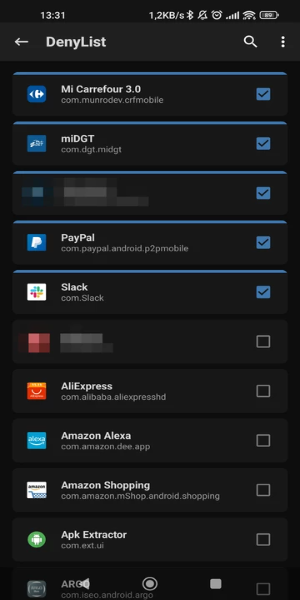
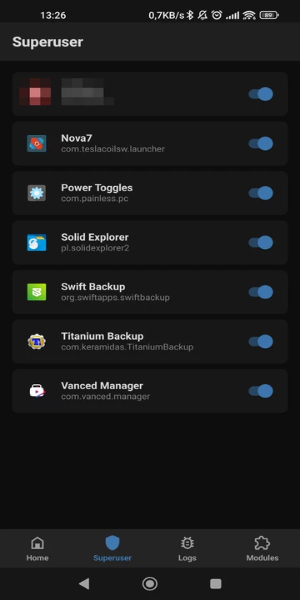
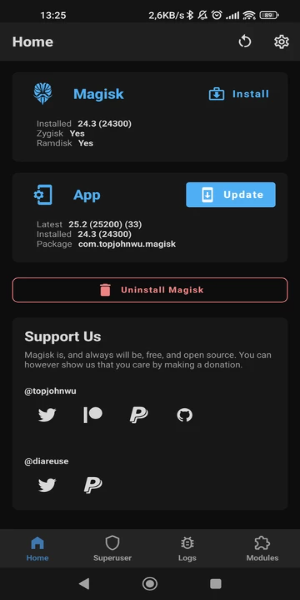
 Mô tả ứng dụng
Mô tả ứng dụng  Ứng dụng như Magisk Manager
Ứng dụng như Magisk Manager 
















