Video Converter - M3U8 to MP4
by 智上游科技 May 28,2025
Discover the effortless conversion capabilities of Video Converter - M3U8 to MP4. This robust application is crafted to transform your M3U8 files into MP4 format seamlessly, ensuring your media is playable across a wide range of devices. It's an ideal solution for anyone looking to save streaming co



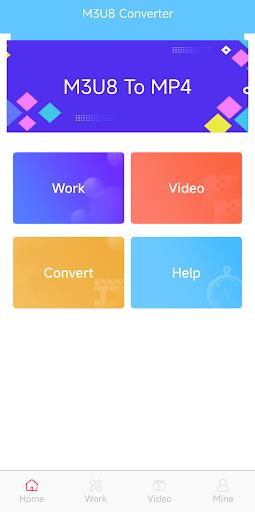

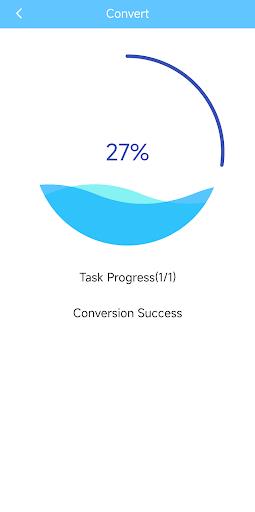

 Application Description
Application Description  Apps like Video Converter - M3U8 to MP4
Apps like Video Converter - M3U8 to MP4 
















