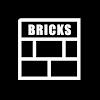Application Description
X-plore is a comprehensive dual-pane file manager designed for Android devices, offering a versatile tree view to manage files effortlessly. Whether you're a casual user or a power user, X-plore provides a wide range of functionalities to navigate and control your device's internals and externals.
With X-plore, you can delve into the internals of your device. For power users with rooted devices, the ability to backup files, remove unwanted applications, and manage system data is readily available. For standard users, there's an option to hide the internal memory, ensuring you don't accidentally alter system settings.
X-plore supports various protocols and services, including Root access, FTP, SMB1/SMB2, SQLite databases, and compression formats like Zip, Rar, and 7zip. It also integrates with cloud storage services such as Google Drive, OneDrive, Dropbox, Box, Webdav, and more, allowing you to access and manage your files stored online seamlessly.
For network enthusiasts, X-plore offers robust connectivity options. You can connect to FTP and FTPS servers, configure multiple servers, and explore shared folders on other computers within your LAN. The application also supports SSH File Transfer (SFTP) and provides a terminal shell emulator for advanced users.
Enhancing your user experience, X-plore includes a built-in music player, allowing you to enjoy music tracks from any location on your device. Additionally, the Vault feature enables you to encrypt sensitive files, with the option to use your fingerprint for added security.
File management is at the core of X-plore's functionality. You can view, copy, move, delete, compress to Zip, extract, rename, and share files with ease. The application also features a Disk Map to help you identify which files consume the most space on your device.
For multimedia enthusiasts, X-plore includes built-in viewers for images, audio, video, and text files. It supports a fast image viewer with zoom capabilities and the ability to slide between images, as well as a video player with subtitles support.
Additional utilities include an app manager for viewing, running, copying, sharing, uninstalling, and further exploring installed applications. X-plore also supports USB OTG, PDF viewing, and a hex viewer for detailed file inspection.
WiFi file sharing allows you to access files on your Android device from other Android devices over WiFi. You can also manage files on your Android device from a PC web browser, making file management even more convenient.
X-plore offers multi-selection for performing operations on multiple files simultaneously. It supports batch renaming and viewing APK files as ZIP, making it easier to explore and manage application packages.
The application allows for customizable buttons and key shortcuts, enhancing your productivity. It also offers seamless integration with Zip files, treating them as normal folders for easy access and management.
For those interested in databases, X-plore includes an SQLite database viewer, displaying database files as an expandable list of tables with rows and columns of entries.
Interaction with X-plore is primarily through the touch screen. Clicking on folders or files opens them, while long-clicking opens a context menu with various options. You can configure X-plore to use either its built-in viewers or system applications for opening files.
Some advanced features, marked with ***, such as SSH File Transfer (SFTP), SSH Shell, Music Player, WiFi file sharing, and managing files from a PC web browser, are available as paid options, requiring a donation to unlock.
For more detailed information on using X-plore, please visit the application manual at www.lonelycatgames.com/docs/xplore.
Tools



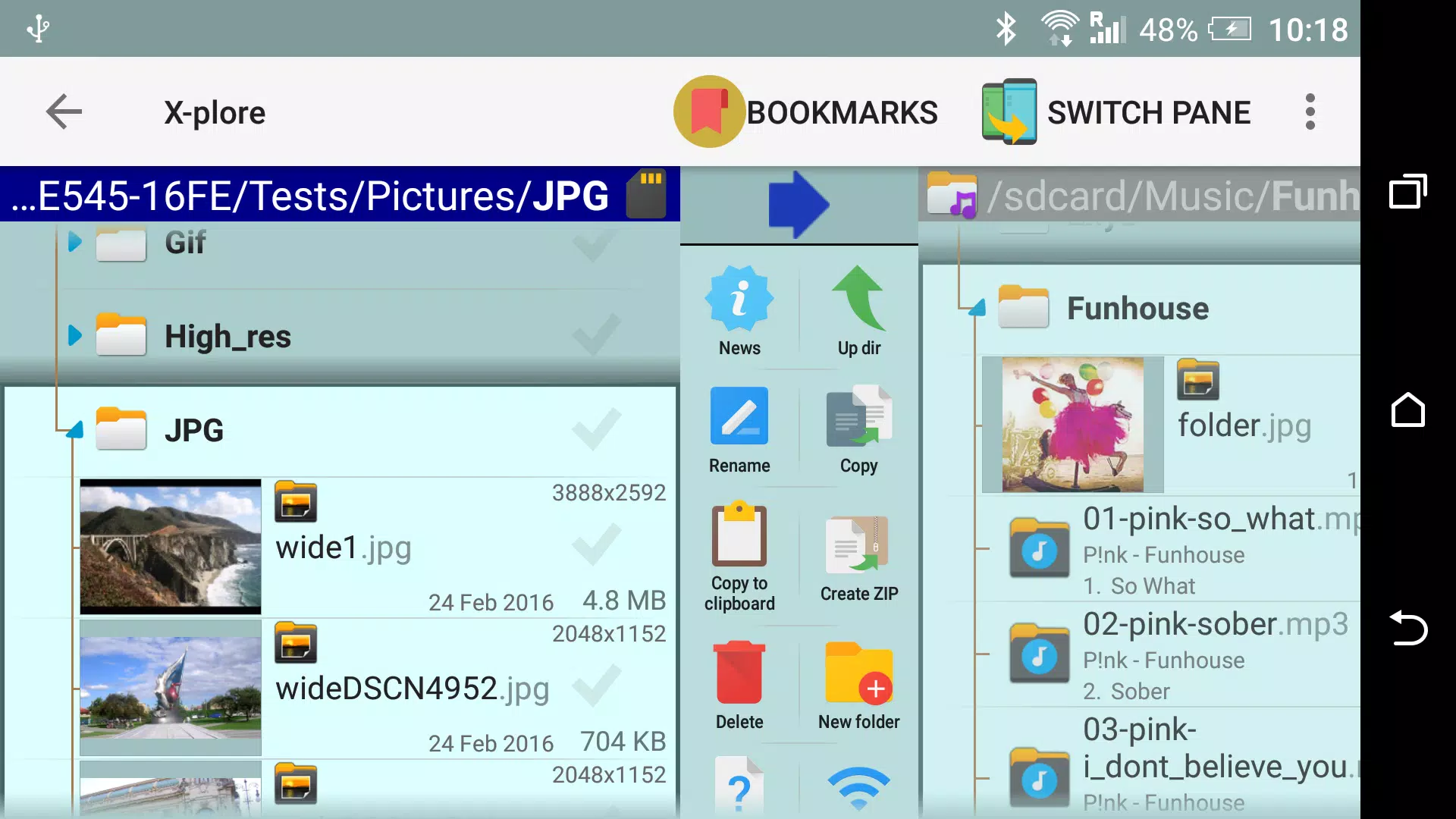
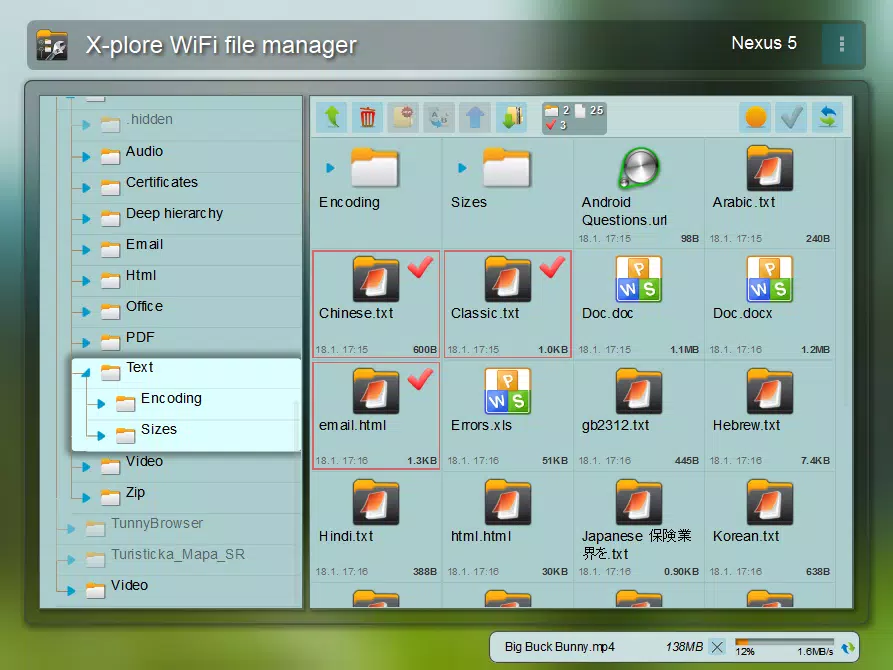
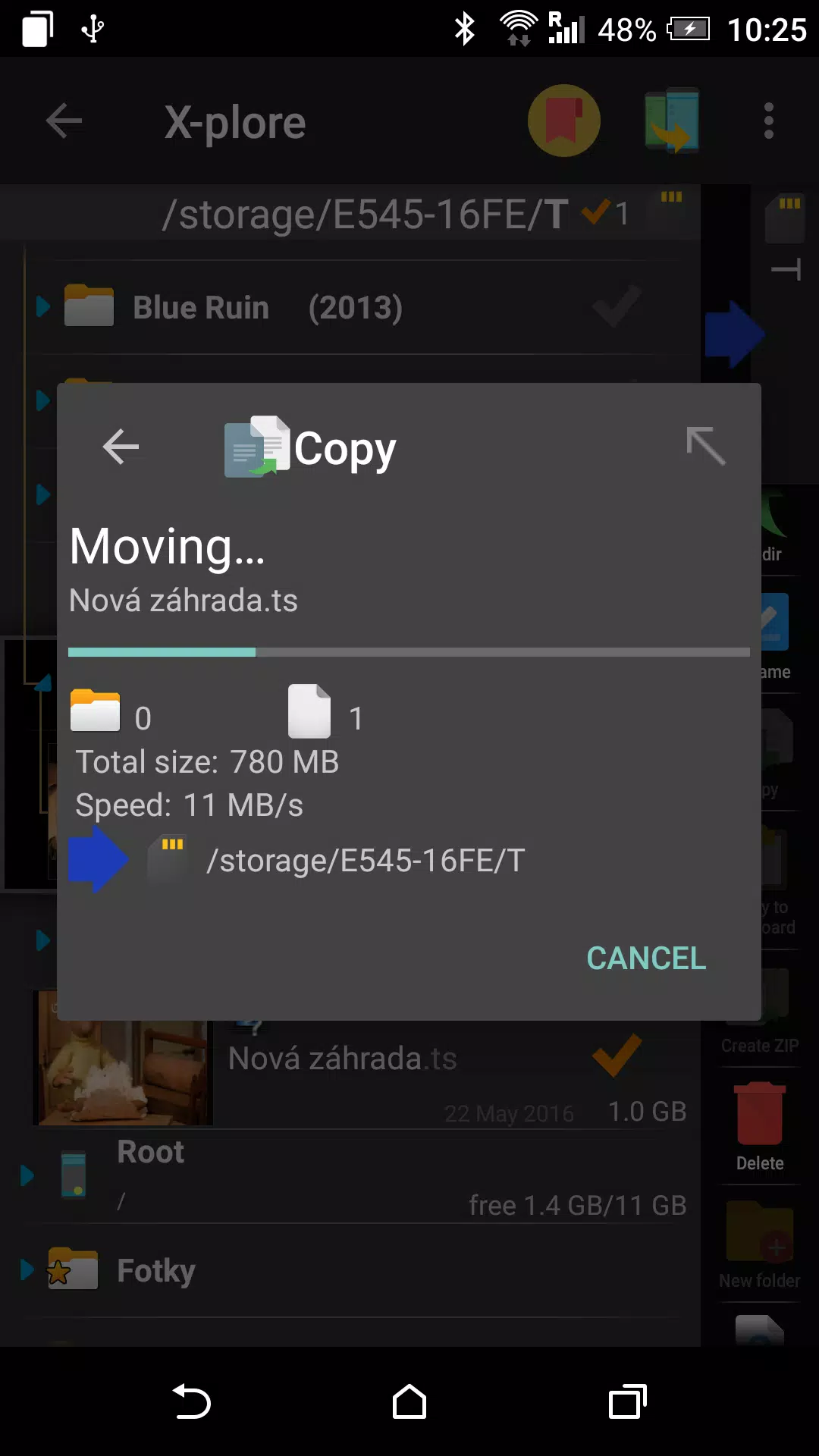
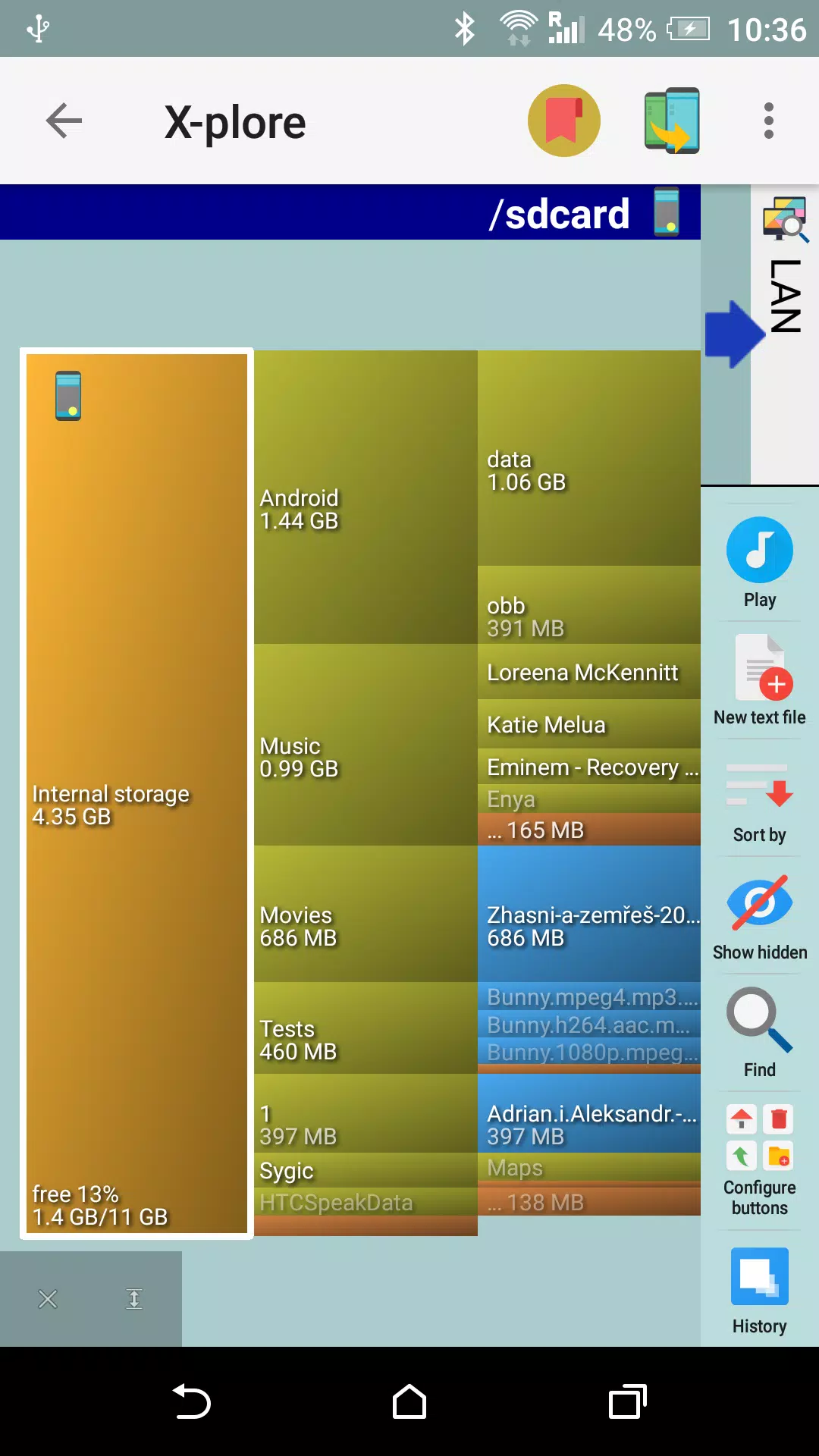
 Application Description
Application Description  Apps like X-plore File Manager
Apps like X-plore File Manager