
Application Description
If you're eager to dive into the classic gaming world of the Sega Saturn on your Android device, 'Yaba Sanshiro' is your go-to emulator. This powerful software replicates the Sega Saturn's hardware, allowing you to enjoy your favorite Saturn games right on your mobile device. To ensure copyright compliance, 'Yaba Sanshiro' does not come bundled with BIOS data or games. Instead, you'll need to follow these steps to get started:
Create an ISO image file from your game CD using software like InfraRecorder.
Copy the ISO file to the appropriate directory on your device. For devices running Android versions below 10, place it in /sdcard/yabause/games/. If you're using Android 10 or above, the directory changes to /sdcard/Android/data/org.devmiyax.yabasanshioro2.free/files/yabause/games/.
Launch 'Yaba Sanshiro' on your device.
Tap the game icon within the app to start playing.
Please note, due to the Scoped Storage specification introduced in Android 10 and later versions, the game file folder has shifted to `/sdcard/Android/data/org.devmiyax.yabasanshioro2.pro/files/yabause/games/`. Additionally, be aware that game files, save data, and state data will be removed if you uninstall the app. When you select the "Load Game" menu, the Storage Access Framework will be utilized.
Beyond standard gameplay, 'Yaba Sanshiro' offers several advanced features:
- Enhanced graphics with higher resolution polygons using OpenGL ES 3.0.
- Expanded internal backup memory from 32KB to a generous 8MB.
- Cloud data sharing capabilities, allowing you to copy backup data and state save data to your private cloud and share it across different devices.
For detailed instructions and further information, be sure to visit our website at http://www.uoyabause.org/static_pages/guide.
Emulating hardware is a complex task, and while 'Yaba Sanshiro' strives for perfection, it may not support all games flawlessly. You can check the current game compatibility status at http://www.uoyabause.org/games. If you encounter any issues or have feedback regarding game compatibility, you can report them directly through the in-game 'Report' menu.
'Yaba Sanshiro' is built on the foundation of yabause and is distributed under the GPL license. The source code is openly available for those interested at https://github.com/devmiyax/yabause.
Please remember that 'Sega Saturn' is a registered trademark of SEGA Co., Ltd., and is not affiliated with 'Yaba Sanshiro'.
Before installing, make sure to review the End User License Agreement (EULA) at http://www.uoyabause.org/static_pages/eula.html and our Privacy Policy at https://www.uoyabause.org/static_pages/privacy_policy.
Arcade



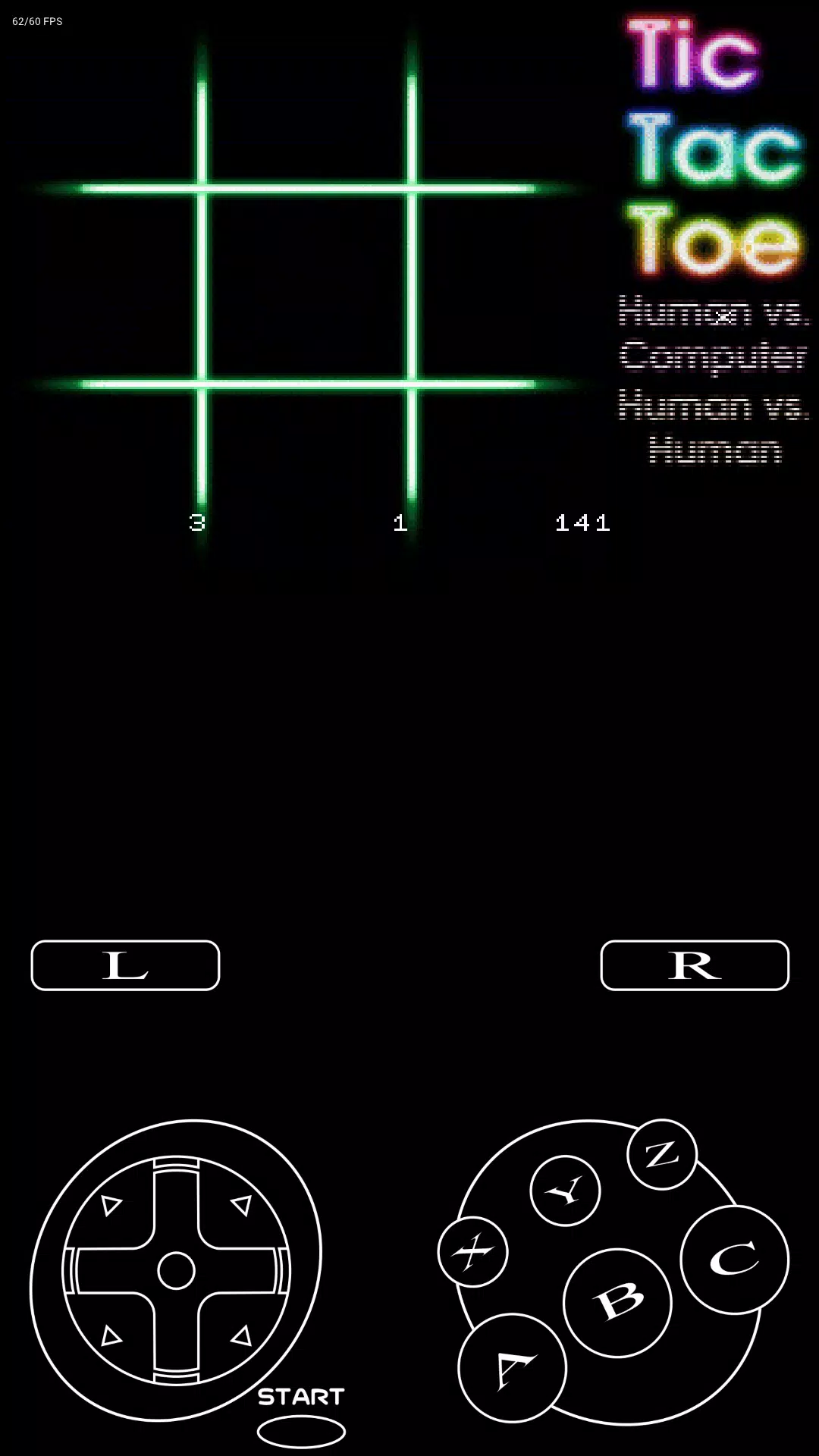
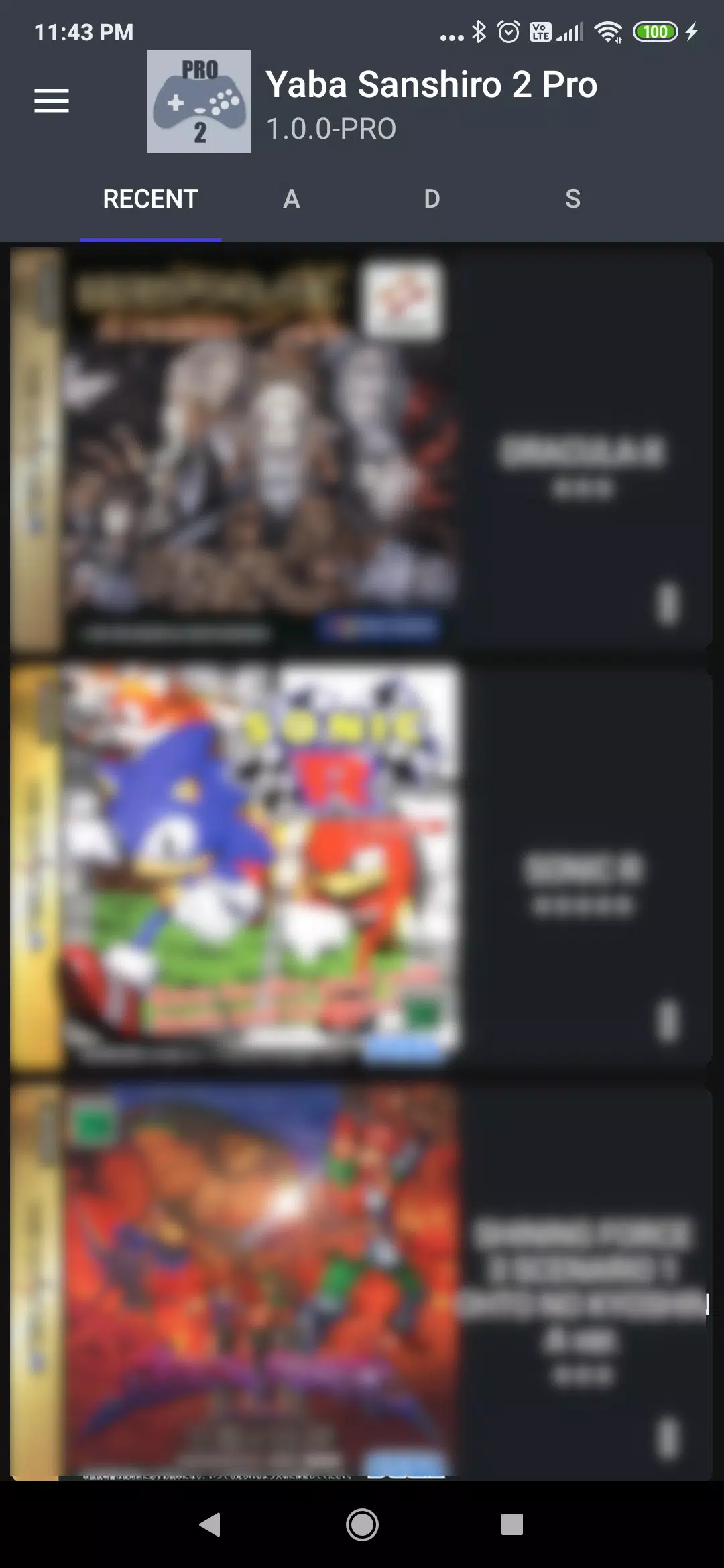


 Application Description
Application Description  Games like Yaba Sanshiro 2
Games like Yaba Sanshiro 2 
















