YouCut - Video Editor & Maker
by InShot Video Editor Jul 05,2025
YouCut - Video Editor & Maker is a versatile, free app perfect for those eager to create captivating videos for social media. With its intuitive full-screen editing interface, you can produce professional-quality videos without any watermarks. Whether you're crafting photo slideshows or capturing sp



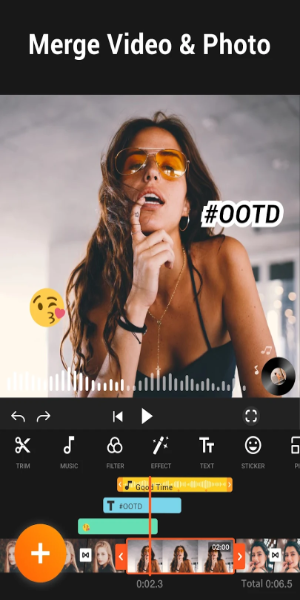
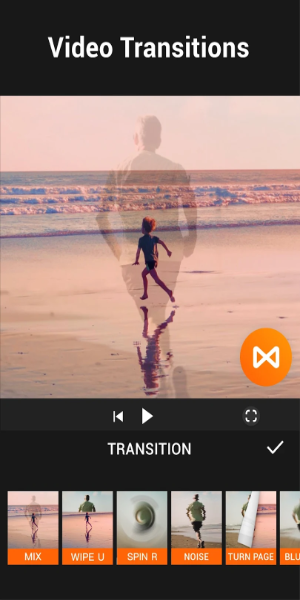
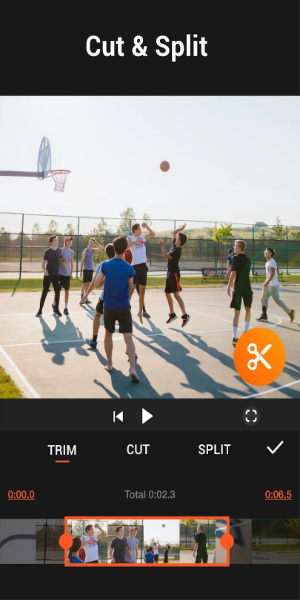
 Application Description
Application Description  Apps like YouCut - Video Editor & Maker
Apps like YouCut - Video Editor & Maker 
















