ZeroTier One
by ZeroTier, Inc. May 05,2025
To connect to a ZeroTier virtual network as a VPN from your phone or tablet, follow these steps:Download and Install ZeroTier One:Visit the Google Play Store on your Android device and search for "ZeroTier One."Download and install the app.Join a ZeroTier Network:Open the ZeroTier One app on your de

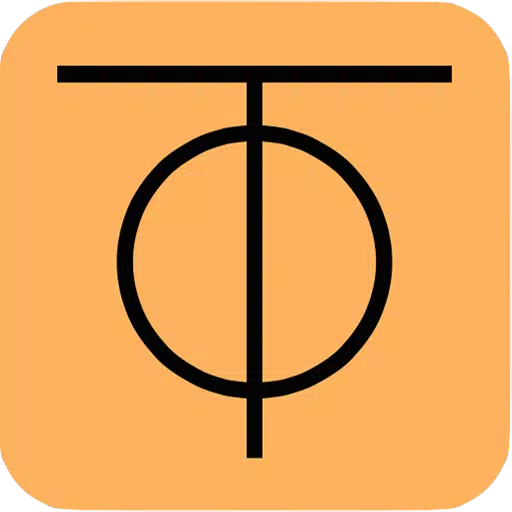

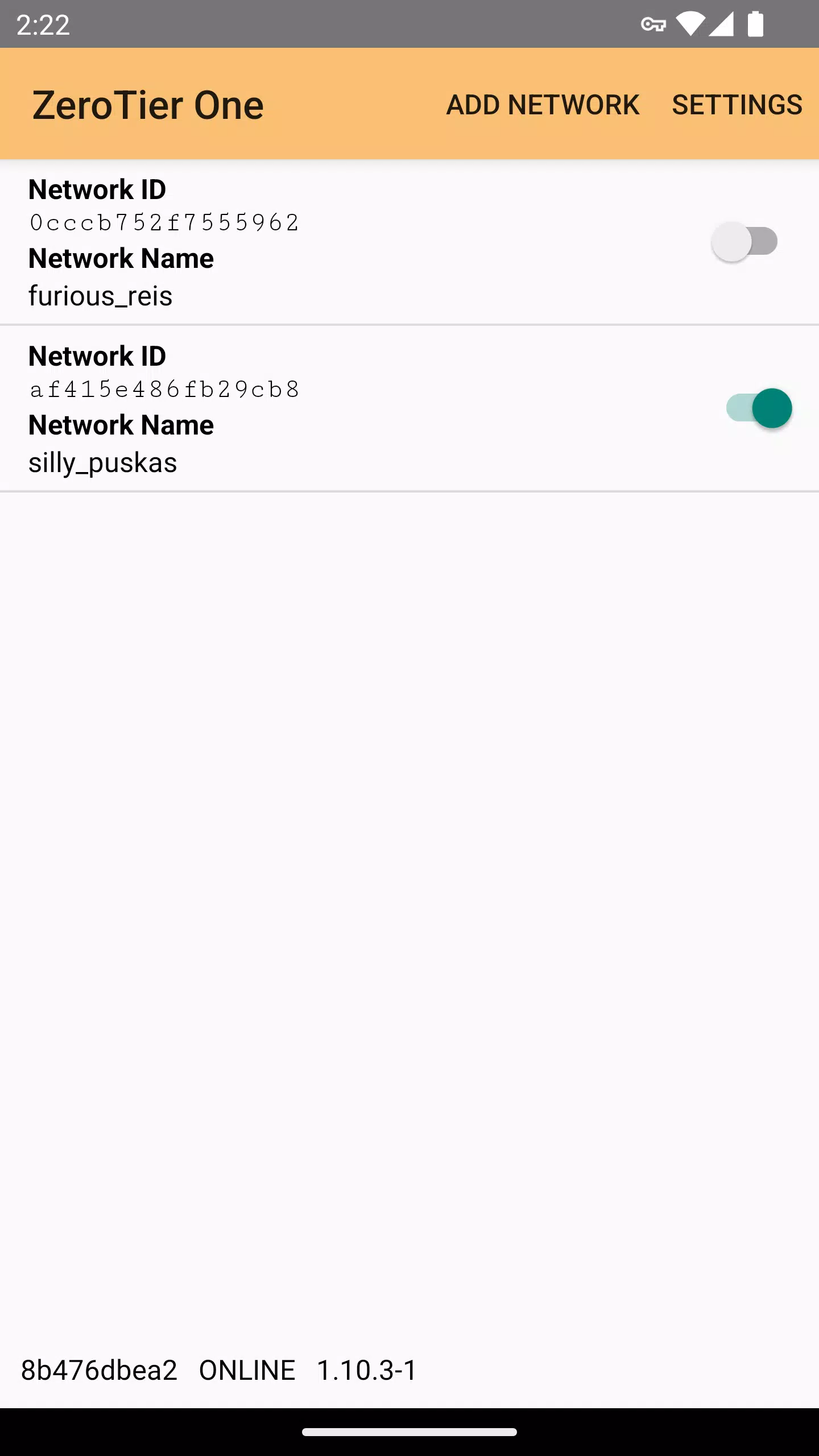
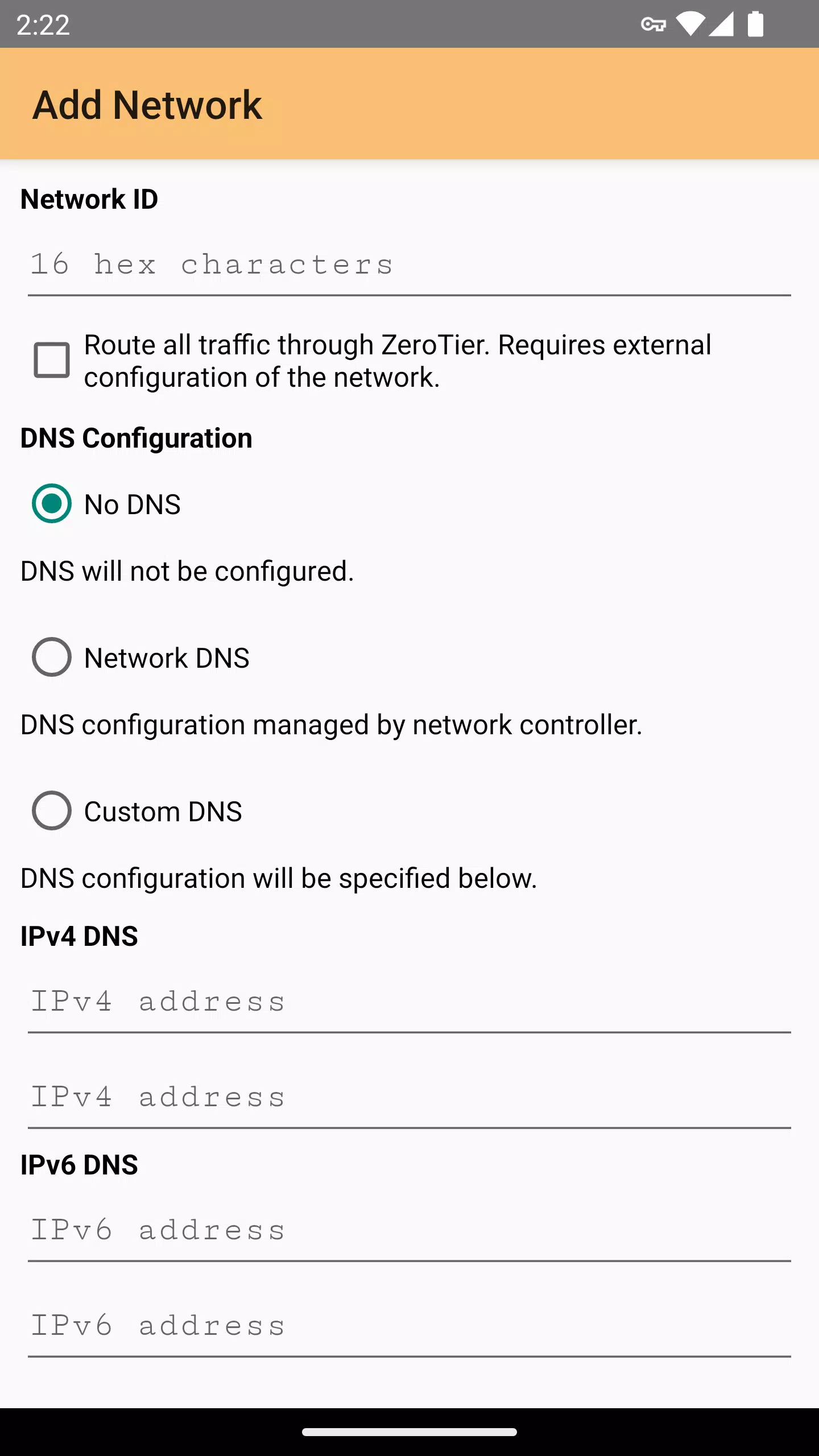
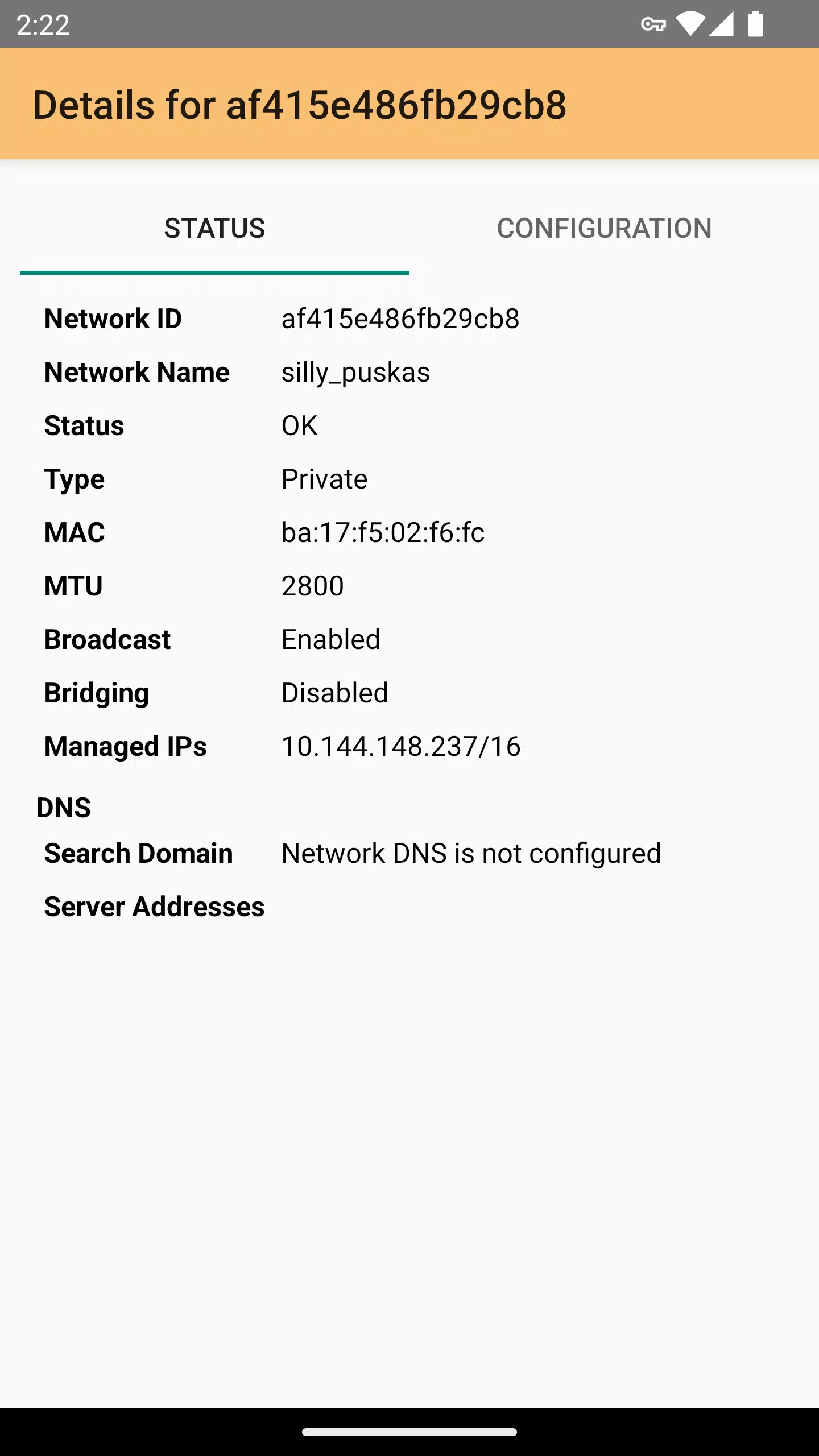
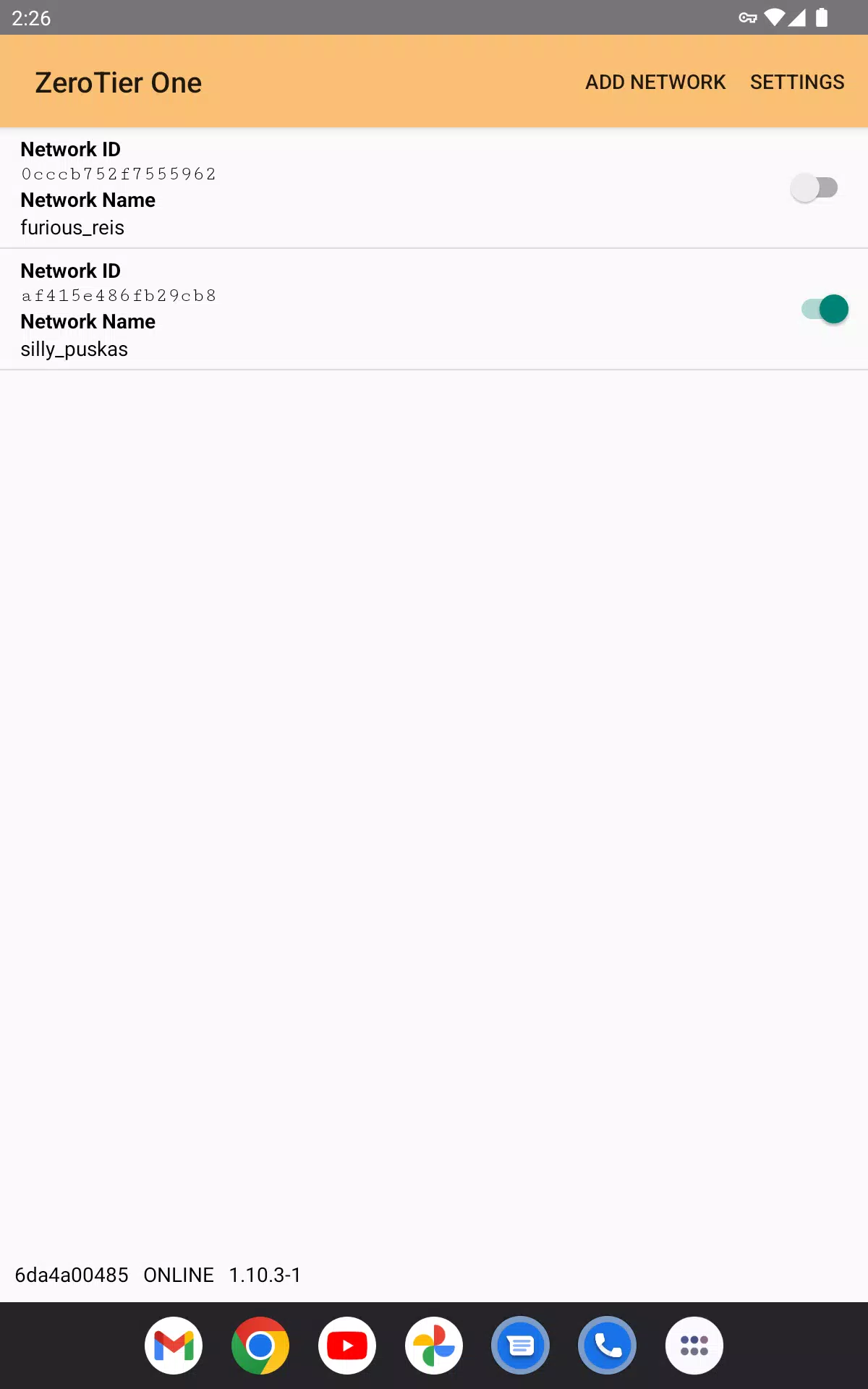
 Application Description
Application Description  Apps like ZeroTier One
Apps like ZeroTier One 
















