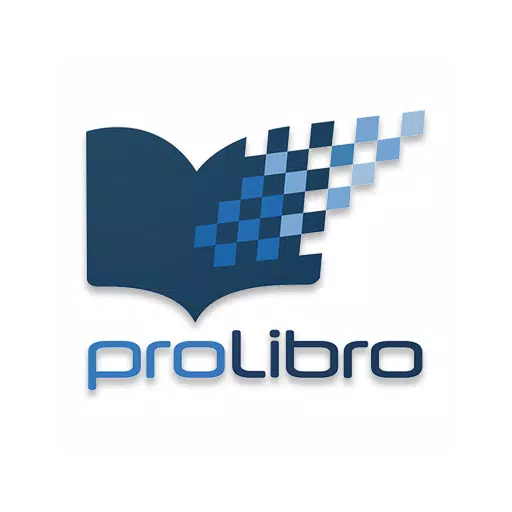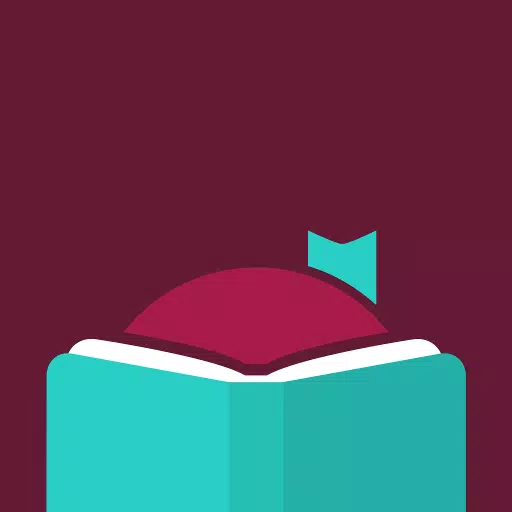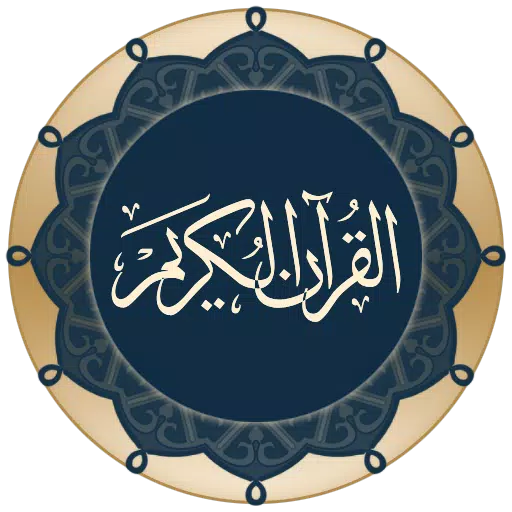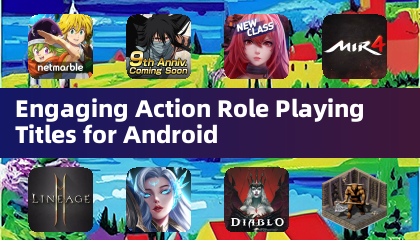نيل الأوطار
by So Smart Apps May 11,2025
Title: "Irshad Al-Fuhul ila Tahqiq Al-Haqq min 'Ilm Al-Usul" by Muhammad bin Ali bin Muhammad bin Abdullah Al-ShawkaniAuthor:Muhammad bin Ali bin Muhammad bin Abdullah Al-Shawkani, a prominent and diligent jurist, is renowned as one of the leading scholars of Yemen. His work, "Irshad Al-Fuhul ila Ta




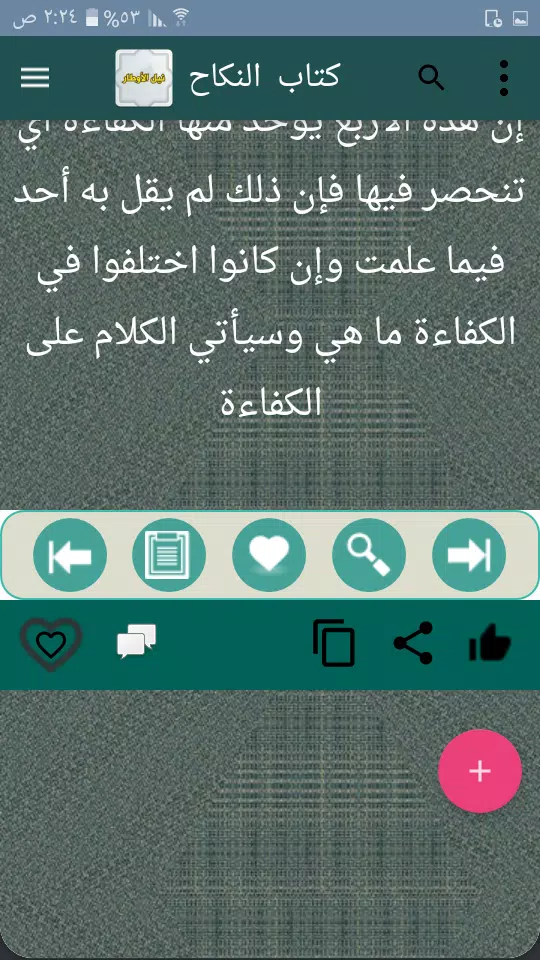
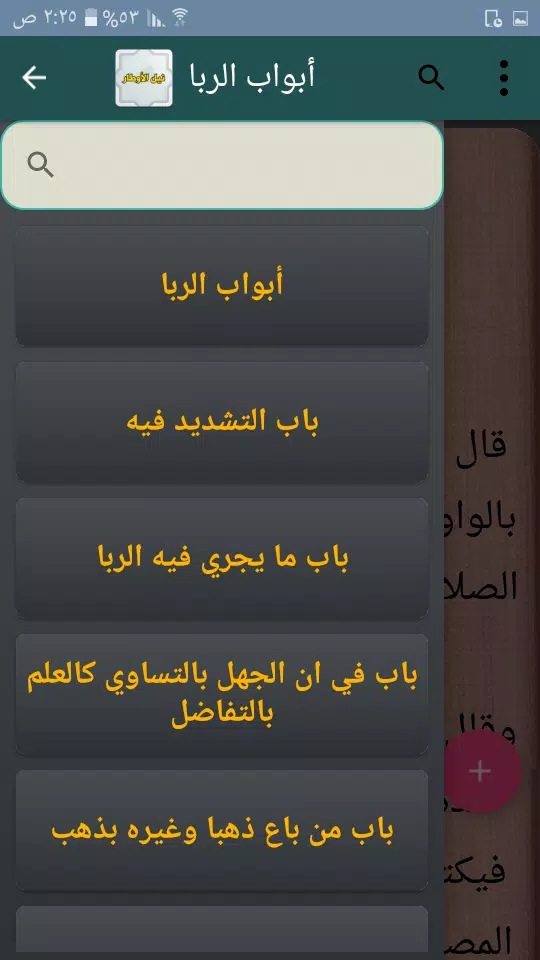
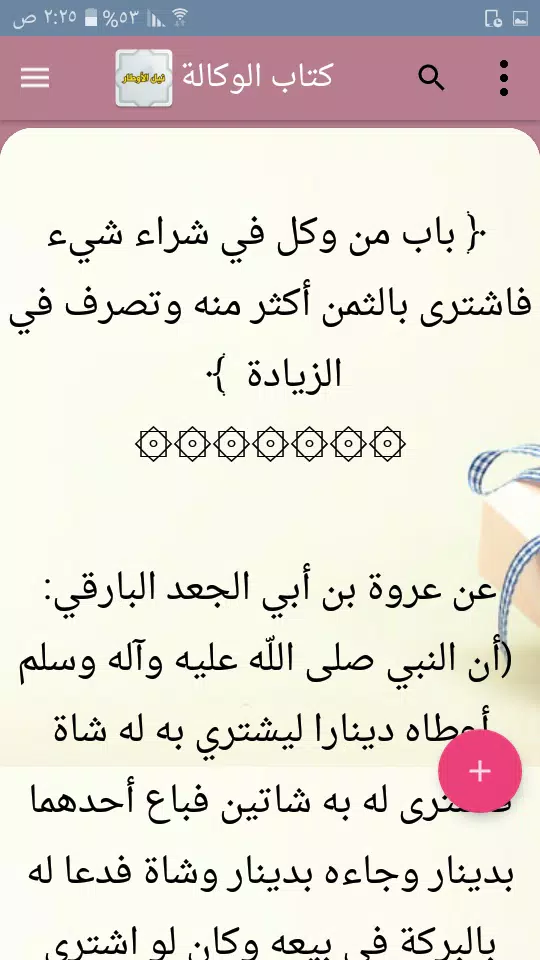
 Application Description
Application Description  Apps like نيل الأوطار
Apps like نيل الأوطار