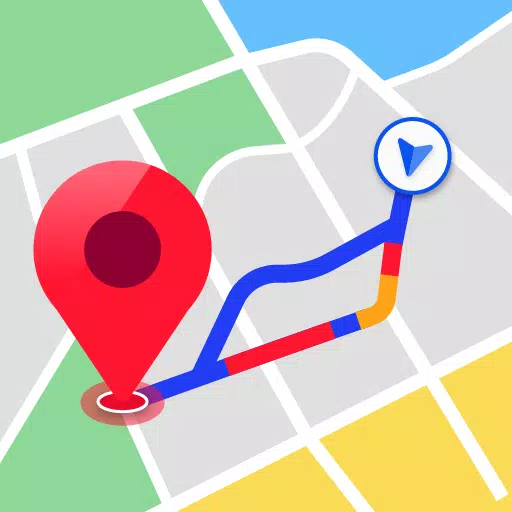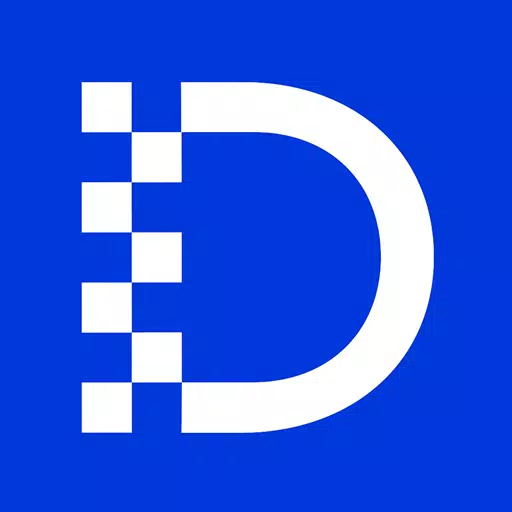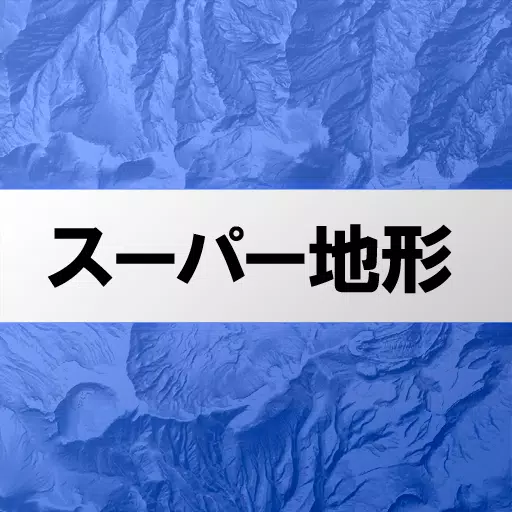Application Description
Accurate and timely information gathering at an accident scene is crucial for ensuring safety, facilitating effective emergency responses, and aiding in subsequent investigations. Whether you're a first responder, a law enforcement officer, or a concerned citizen, capturing essential details can make a significant difference. Here’s a comprehensive guide on what to capture at an accident scene to ensure you have all the necessary information.
What to Capture at an Accident Scene
1. **Location Details**: Document the exact location of the accident, including the street names, landmarks, and any other identifiable features. Use GPS coordinates if possible.
2. **Time and Date**: Record the precise time and date of the incident. This is vital for creating an accurate timeline of events.
3. **Vehicle Information**: Note down the make, model, color, and license plate numbers of all vehicles involved. Capture images of the vehicles from various angles, focusing on any damage.
4. **Driver and Passenger Details**: Collect names, contact information, and any available identification numbers from all drivers and passengers. If possible, take photos of their driver’s licenses and insurance documents.
5. **Witness Information**: Gather names and contact details of any witnesses. Their accounts can be invaluable for piecing together the sequence of events.
6. **Scene Overview**: Take a series of photographs and videos of the entire accident scene. Include wide shots to show the overall layout, as well as close-ups of skid marks, debris, and any other relevant evidence.
7. **Weather and Road Conditions**: Document the weather conditions at the time of the accident, as well as the state of the road (wet, dry, icy, etc.).
8. **Injuries and Medical Attention**: Note any visible injuries and whether medical attention was sought. If possible, capture images of the injuries, but always prioritize the privacy and comfort of the injured parties.
9. **Traffic Control Devices**: Record the status of any traffic signals, signs, or road markings that may have played a role in the accident.
10. **Statements and Notes**: Take detailed notes of any statements made by the involved parties or witnesses. If you can, record these statements on your device for accuracy.
By following these steps, you can ensure that you capture comprehensive and accurate information at an accident scene, which is crucial for both immediate response and future legal or insurance proceedings.
What's New in the Latest Version 8.19.87
Last updated on Oct 3, 2024
This app version includes:
- General performance improvements.
- Barcode scanning improvements.
- The app now pulls through the driver photo on the home page.
- Includes a link to a webpage to guide you in setting up optimal app performance settings on your device.
Maps & Navigation



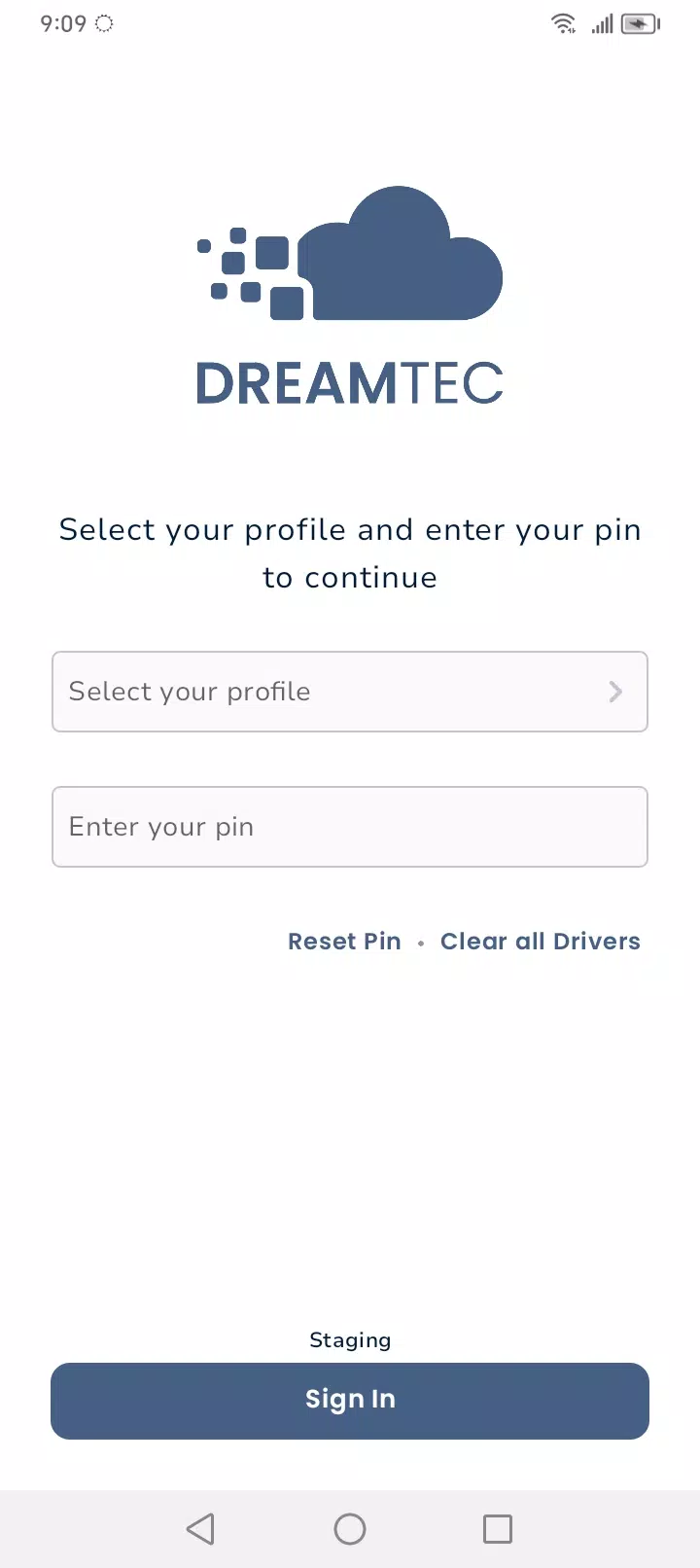
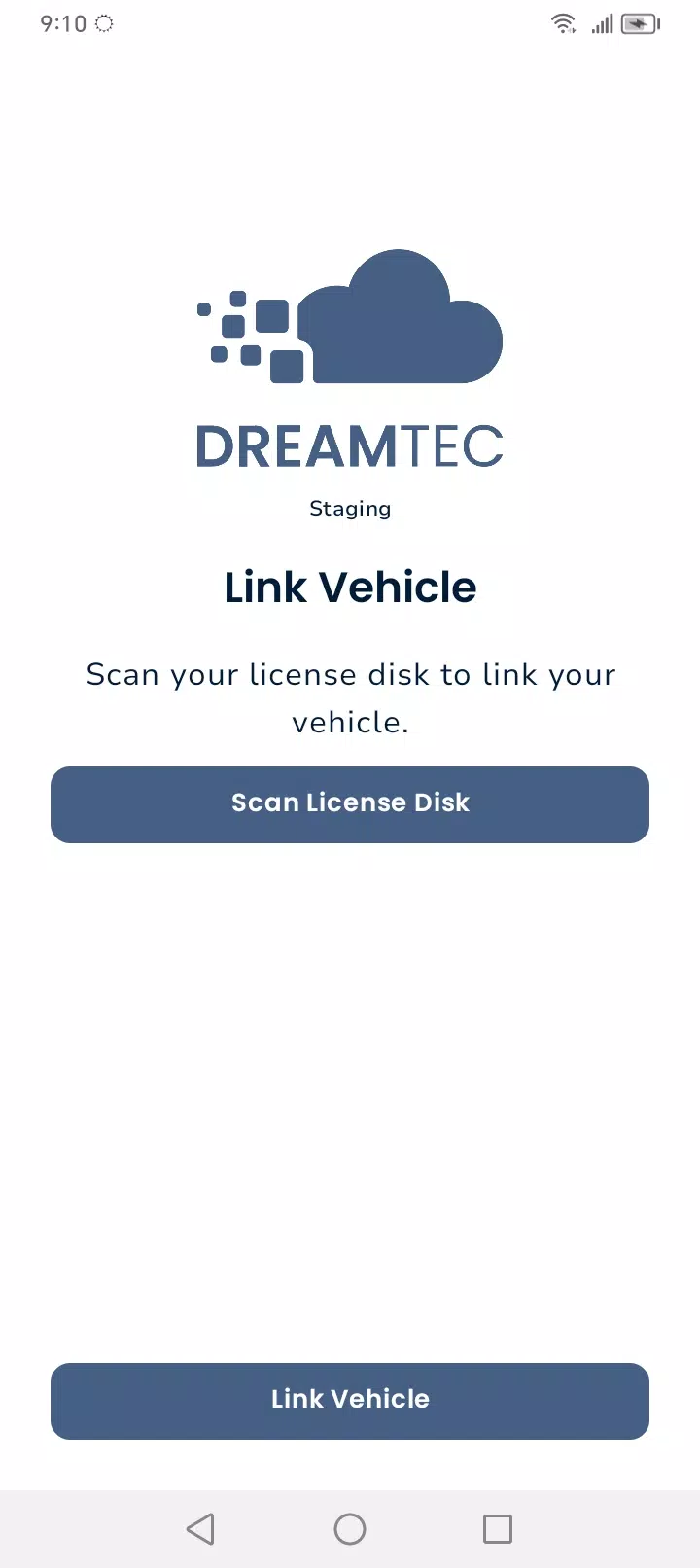
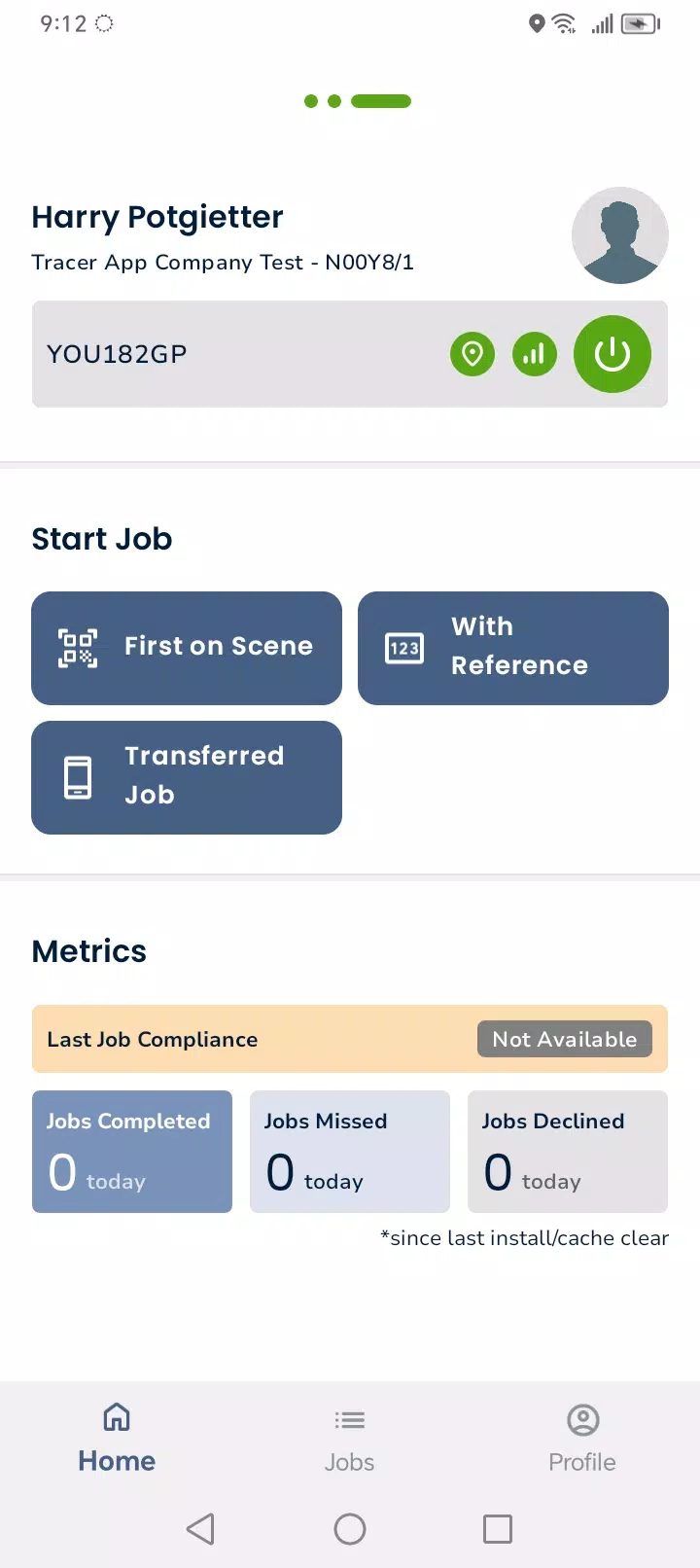
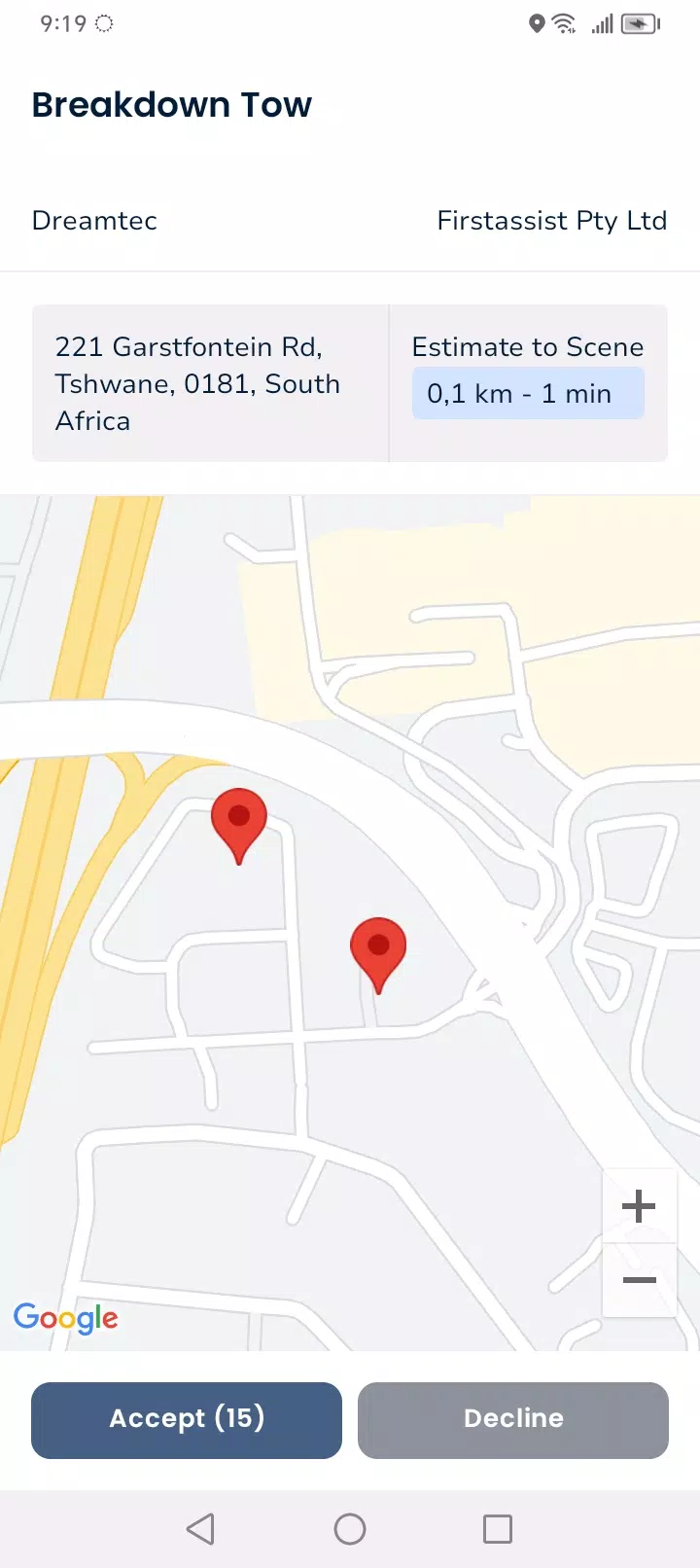
 Application Description
Application Description  Apps like Dreamtec Road
Apps like Dreamtec Road