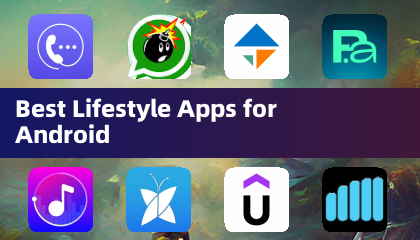Did you know that in the game Infinity Nikki, you can customize not only your hairstyle and outfits but also your skin color? This feature is completely free and can be done in just a few easy steps. In this guide, we'll walk you through the process of changing your skin color in Infinity Nikki.
Changing Skin Color
Once you've logged into the game and are ready to dive in, the first step is to press the C key on your keyboard.
 Image: ensigame.com
Image: ensigame.com
This action will open the wardrobe selection window. You might wonder why you're looking at outfits when your goal is to change your skin color. The reason is that the skin customization section is cleverly tucked away within this menu.
 Image: ensigame.com
Image: ensigame.com
Scroll down the icons on the right side of the menu until you see the section marked with powder and lipstick icons. This is the cosmetics category. Click on it to proceed.
 Image: ensigame.com
Image: ensigame.com
A small submenu will pop up. Look for the icon of a little figure within this submenu and click on it.
 Image: ensigame.com
Image: ensigame.com
You'll be presented with three different skin tone options. While the selection might seem limited at the moment, we hope the developers will expand these choices in future updates.
 Image: ensigame.com
Image: ensigame.com
Select the skin tone that you like the most. After making your choice, don't forget to click the Save button to apply your changes.
 Image: ensigame.com
Image: ensigame.com
Once your changes are saved, your updated character is ready to continue exploring the world and completing quests in Infinity Nikki.
 Image: ensigame.com
Image: ensigame.com
Now you know how to change Nikki's skin color in Infinity Nikki. It's a quick and easy process that doesn't require any additional spending!

 Image: ensigame.com
Image: ensigame.com Image: ensigame.com
Image: ensigame.com Image: ensigame.com
Image: ensigame.com Image: ensigame.com
Image: ensigame.com Image: ensigame.com
Image: ensigame.com Image: ensigame.com
Image: ensigame.com Image: ensigame.com
Image: ensigame.com LATEST ARTICLES
LATEST ARTICLES