JioHotstar: Your Gateway to Indian Entertainment on PC
JioHotstar is a leading video streaming service offering a vast library of Indian entertainment, including TV shows, movies, live cricket, and current news. This app provides unlimited access to Star India's extensive content, keeping you up-to-date on your favorite programs and the latest sporting events. Enjoy content in seven major Indian languages for a truly immersive experience.
Installing JioHotstar on Your PC
Here's how to enjoy JioHotstar on a larger screen:
For First-Time BlueStacks Users:
- Navigate to the JioHotstar app page.
- Click the "Run JioHotstar on PC" button.
- Install and launch BlueStacks.
- Sign in to your Google Play Store account.
- Install the JioHotstar app.
- Begin streaming!
For Existing BlueStacks Users:
- Open BlueStacks on your PC.
- Use the homescreen search bar to find JioHotstar.
- Select the correct result.
- Install the app and start watching.
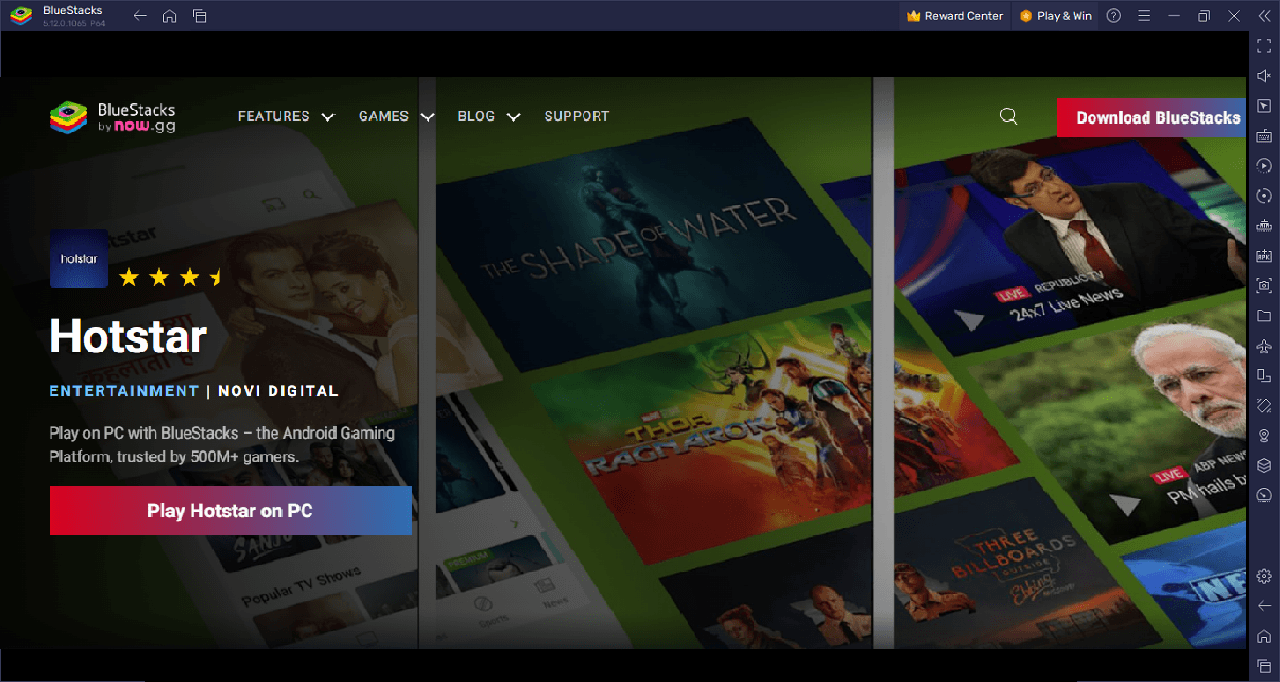
Enjoy a superior viewing experience with BlueStacks. Watch sports, dramas, movies, and news on a larger screen with enhanced controls using your mouse, keyboard, or gamepad. Say goodbye to smudged phone screens!

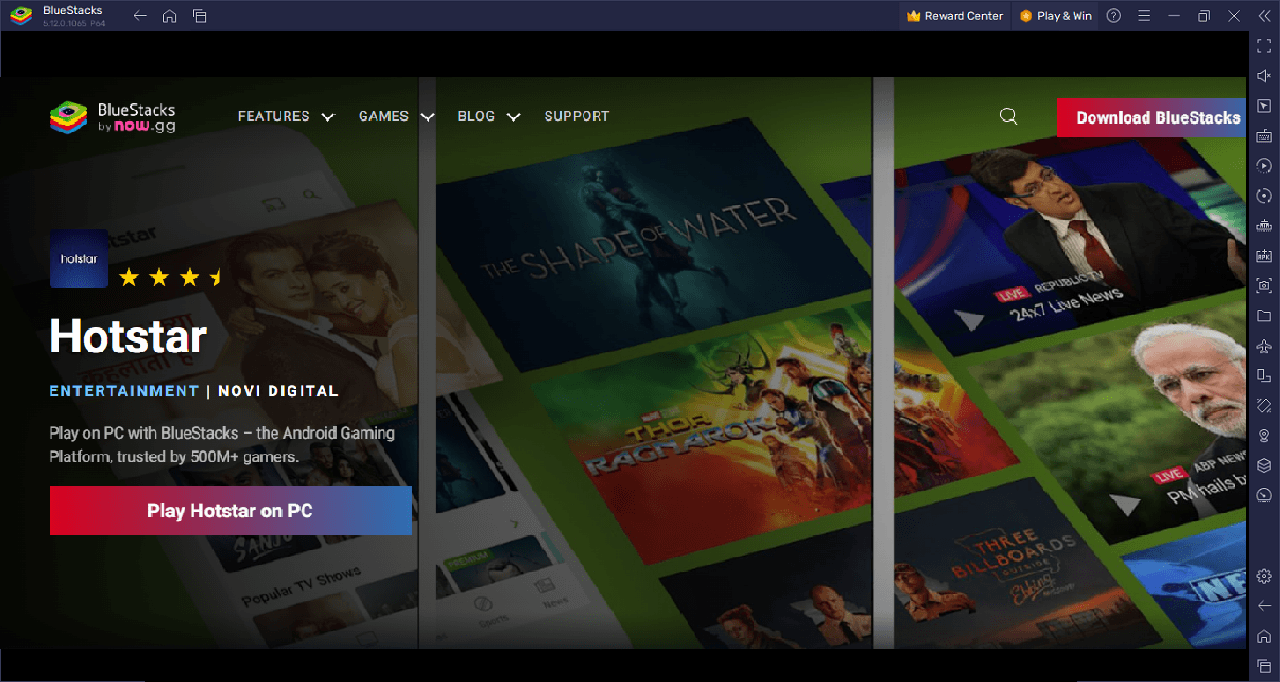
 LATEST ARTICLES
LATEST ARTICLES 











