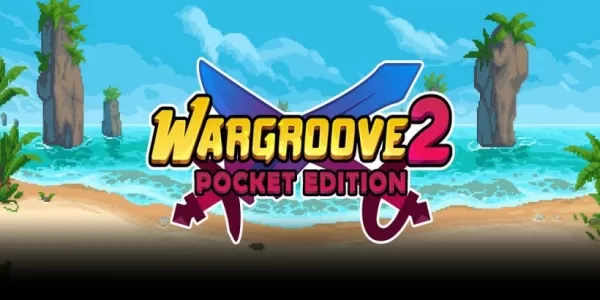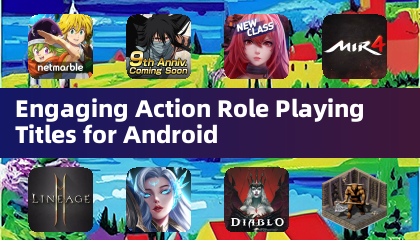Ragnarok Origin: ROO, a stunning reimagining of the classic Ragnarok Online, delivers enhanced visuals, modern gameplay, and a vast world of adventure. Developed by Gravity, ROO faithfully captures the original MMORPG's charm while boasting high-quality 3D graphics, smooth animations, and an immersive open world. Mac users, who often miss out on superior mobile MMORPGs, can rejoice! BlueStacks Air now lets you play Ragnarok Origin: ROO natively on your Mac, eliminating lag and crashes. We tested it on a Macbook—the results were surprisingly positive!
The Fantasy Anime-Stylized World of Ragnarok Origin: ROO Comes Alive on Mac Displays
Playing Ragnarok Origin: ROO on a Mac offers a significant visual upgrade. Mac's Retina displays bring the game's vibrant anime-style art to life, showcasing the lush, detailed environments and character models with stunning clarity. The high-resolution support ensures a crisp, immersive experience, far surpassing the limitations of smaller mobile screens. Enjoy full-screen mode for maximum visibility and a wider field of view, perfect for precise aiming in combat. Simply press Fn + F on your keyboard to switch to full screen.

Customize Comfortably with Keyboard and Mouse Controls
Say goodbye to frustrating touch controls! BlueStacks Air allows for complete control customization. Use your keyboard and mouse for precise aiming, skill execution, and seamless interaction with the game world. Combat becomes significantly more efficient with hotkeys for abilities and the ease of inventory management. Press SHIFT + TAB to access pre-set controls, or create your own custom scheme. For example, assigning a hotkey to summon your mount saves valuable time during quests.
Extended Gameplay Without Battery Concerns or Interruptions
MMORPGs like Ragnarok Origin: ROO demand significant playtime. Mobile gaming's battery limitations and constant interruptions from notifications are eliminated when playing on your Mac. Enjoy uninterrupted gameplay, free from battery drain, overheating, and distracting pop-ups. No more missed boss fights due to incoming calls!
How to Install and Play Ragnarok Origin: ROO on BlueStacks Air
Setting up BlueStacks Air on your Mac is quick and easy. The entire process takes only minutes. Follow these steps:
- Download BlueStacks Air: Visit the game page and click "Play Ragnarok Origin: ROO on MAC" to download the installer.
- Install BlueStacks Air: Double-click the BlueStacksInstaller.pkg file and follow the on-screen instructions.
- Launch and Sign In: Open BlueStacks Air from your Launchpad or Applications folder and sign in with your Google account.
- Install Ragnarok Origin: ROO: Search for Ragnarok Origin: ROO in the Play Store and install it.
- Enjoy the Game! Launch the application and embark on your adventure!
Playing Ragnarok Origin: ROO on a Mac with BlueStacks Air offers a superior gaming experience. Enhanced visuals, precise controls, and uninterrupted gameplay make it the best way to explore the world of ROO.


 LATEST ARTICLES
LATEST ARTICLES