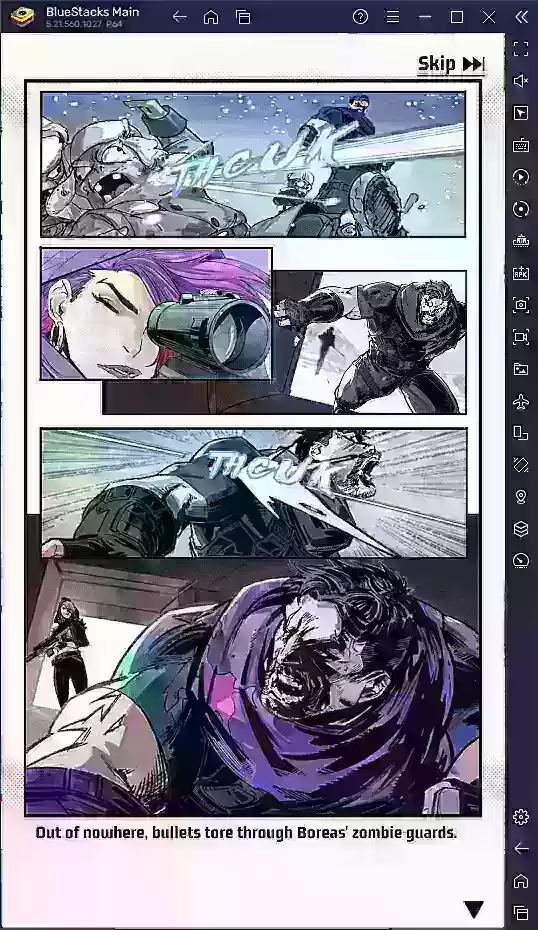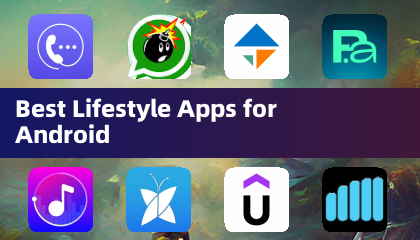Free Fire, developed by Garena, is a thrilling battle royale game that has won over millions of players globally. Tailored for mobile devices, it offers a high-octane mix of survival, strategy, and action, with each match lasting around 10 minutes—perfect for those looking for quick, intense gaming sessions. In the game, diamonds serve as the premium currency, allowing players to unlock new customizations for characters, vehicles, and weapons. This guide will explore various in-game methods to obtain free diamonds. Dive in to discover how!
What are Headshots?
In Free Fire, headshots are the ultimate technique for swiftly taking down opponents. A well-aimed headshot can instantly knock an enemy out, giving you a crucial edge in the game. Mastering this skill requires the perfect blend of settings, techniques, and regular practice.
The sensitivity settings in Free Fire are pivotal in determining how quickly and accurately you can aim and adjust your shots. Opting for the right Free Fire headshot settings can significantly increase your chances of landing those critical headshots without resorting to hacks or external tools. By fine-tuning these settings, you enhance your character's movement and improve your ability to track enemies, particularly when aiming for their heads.
Best Sensitivity Settings for Headshots
Sensitivity settings are key to enhancing your aim, especially for headshots. Adjusting these settings ensures your crosshair moves smoothly and with precision.

- Aim Precision: Set to default
- Left Fire Button: Always
- Reload Progress on Crosshair: Off
- Hold Fire to Scope: On
- Grenade Slot: Double Slot
- Vehicle Controls: Two-handed
- Auto-parachute: On
- Quick Weapon Switch: On
- Quick Reload: Off
- Run Mode: Classic
- Free Look: On
Optimize your HUD Layout
Your control layout, or HUD, is another vital aspect of gameplay. A personalized setup tailored to your playstyle can significantly boost your performance.
- Fire Button Placement: Position the fire button where your thumb can reach it comfortably without strain. Many pro players opt for a three-finger or four-finger claw setup for enhanced control.
- Drag Shooting: Enable the "drag shoot" technique by setting your fire button size between 50-70%. A larger button aids in precise swiping for headshots.
- Quick Weapon Switch: Place the weapon switch button close to your thumb for swift access, ensuring you're always ready to aim for the head.
- Crouch and Jump Buttons: Position these buttons near your movement controls to effectively execute the crouch + shoot and jump + shoot techniques.
- Scope Button: Keep the scope button near your index finger for quick aiming and better headshot alignment.
Increase your Headshot Accuracy Using BlueStacks Tools
While mobile screens are great for navigating the game's terrain, they can be less effective for aiming at targets, especially for those coveted headshots. BlueStacks offers a solution with its features that can significantly improve your headshot accuracy, thanks to enhanced graphical performance and customizable keyboard controls. Here are the top features of BlueStacks that Free Fire players can leverage to enhance their aim:
- Keyboard and Mouse Support: BlueStacks enables you to map controls to your keyboard and mouse, providing greater accuracy and ease of aiming compared to touch controls. You can assign specific keys for movement, aiming, and shooting, simulating a PC gaming experience.
- Customizable Key Mapping: With the built-in key mapping feature, you can tailor controls to your preferences. For headshots, you can assign the fire button to the mouse for smoother drag shots and faster reaction times.
- Enhanced Graphics and Performance: BlueStacks allows you to set the graphics to the highest settings without concerns about device overheating or lag, ensuring a smoother gameplay experience and better focus on precise aiming.
- Improved Sensitivity Settings: BlueStacks offers fine-tuned sensitivity adjustments, giving you better control for drag shots and scoped headshots.
By playing Free Fire on a larger screen using BlueStacks, complete with your keyboard and mouse, you can elevate your gaming experience to new heights!


 LATEST ARTICLES
LATEST ARTICLES