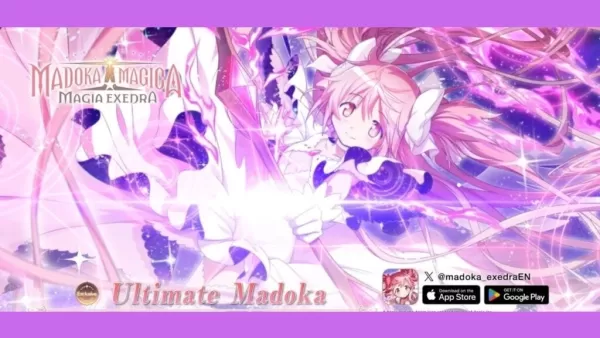The cooperative horror game *R.E.P.O.* offers a thrilling, physics-based retrieval experience for up to six players. Your mission? Venture into various maps, locate valuables, and safely extract them. To ensure your efforts are preserved, understanding how to save your game is crucial. Here's a detailed guide on how to save your progress in *R.E.P.O.*
How To Save Your Game in R.E.P.O.
One of the most frustrating moments for any gamer is booting up their game only to find that their latest progress hasn't been saved. This is particularly challenging with new games like *R.E.P.O.*, where autosave features might not be immediately clear. Unlike some games, *R.E.P.O.* does not offer a manual save option. Instead, the game autosaves only when you successfully complete a level.
To save your game in *R.E.P.O.*, you must finish the level you're currently playing. If you quit during a retrieval mission or die, sending you to the Disposal Arena, your progress will be lost, and you'll have to start that level over from the beginning. Death in *R.E.P.O.* results in the deletion of your save file, and exiting mid-level means you'll need to restart from the start of that level.
To autosave, you need to complete the level by delivering your valuables to the Extraction Point. Once there, enter the truck or find your way back to it, and hold the message button above your head to signal your AI boss, the Taxman, that it's time to move to the Service Station. At the Service Station, you can shop and prepare for your next mission. Use the same button to signal your readiness to move on to the next level.
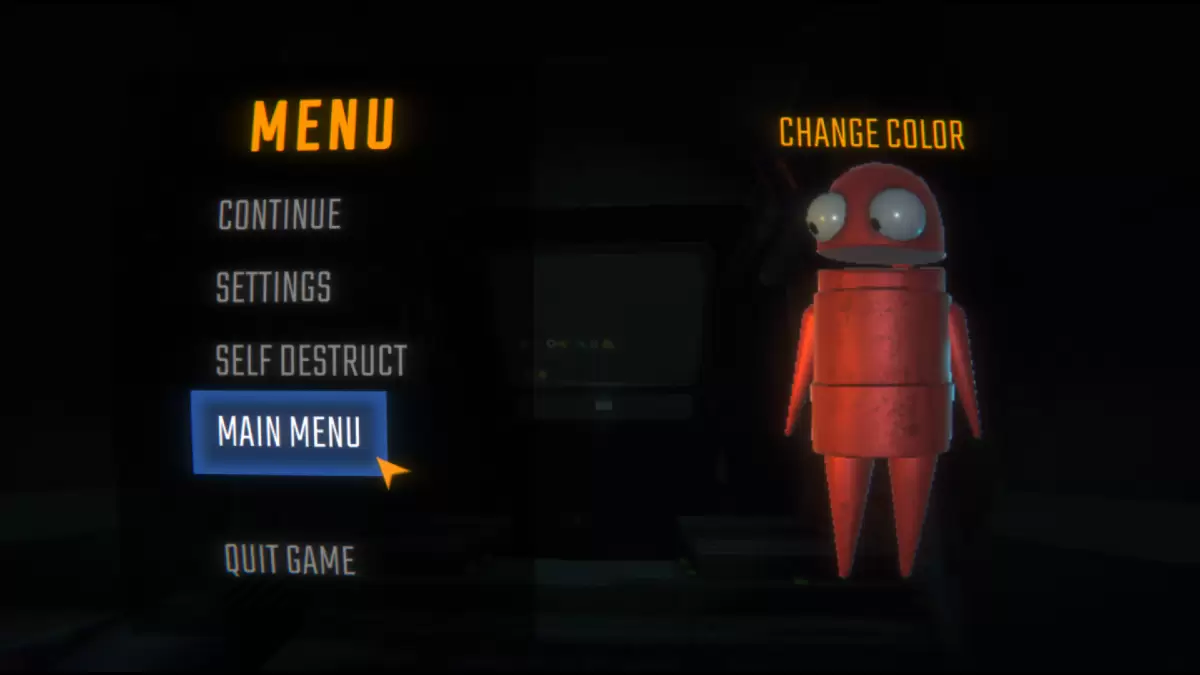 Image via The EscapistAfter leaving the Service Station and arriving at your next location, you can safely exit to the main menu or quit the game. The next time you or the host (if another player created the original save file) opens *R.E.P.O.*, you can resume your game from the last saved point. It's important to note that the game's host is responsible for exiting at the right time to ensure proper saving. Once the host quits, all other players will be logged out.
Image via The EscapistAfter leaving the Service Station and arriving at your next location, you can safely exit to the main menu or quit the game. The next time you or the host (if another player created the original save file) opens *R.E.P.O.*, you can resume your game from the last saved point. It's important to note that the game's host is responsible for exiting at the right time to ensure proper saving. Once the host quits, all other players will be logged out.
Now that you understand how to save your game in *R.E.P.O.*, enhance your gameplay further by exploring our other guides to help you and your team succeed in your missions.
*R.E.P.O. is available now on PC.*

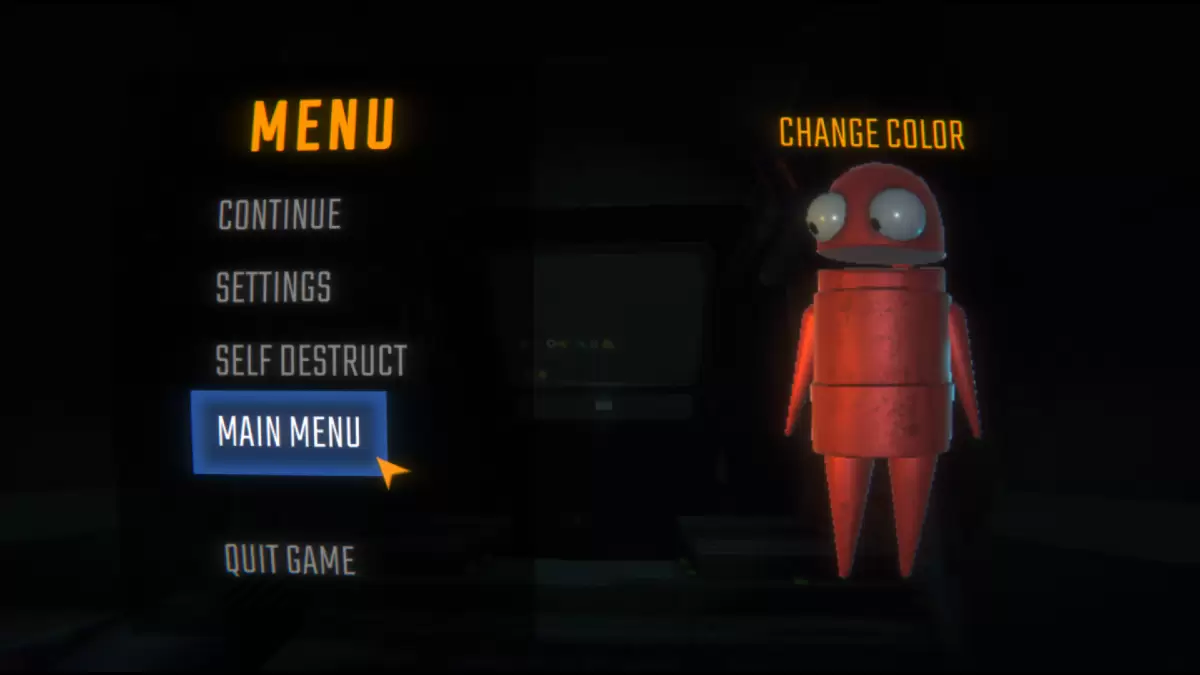
 LATEST ARTICLES
LATEST ARTICLES