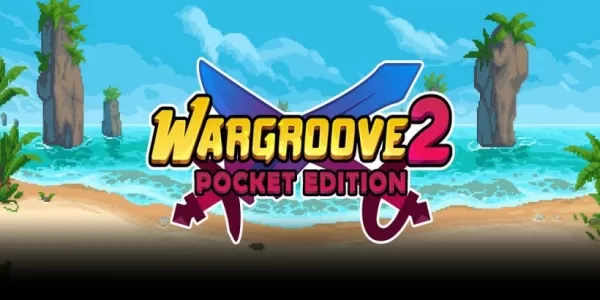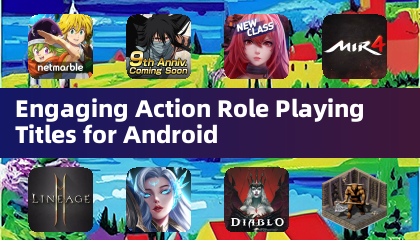Week 2 of The Sims 4's Blast from the Past event presents a museum-based challenge: studying a Historical Display. This guide clarifies how to complete this seemingly simple yet surprisingly tricky task.

Locating a Museum:
To begin, locate a museum on your in-game map. Look for the building icon depicting pillars. While several exist, the Municipal Museum in Willow Creek and The Future's Past in Oasis Springs are conveniently located near other event objectives.
Studying the Display:
Once inside the museum, interact with either a painting or sculpture (both qualify as Historical Displays). Selecting the item will present a "View" option. Clicking "View" completes the quest, indicated by the appearance of the Emit icon.
Troubleshooting Common Issues:
Many players report difficulties with this quest, often stemming from conflicting mods. If the "View" option is unavailable, consider temporarily disabling mods to see if this resolves the problem. If the issue persists, attempting multiple displays in different museums might be necessary. Hopefully, EA will address this bug soon.
Week 2 Quest Overview:
Completing the Historical Display task is only one part of Week 2's challenges. The full list includes:
Echoes of Time:
- Read the History of Time Travel at a Library
- Experience the Past by Playing The Sims Archives vol. 2
- Study a Historical Display at a Museum
- Ask an Elder about the Shard
- Research Shards of Time
- Search Objects for Shards of Time (3)
- Show Emit the Shards of Time
Inventing the Past:
- Read Theoretical Electronics at a Library
- Collect Platinum
- Collect Ironyum
- Repair Something (Handiness Level 2 or Higher)
- Exercise Your Mind (Logic Level 2 or Higher)
- Obtain an Electronic Upgrade Part
- Build the Time Travel Component
The Sims 4 is available on PlayStation, Xbox, and PC.


 LATEST ARTICLES
LATEST ARTICLES