Explore the mysteries of Croft Manor Experience a new third-person shooting feature Available starting June 19th Zen Studios unveils a thrilling crossover with Tomb Raider, introducin
Author: EmmaReading:1
Fans of otome games are in for a treat with the highly anticipated release of Love and Deepspace, the latest addition to the beloved Mr. Love series. This new installment transports players into a captivating sci-fi universe where they can forge deep connections with charming characters through stunning 3D-rendered storylines and immersive cutscenes, complete with realistic intimate interactions.
Love and Deepspace is now open for pre-registration on both iOS and Android devices through the Apple App Store and Google Play Store, respectively. By pre-registering, players can secure exclusive rewards at the game's launch, including 10,000 Gold, 100 Diamonds, 60 Stamina, and the prestigious "First Deepspace Explorer" title.
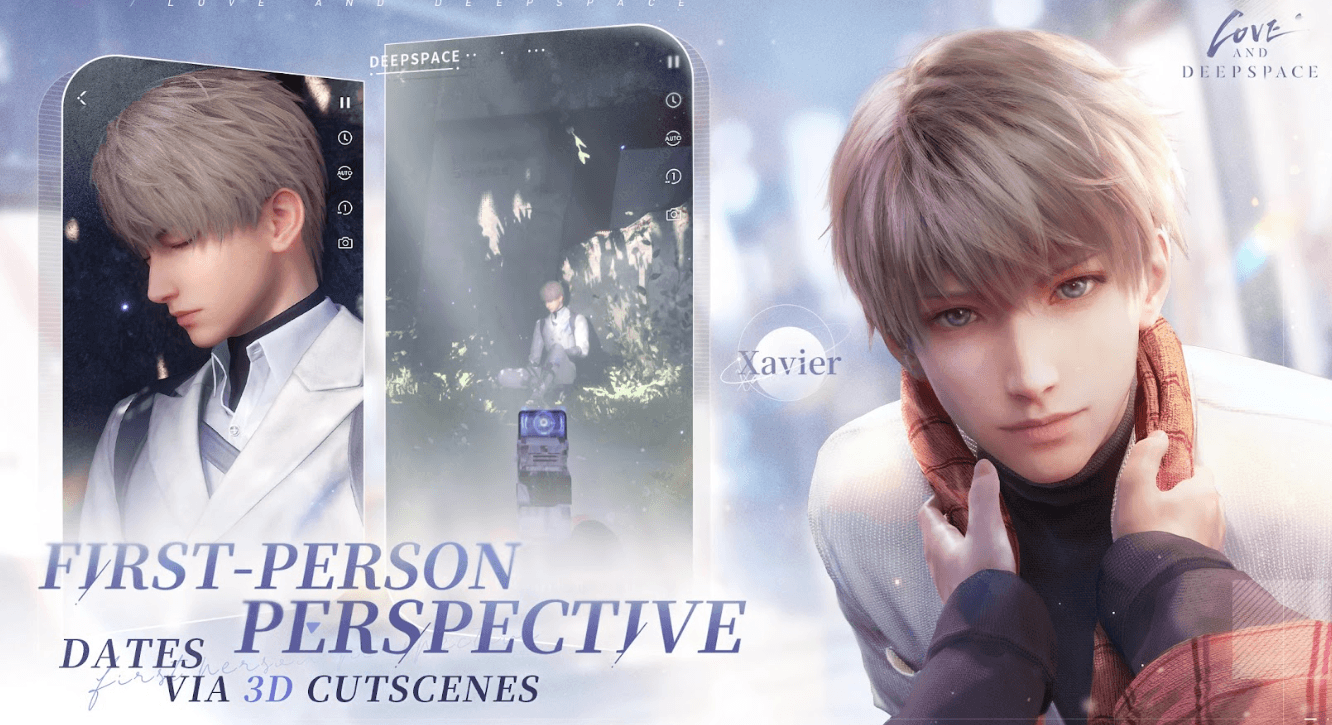
At its heart, Love and Deepspace is a dating simulator that offers players the chance to go on dates with a variety of male characters, all presented in beautifully crafted 3D cutscenes from a first-person perspective. This unique viewpoint enhances the heart-pounding moments of intimacy, blurring the lines between reality and fantasy.
The game features several intriguing characters, each with their own unique backstory and a special elemental ability called an "EVOL":
Xavier
Rafayel
Zayne
Players can enjoy realistic 3D interactions with these characters, where their actions elicit unique responses, leading to memorable dates, sweet messages, and other intimate moments. Additionally, the game offers 24/7 companionship through various activities such as Snapshots, Claw Machines, Kitty Cards, and more.
For an even more immersive experience, consider installing and playing Love and Deepspace on your PC or Mac with BlueStacks once the game is released. This setup allows you to enjoy higher-quality graphics, enhancing your intimate moments with the characters. Plus, you can use features like the UTC time converter to stay updated with in-game events.
 LATEST ARTICLES
LATEST ARTICLES