DesignEvo - Logo Maker
by PearlMountain Technology Limited May 05,2025
Unleash your creativity and craft custom logos from over 3500 templates in mere minutes with DesignEvo. This user-friendly and swift app empowers you to design stunning logos directly from your smartphone or tablet. Even without professional design skills, you can transform your vision into a compel



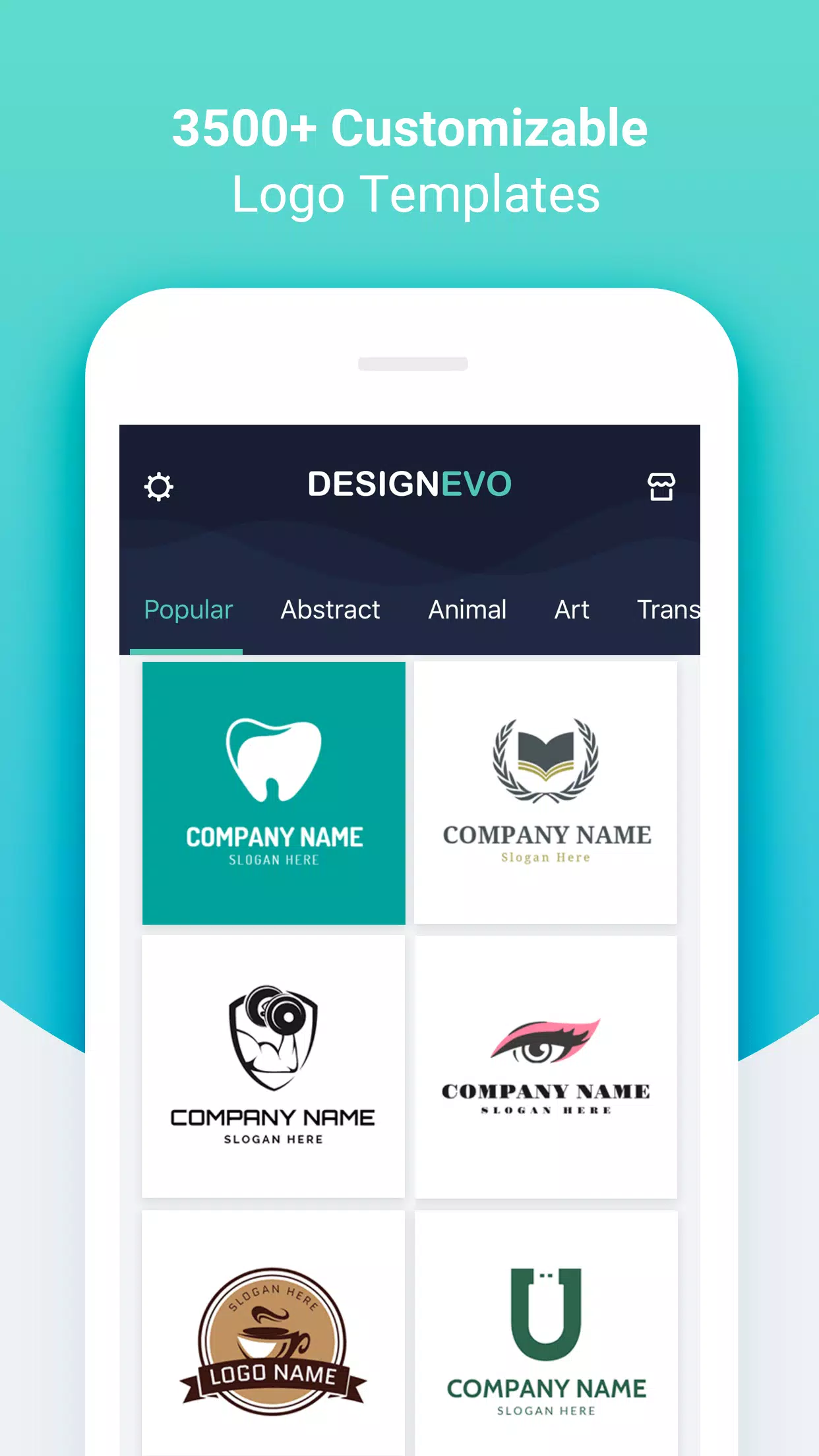
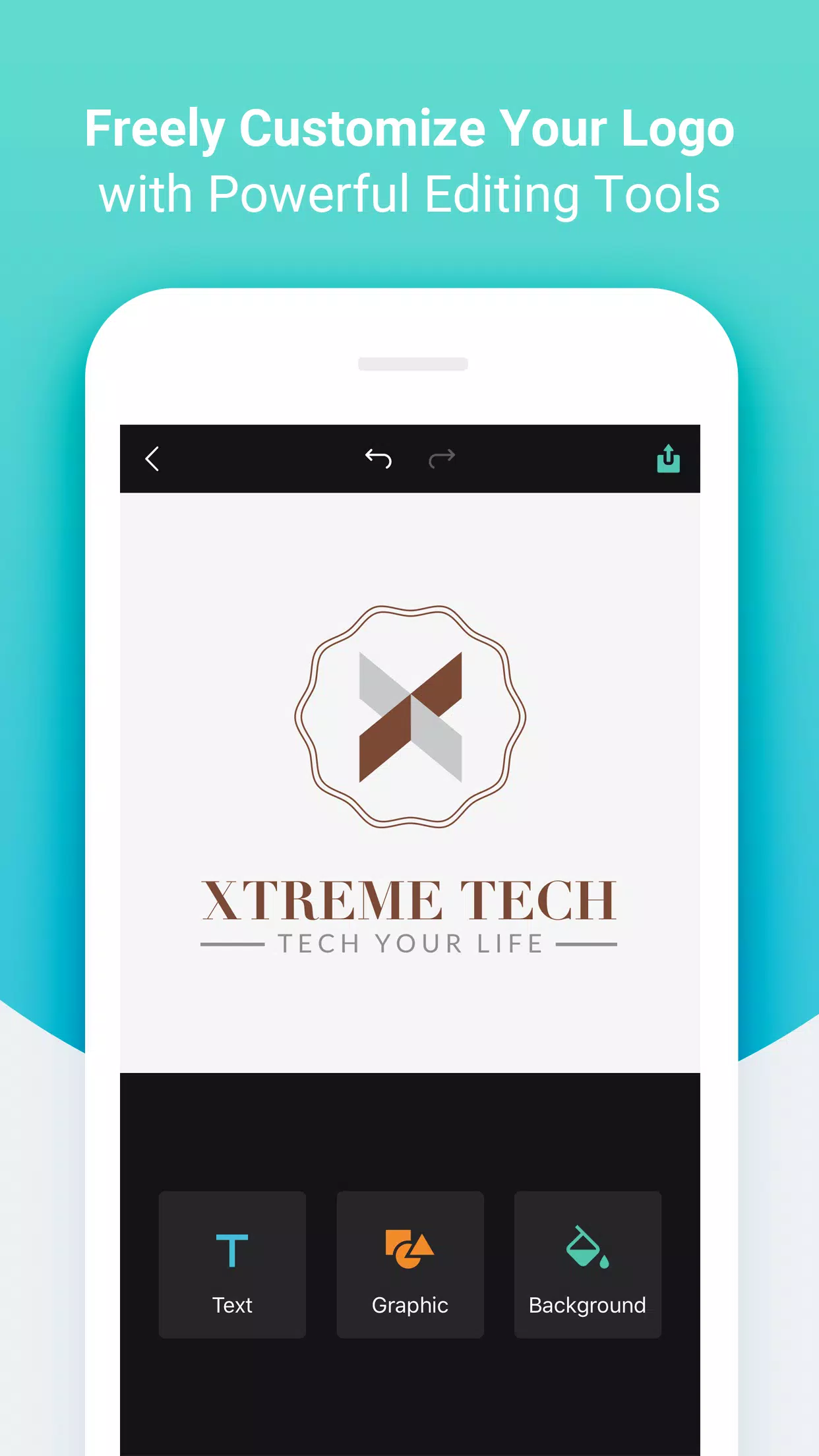
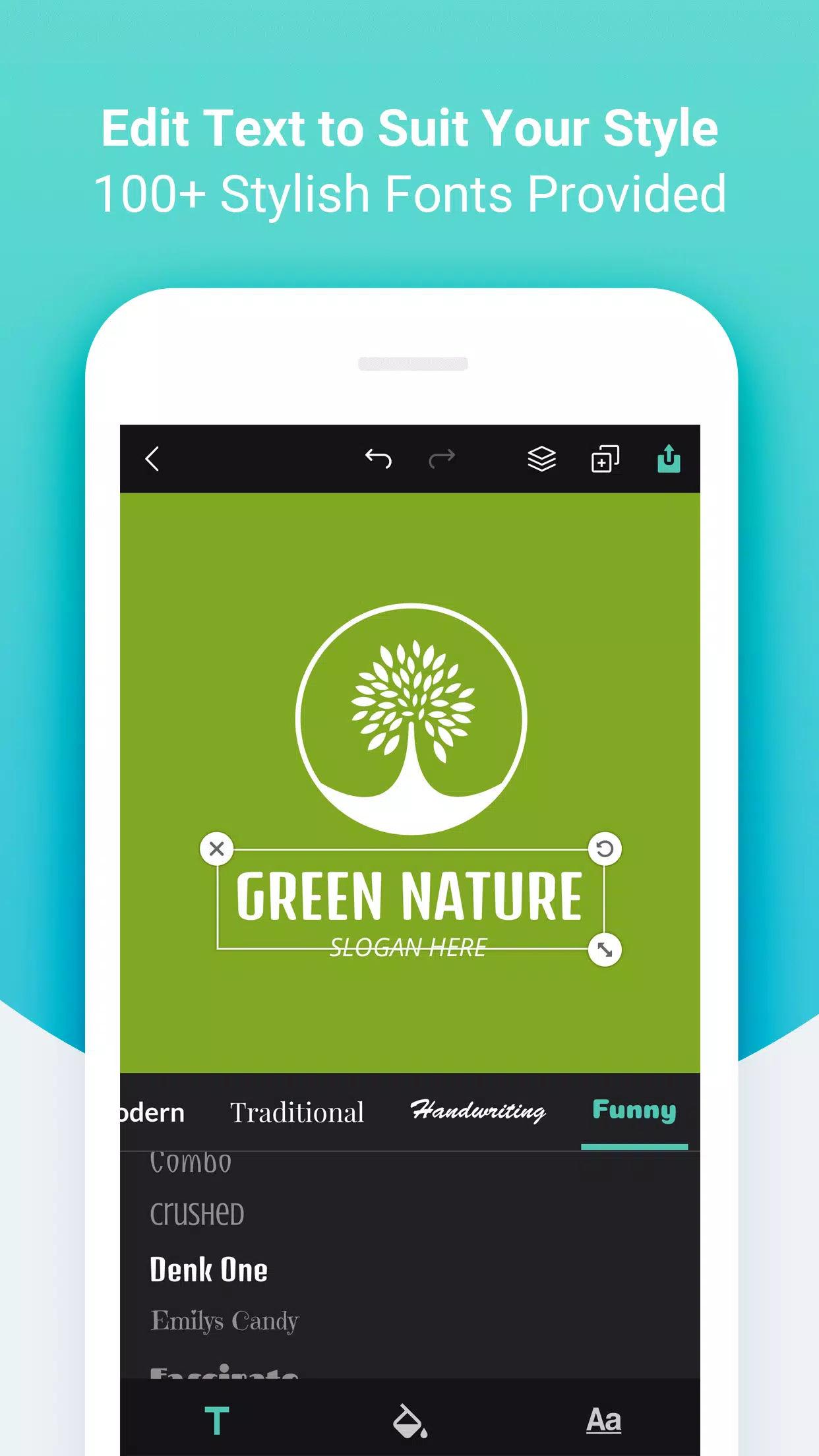
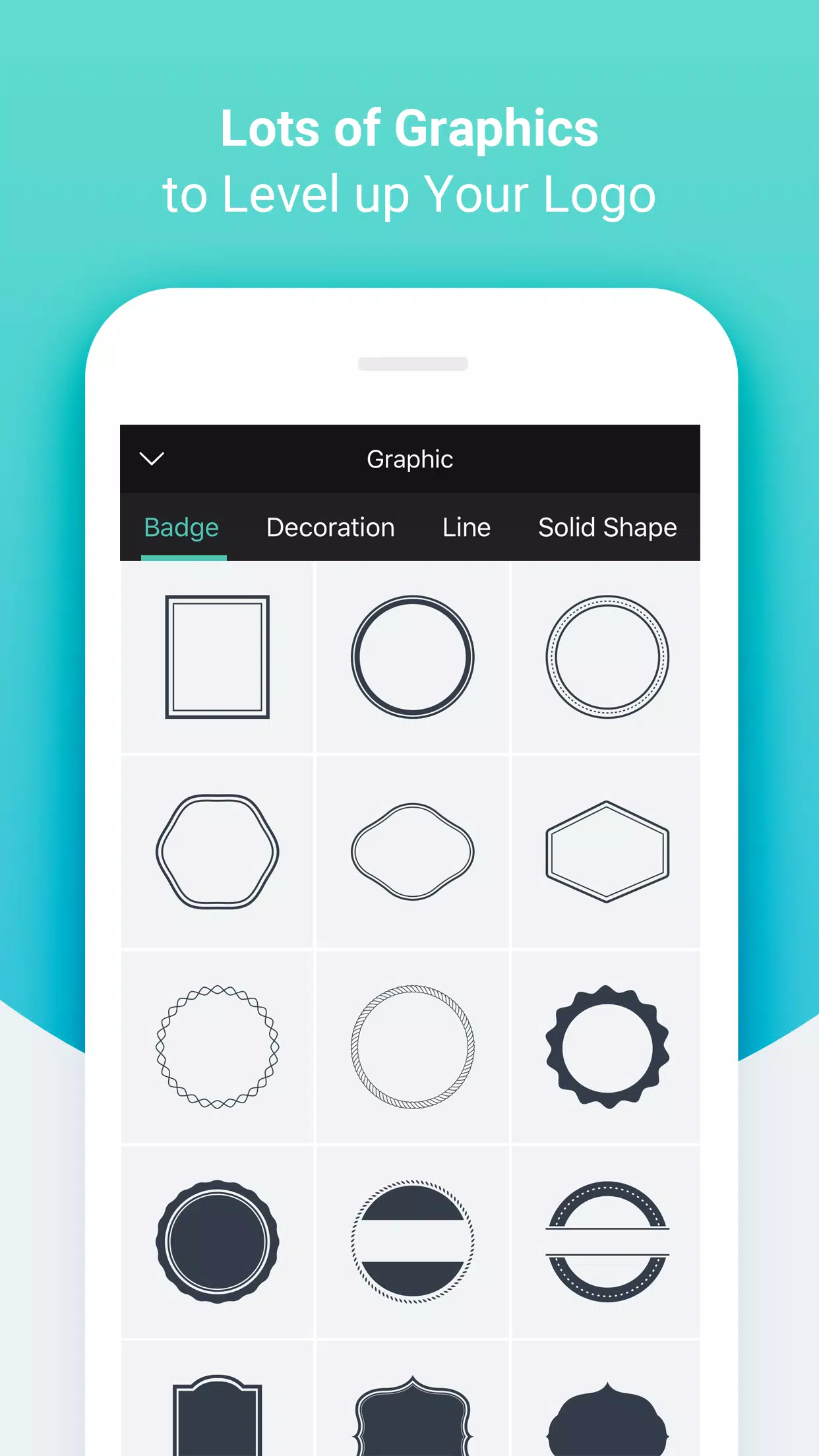
 Application Description
Application Description  Apps like DesignEvo - Logo Maker
Apps like DesignEvo - Logo Maker 
















