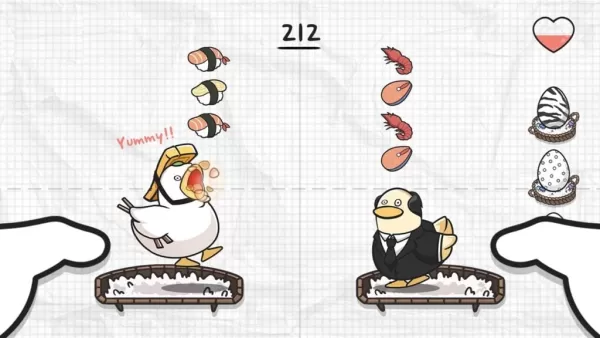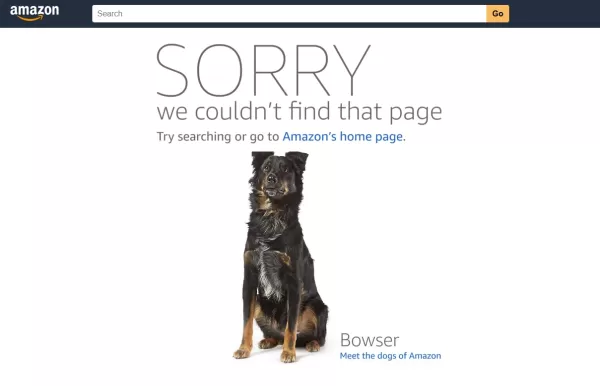Dive into the enchanting world of Maidens Fantasy: LUST, an idle RPG that weaves together captivating narratives, strategic battles, and a host of enchanting maidens. To thrive in this vibrant universe, mastering the game’s core mechanics—including character selection, elemental affinities, leveling up, and resource management—is essential for constructing a powerful team and advancing through the game. This beginner's guide is designed to equip you with the knowledge and strategies needed to navigate the early stages effectively. Got questions about guilds, gaming, or our product? Join our Discord for discussions and support!
Selecting Your Character Class
When you begin your journey in Maidens Fantasy: LUST, you'll be faced with the choice of four distinct character classes, each with its own set of abilities and playstyles:
- Mage: If you're drawn to the arcane, Mages are your go-to. These masters of magic wield powerful spells, dealing devastating damage to foes from a safe distance.
- Support: Ideal for those who relish in teamwork, Support characters bolster your squad with healing and beneficial buffs, enhancing overall team performance.
- Warrior: For players who love the thrill of direct combat, Warriors are the epitome of strength. They engage enemies head-on with powerful melee attacks.
- Guard: If defense is your forte, Guards are the backbone of any team. They absorb damage and shield their allies, ensuring the team's longevity in battle.
Selecting a class that resonates with your preferred playstyle and complements your team's strategy is crucial. For example, if you're all about dealing damage from a distance, the Mage class is your best bet. On the other hand, if you're inclined towards a defensive role, a Guard would be your perfect match.

Maidens Fantasy: LUST offers a rich and immersive experience, teeming with strategic depth and intriguing characters. By choosing the right character class, summoning potent high-star maidens, exploiting elemental advantages, and managing resources wisely, you'll be well on your way to building an unbeatable team. Don't forget to consistently upgrade your maidens and make the most of the bonuses at your disposal to keep a competitive edge. Set forth on this enchanting adventure and discover the endless possibilities that await in the world of Maidens Fantasy.
To elevate your gaming experience with enhanced visuals, smoother gameplay, and more precise controls, consider playing Maidens Fantasy: LUST on your PC using BlueStacks.


 LATEST ARTICLES
LATEST ARTICLES